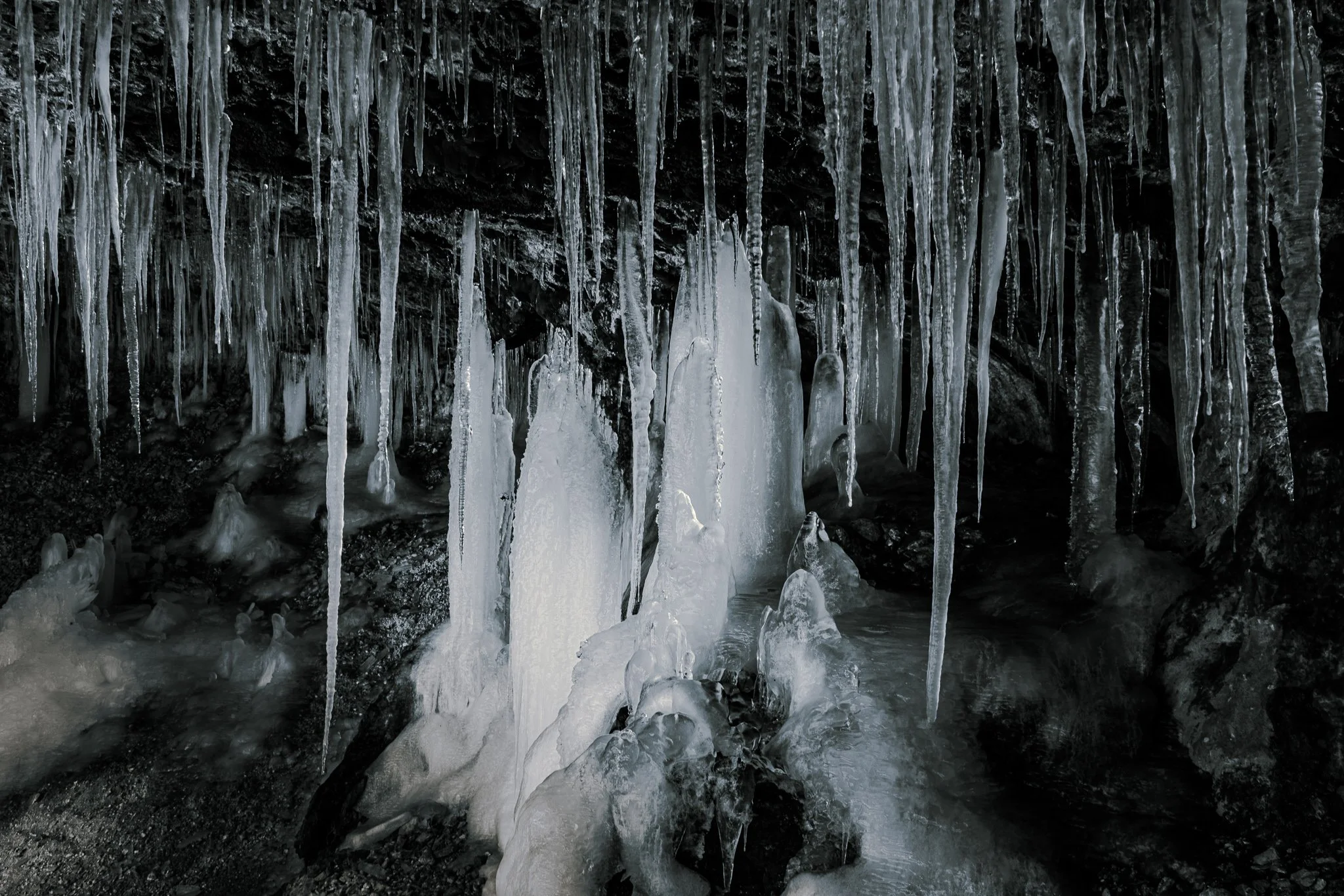Lightroom Distraction Removal - When It Works (and When It Doesn’t)

Lightroom’s new Distraction Removal tool is a welcome addition for anyone who’s ever waited… and waited… for a tourist to move through your scene. In this video, I’ll show you how the People portion of this AI-powered feature works—what it gets right, where it can struggle, and how to get the best results when removing people or other distractions from your photos. You’ll see real-world examples and I’ll walk you through the using both the new People mode of Distraction Removal and when you need to reach for the generative AI brush.
As powerful as it is, Distraction Removal is not always one-click magic. Sometimes the selections are a little aggressive or the fills aren’t quite right, especially with detailed patterns or complex edges. That’s where a few simple techniques can make a big difference. I’ll show you how to break up tough areas into smaller sections, let Distraction Removal do what it does best, and leave the rest to more precise selections with generative AI tools. If you’ve been curious about what Lightroom’s Distraction Removal can really do, and how to fold it into your everyday workflow, this video is for you.