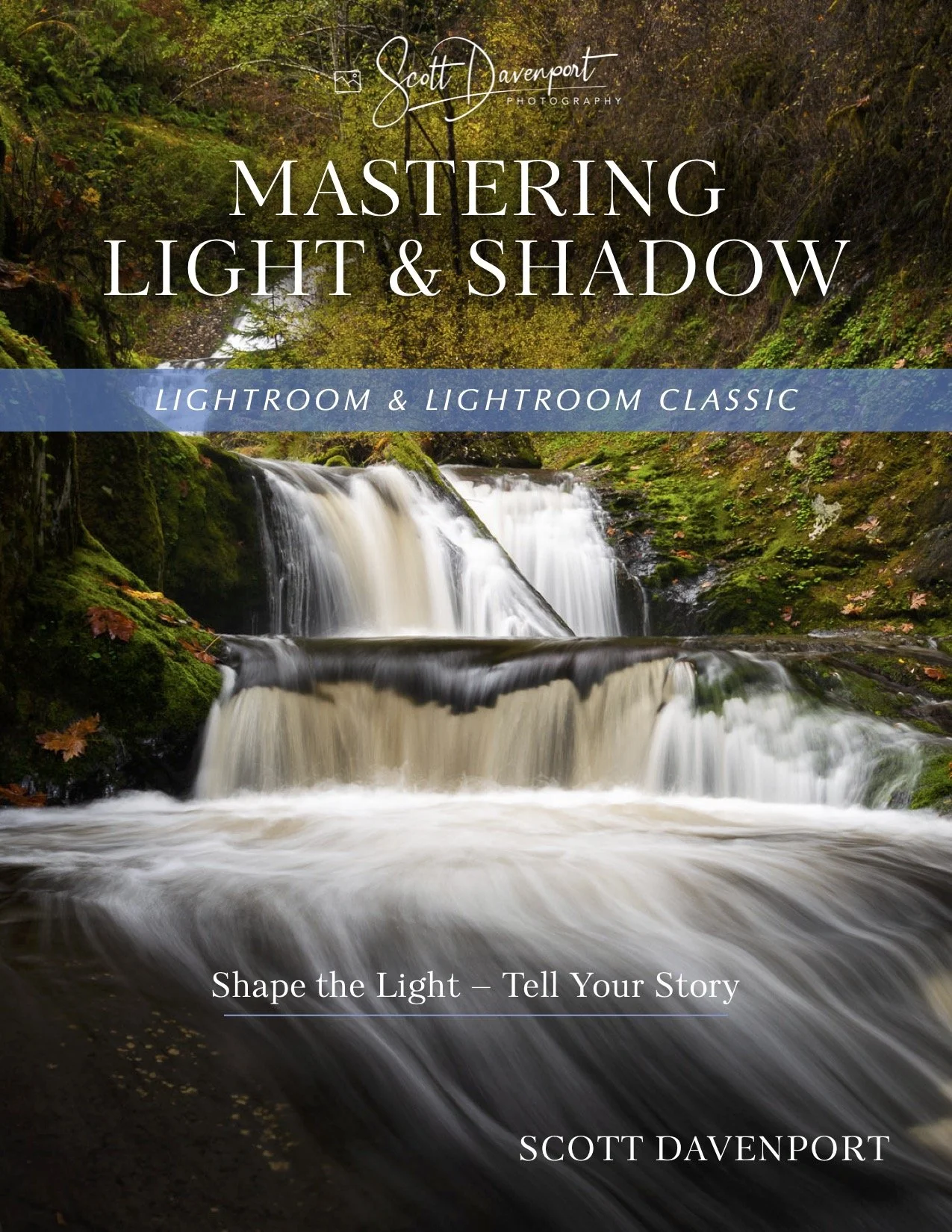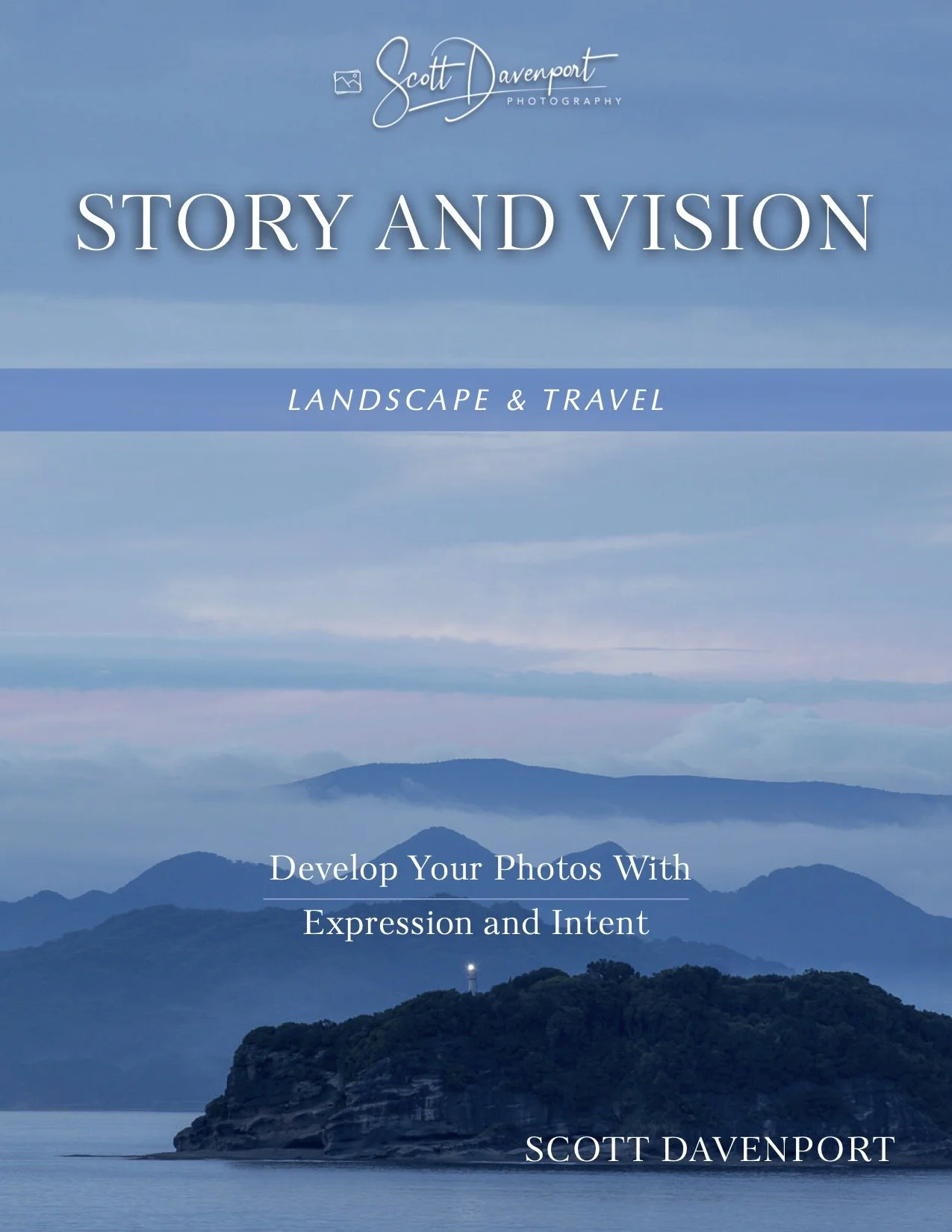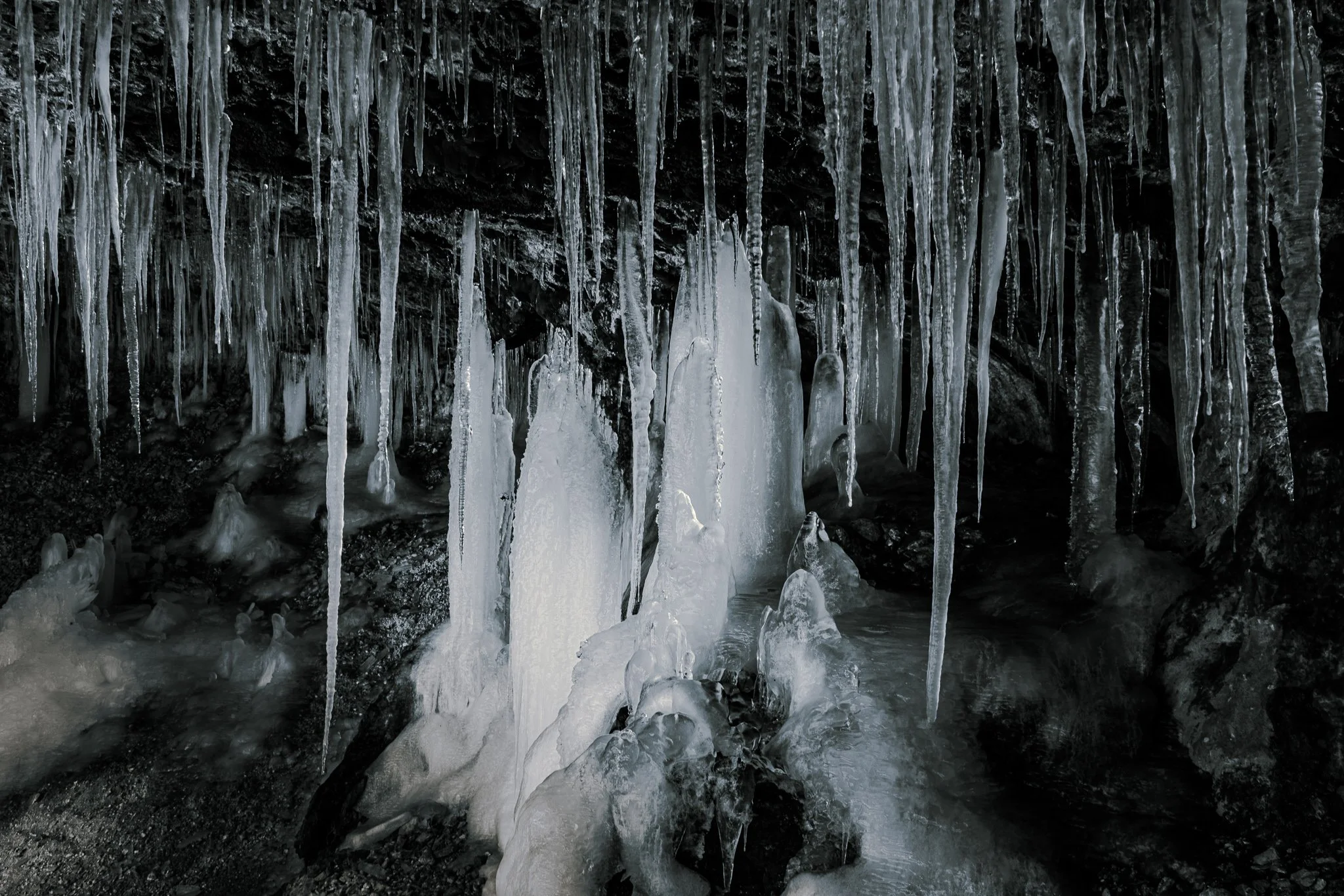City Lights After Dark: ON1 Effects for Night Cityscapes
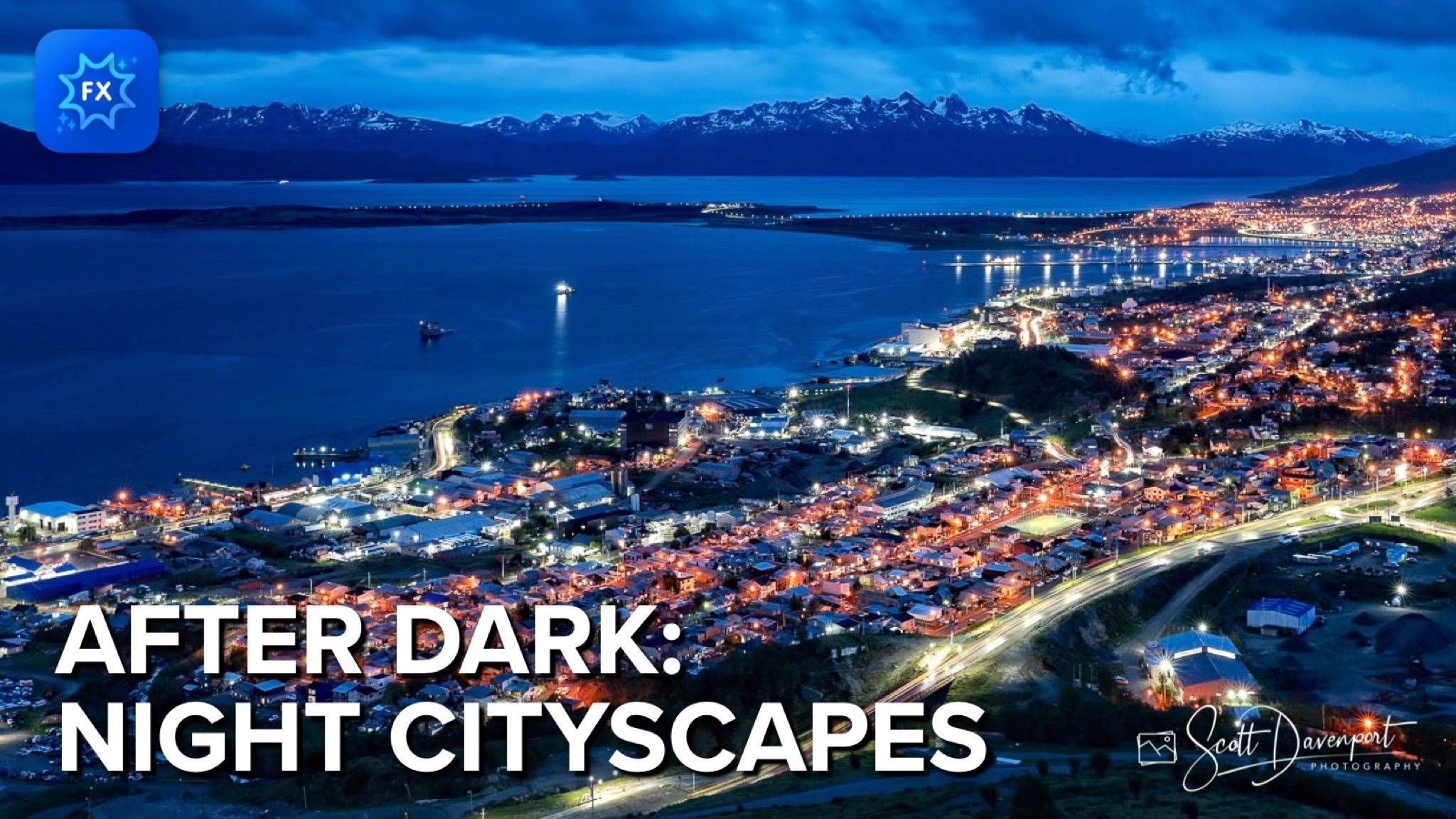
If you are trying ON1 Photo RAW, the ON1 plug-ins like ON1 Effects or ON1 HDR, or upgrading your ON1 software to a newer version, please consider using my affiliate link. There is no extra cost to you and it helps support my work and this website.
In this tutorial, we’re diving into the shimmering world of night cityscapes and how to bring them to life with ON1 Effects. The heart of this edit lies in masking—using it not just as a technical tool, but as a way to guide the viewer’s eye and emphasize what matters most. I’ll walk you through my an example of selectively applying filters like Dynamic Contrast so they support the story of the photo rather than overwhelm it. We’ll use local adjustments and luminosity masks to emphasize light and shadow differences at the horizon.
Masking allows us to sculpt the scene. Whether it’s pulling more clarity into the architecture, softening the light trails from passing cars, or enhancing tonal separation among the elements in your photo, we’re using masks with purpose. It’s about control—knowing exactly where and how your filters affect the photo. If you want to create night images that are both dramatic and refined, this video will help you get there. Let’s get started.
Want to learn more about masking? Check out my course ON1 Masking Mastery.