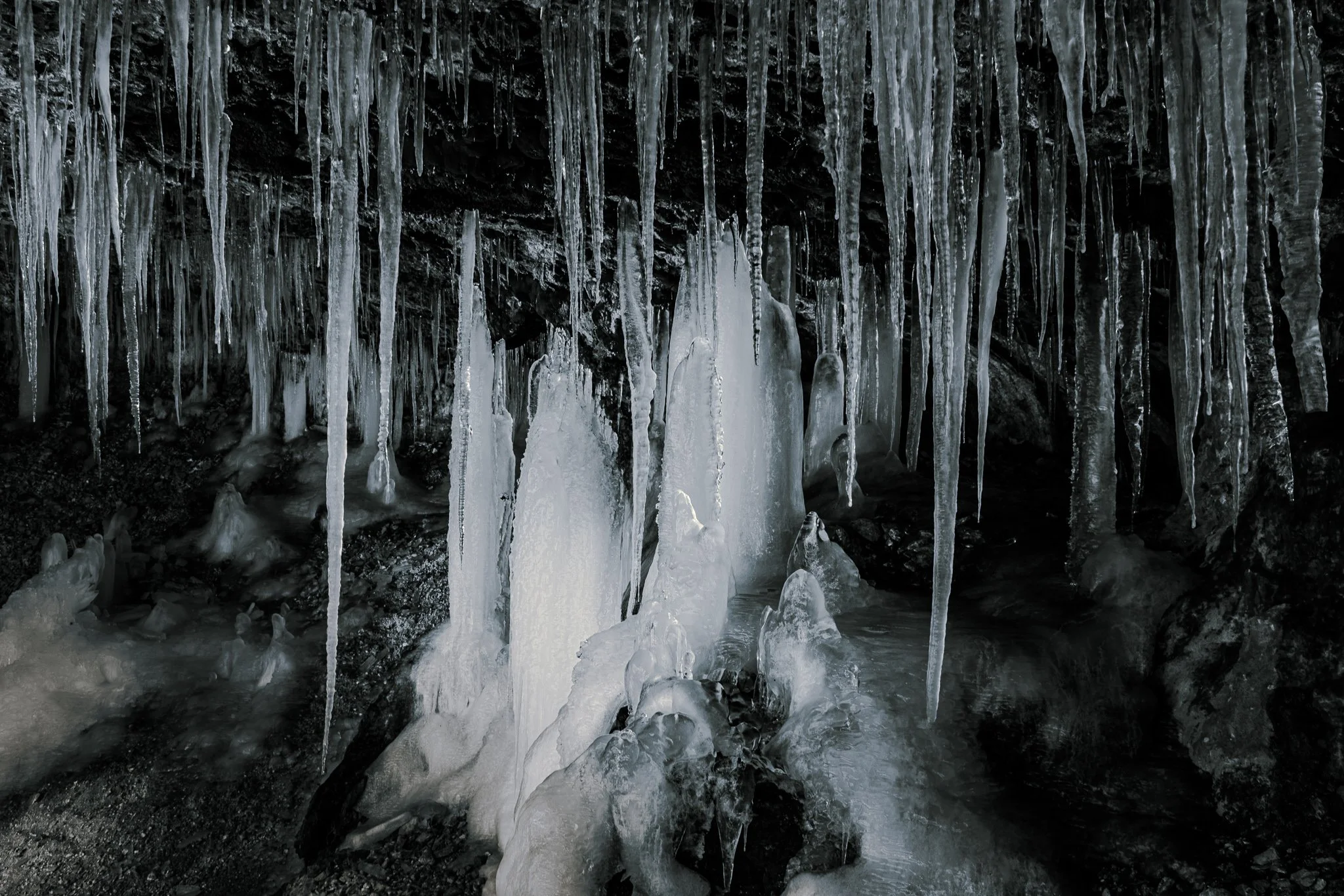Why Is Lightroom Sorting My Photos Wrong?
After a recent photo outing to the beach, I was reviewing the culling the photos in Lightroom. And I noticed something strange. A certain sequence of my photos were out of order. Painfully obvious they were out of order. After the double-takes and head scratching … why is Lightroom sorting my photos wrong? Roll up the sleeves, crack the knuckles … it’s time to figure this out.
The Out Of Sequence Problem
One of the photos I was quite excited to process from this shoot was when a surfer walked in from a set. He was silhouetted against the evening sun. I only had a few moments to capture the photos and fired off a few bursts. Back in the studio, I looked at the sequence. The surfer was not moving from left to right in a fluid, expected manner. The first photo in the sequence had him him in the middle. Then he jumped back to the left in the second frame. In the third photo in the sequence, he lurched forward to the right.
What is going on?
An example showing the logically out-of-order sequence. The surfer is clearly walking from left to right. Notice he is in the middle, then jumps back to the left, then lurches forward to the right.
My Lightroom library view is clearly sorted by Capture Time from older to newer in the Toolbar.
I double-checked that I was indeed sorting my photos by Capture Time, with the older photos at the top of the grid view and the newer photos at the bottom. Yup! The sort is correct in the toolbar in the Library module.
Are The Time Stamps Correct?
I wondered … did my camera mess up? Did the time stamps get recorded incorrectly at capture time? Maybe a firmware bug in my camera (and man… that’d be a bad one). I checked the time stamps of all the photos. The first two in the sequence had the same to-the-second time stamp, and the third photo was captured 1 second later. OK. That makes sense. I did a quick burst of photos to make sure I captured enough assets and I’d catch the surfer on a good stride.
I looked closer… the file names look interesting. The sequence numbers are all over the place. First -0005, then -0043, and finally -0022. Those aren’t in sequential order either, and they don’t align with a logical left-middle-right ordering for a person walking through a frame. For the first two photos, -0005 and -0043 respectively, that suggests Lightroom is using the file name as a secondary sort criteria when the time stamps are the same.
And that provided the clue that (I think) explains the problem.
I usually import the contents of multiple folders at the same time in Lightroom, pulling in all the photos at one from the day’s shoot.
The Likely Suspect - My Import Process
I capture with two cameras in the field. When I’m at the ocean, or in general out in the landscape, I prefer to swap camera bodies and not have to swap lenses in dusty, wet, or salty conditions. I’ve grown very accustomed to it.
When I import, I drag the contents of my memory cards to a staging area in my computer. In the Import dialog, I use Command-clicks (Control on Windows) to select the various folders with the images I need to import. Obvious rejects are deselected in the Import area, and then I let the photos come into Lightroom, let previews get generated, and so on. I also use an Import Preset to apply my common metadata and to apply a file renaming template that includes a sequence number. It’s the sequence number that I think causes the problem.
When I do one of these multi-folder imports, the Lightroom progress area shows multiple progress bars. I am guessing here, but I gather Lightroom fires up multiple background tasks to work through the folders and bring in the images. The photos from the different folders merge, like lanes of traffic merging on a highway, when the file renaming template is applied. Because there is a merge, the sequence numbering can get jumbled around a bit.
The net result is an odd looking sequence when the time stamps are the same and the sequence numbers are skewed. I completely understand that Lightroom needs a secondary criterion to sort on when multiple images have the same exact time stamp.
The time stamps I can’t control - bursts of images will have photos with the same to-the-second time stamp. As for the sequence numbers, with a multi-folder import, I’m at Lightroom’s mercy.
So Who Is Wrong?
Am I wrong for importing the way I do? I’m not doing anything that Lightroom doesn’t allow me to do. Is Lightroom wrong for getting the sort incorrect? Apparently doing a multi-folder import can skew sequence numbers in file renaming. I’ll argue that this is a bug in Lightroom, because all of the out-of-order sequences are photos captured from the same camera. It would be nice if Lightroom were more intelligent here, or at least provide the option to sequentially number photos within a given folder uniformly.
Workarounds? I could rename files to adjust the sequences that exhibit the problem. That’s annoying. I could stop importing multiple folders simultaneously. That’s probably a safer bet as it’s unlikely I will have two photos with the same to-the-second time stamp from two different cameras. The same might not be true for a team of photographers photographing a wedding, for example.
Or I can just ignore the sequence problem. For my style of photography, I don’t often photography rapid bursts of images. Perhaps that’s why I never noticed this behavior before. At least I believe I’ve solved the mystery and understand why it’s happening.
Surfer At Windansea Beach
Contact Scott to commission a print or license this image.