Using Photoshop Smart Objects For Round Trip Edits In Lightroom

A workflow I’ve been exploring is using Photoshop as a way station for Lightroom plug-in round trips. Why? Smart Objects. Bouncing through Photoshop opens up possibilities for a more non-destructive workflow. If you’re using this type of workflow already, share your thoughts below.
More Lightroom tips and tricks in the Lightroom Learning Center.
Lightroom Tutorials
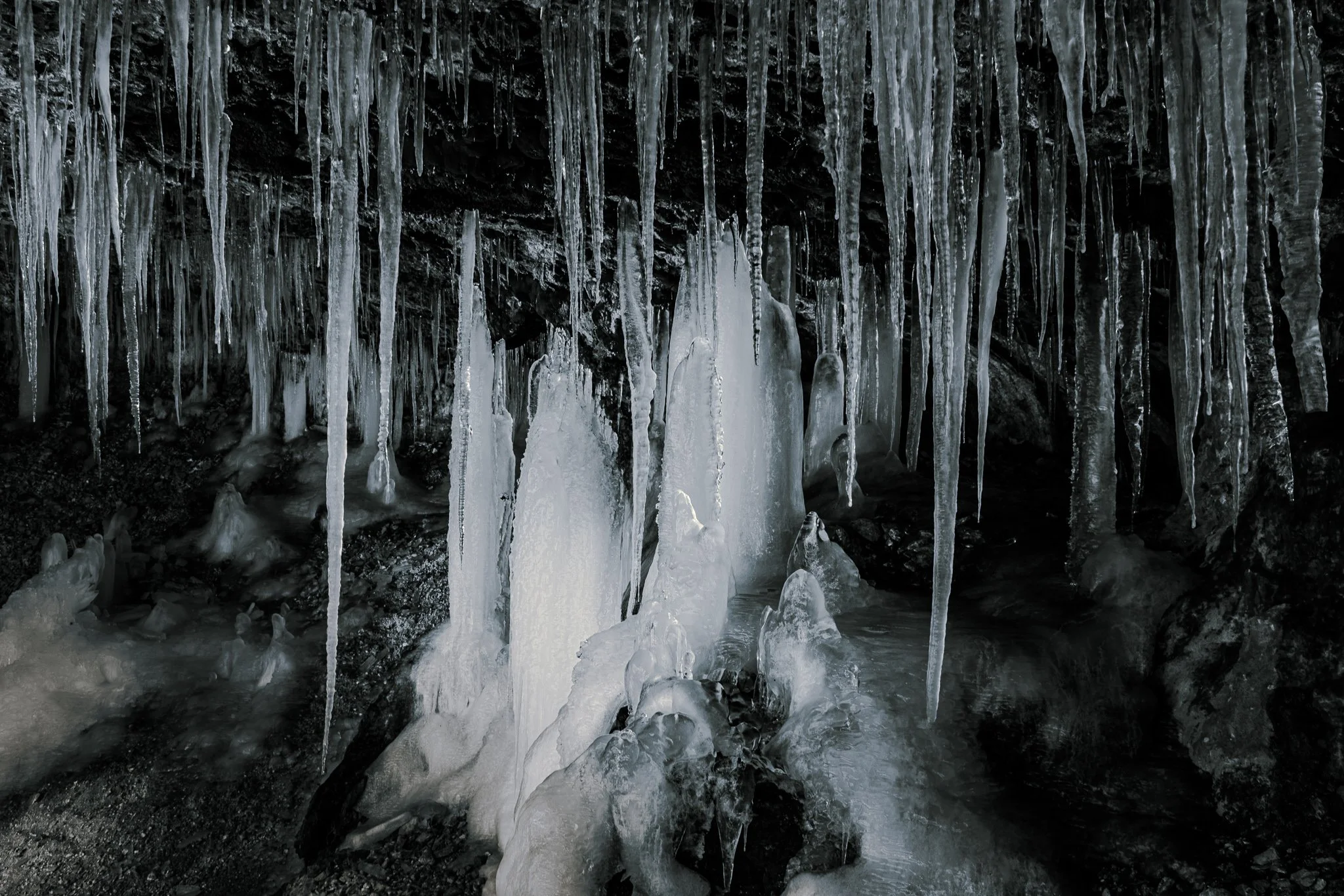
Why I Use Luminance Masks Instead of Color Grading for Black & White Toning in Lightroom








