How To Add Smoothness To Choppy Water
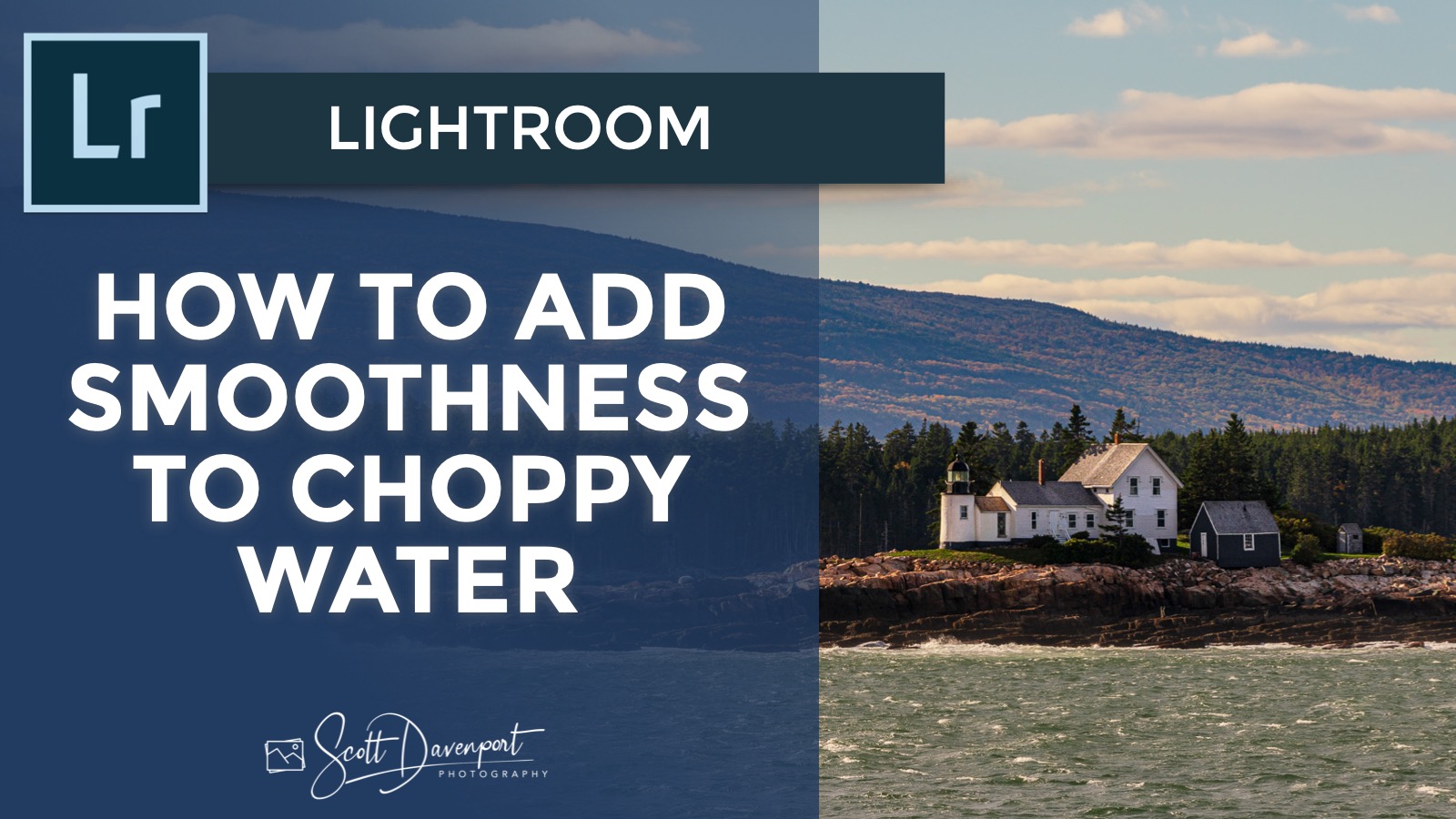
Choppy water can add to the character and story of your water photos. However, strong chop can draw your viewer’s eye away from your subject. I’ve got a tip for you on how to add a touch of smoothness to choppy water and strike a good balance between the two.
The trick is to use a local contrast tool in the negative direction. Reducing contrast will smooth edges and soften detail. In the video, I use Lightroom’s Texture slider, but the same technique can be used in Luminar with the Clarity filter or in ON1 Photo RAW with Dynamic Contrast. I also recommend using a mask to limit the effect to only the choppy water.
Subscribe & share!
Lightroom
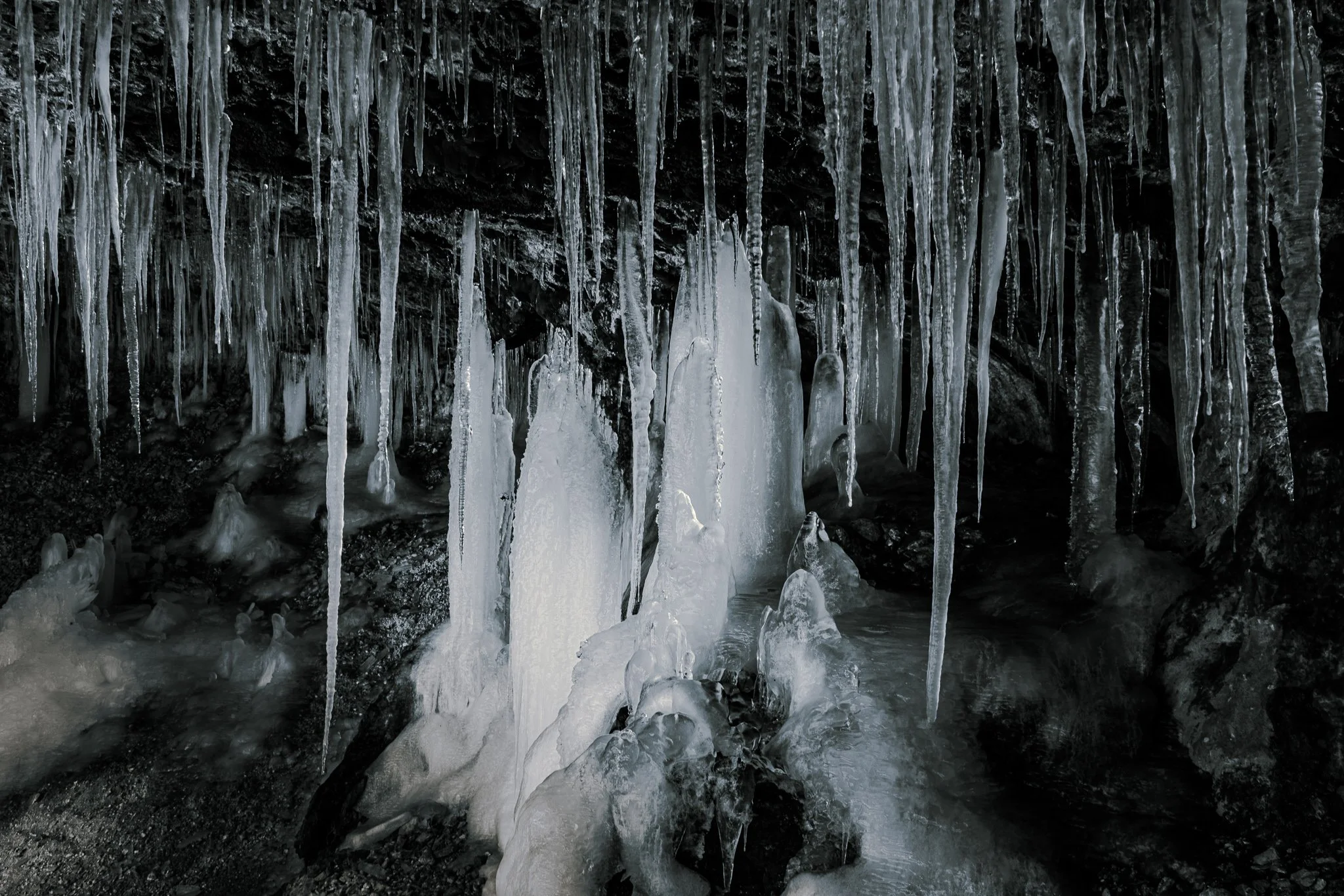
Why I Use Luminance Masks Instead of Color Grading for Black & White Toning in Lightroom








