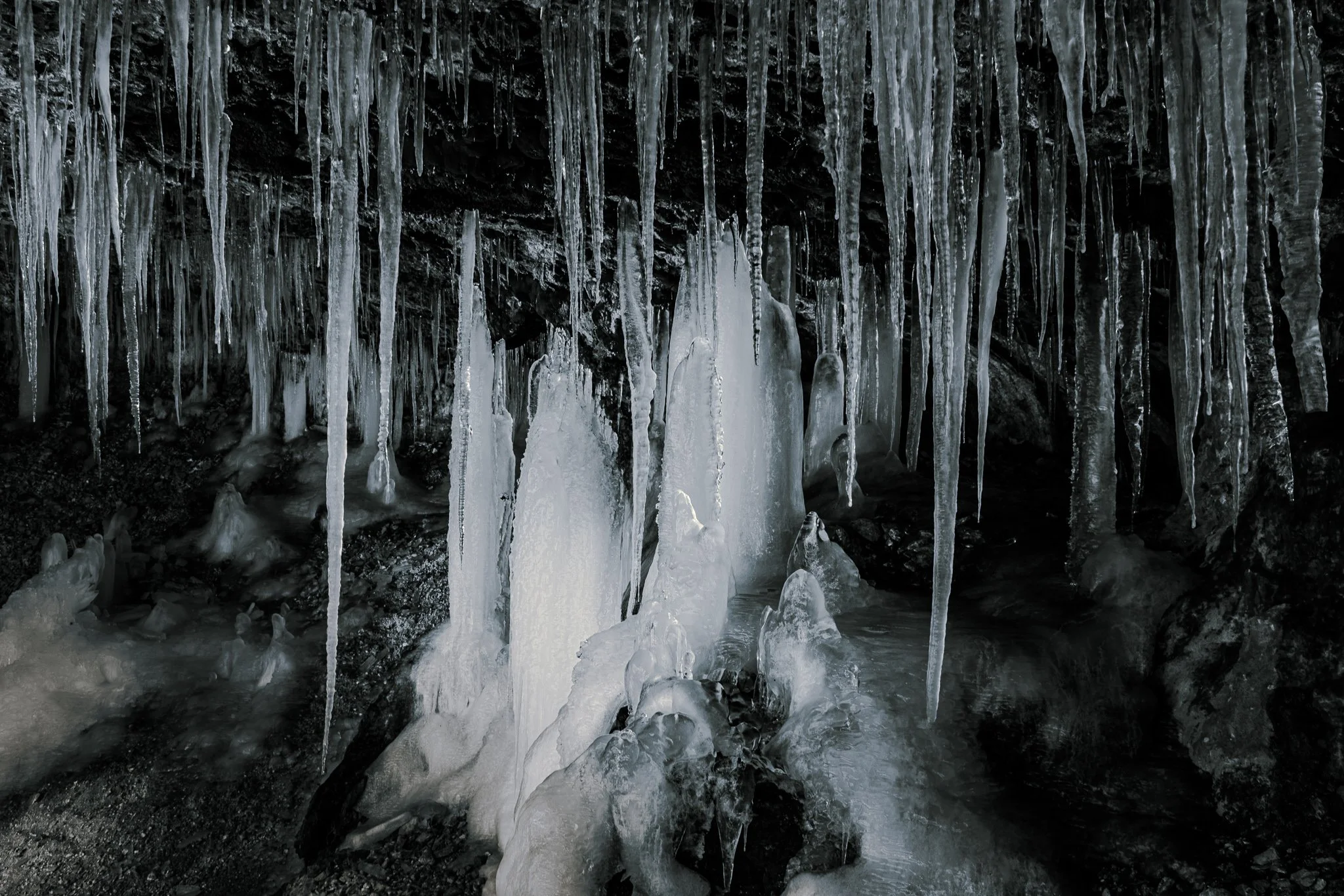Lightroom's AI Landscape Masking Is Excellent
Adobe’s April 2025 update to Lightroom brought a really useful upgrade to the masking tools: the new Select Landscape feature. It’s a smart addition that automatically detects and creates separate masks for key elements in a landscape photo—things like sky, water, vegetation, mountains, and even man-made structures. It’s gotten a lot of attention, and rightly so. This tool makes it easier than ever to target specific areas of your image for adjustments, all with just a couple of clicks.
In this tutorial, I’ll walk you through how I’m using Select Landscape in my own editing. We’ll work with a mid-day outdoor photo—something with a bright sky, maybe a bit of haze—and I’ll show you how the tool quickly picks out different parts of the scene. Once those masks are in place, we’ll make some subtle color and tone adjustments to bring more depth and life to the photo.
What I like about this approach is how efficient it is. You can make focused edits—enhancing the greens, softening the sky, warming up sunlit areas—without having to manually brush in every change. And the result feels clean and natural. This tool doesn’t just save time, it keeps you in control of your style and vision.
Pro tip: Let Select Landscape create separate masks for each of the regions it detects. You can adjust them independently and craft a more compelling photo.
The Select Landscape feature is now available in both Lightroom and Lightroom Classic, and it’s a fantastic addition for anyone working with outdoor scenes. To get started, just open your photo and head over to the Masking panel. Click on “Landscape,” and Lightroom will automatically scan the image and detect different elements like sky, water, and foliage. Once the masks are generated, you can pick and fine-tune each one individually using the familiar adjustment sliders. It’s a smart, time-saving upgrade that builds on tools like Select Subject and Select Sky, giving landscape photographers more control and efficiency right out of the gate.
Parque Vicente Lopez y Planes, Buenos Aires
Contact Scott to commission a print or license this image.