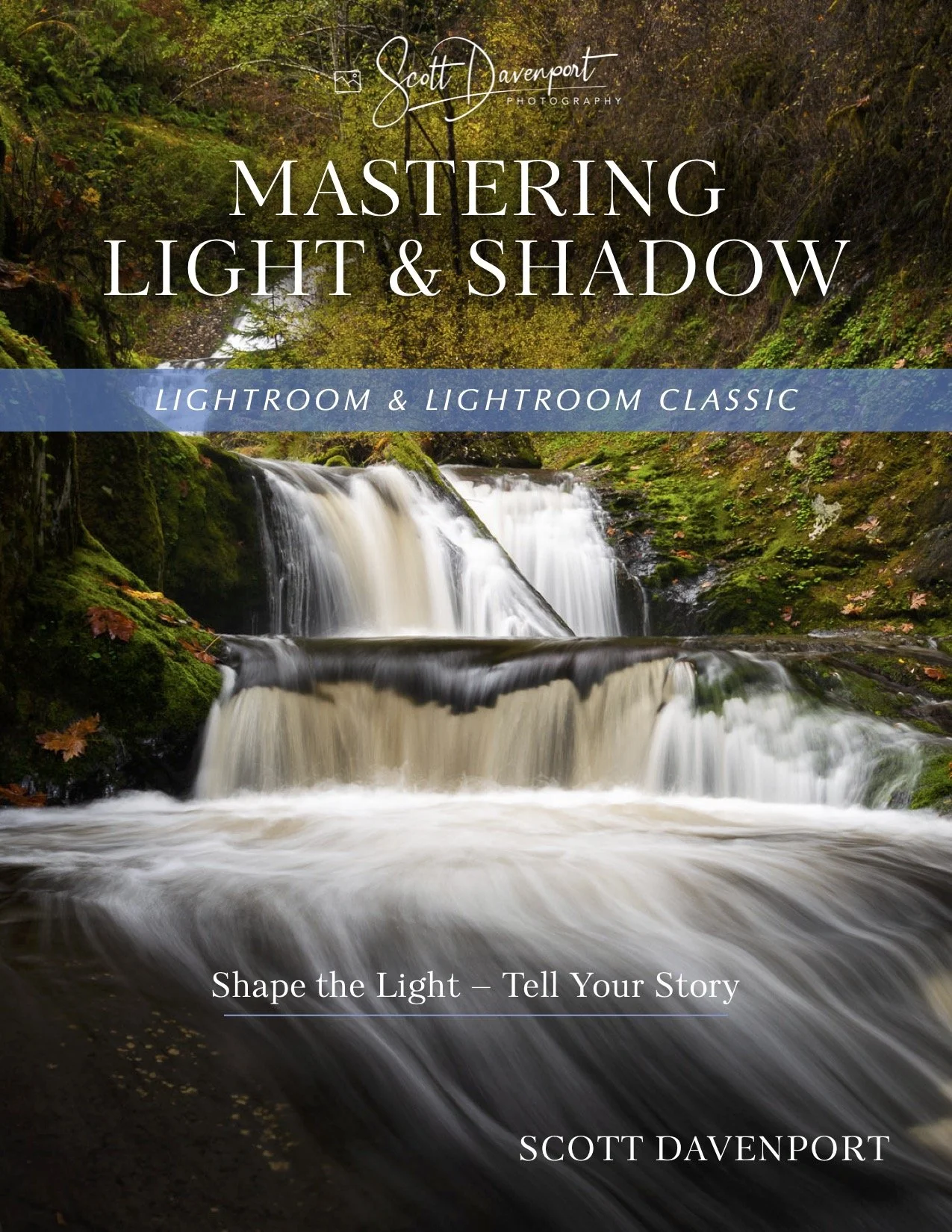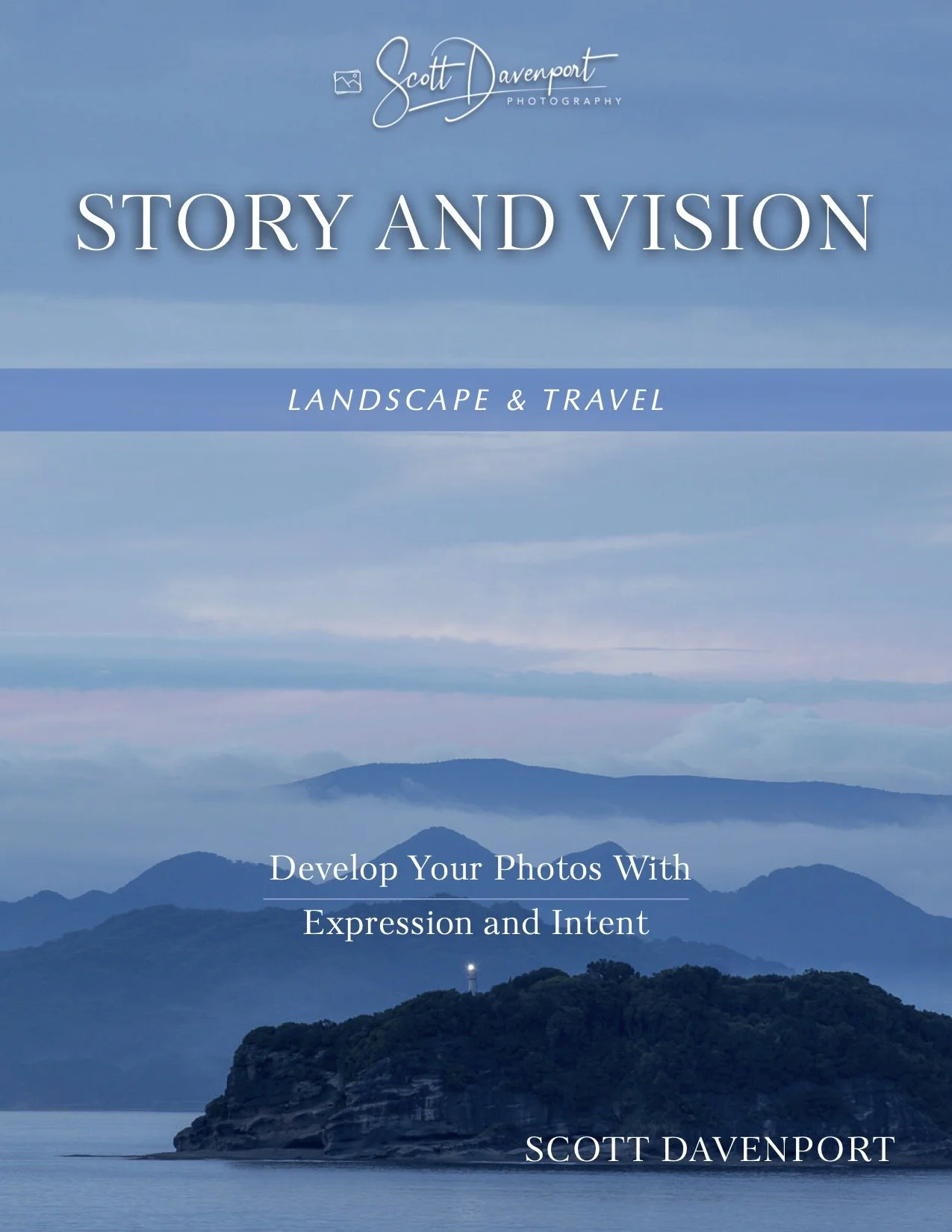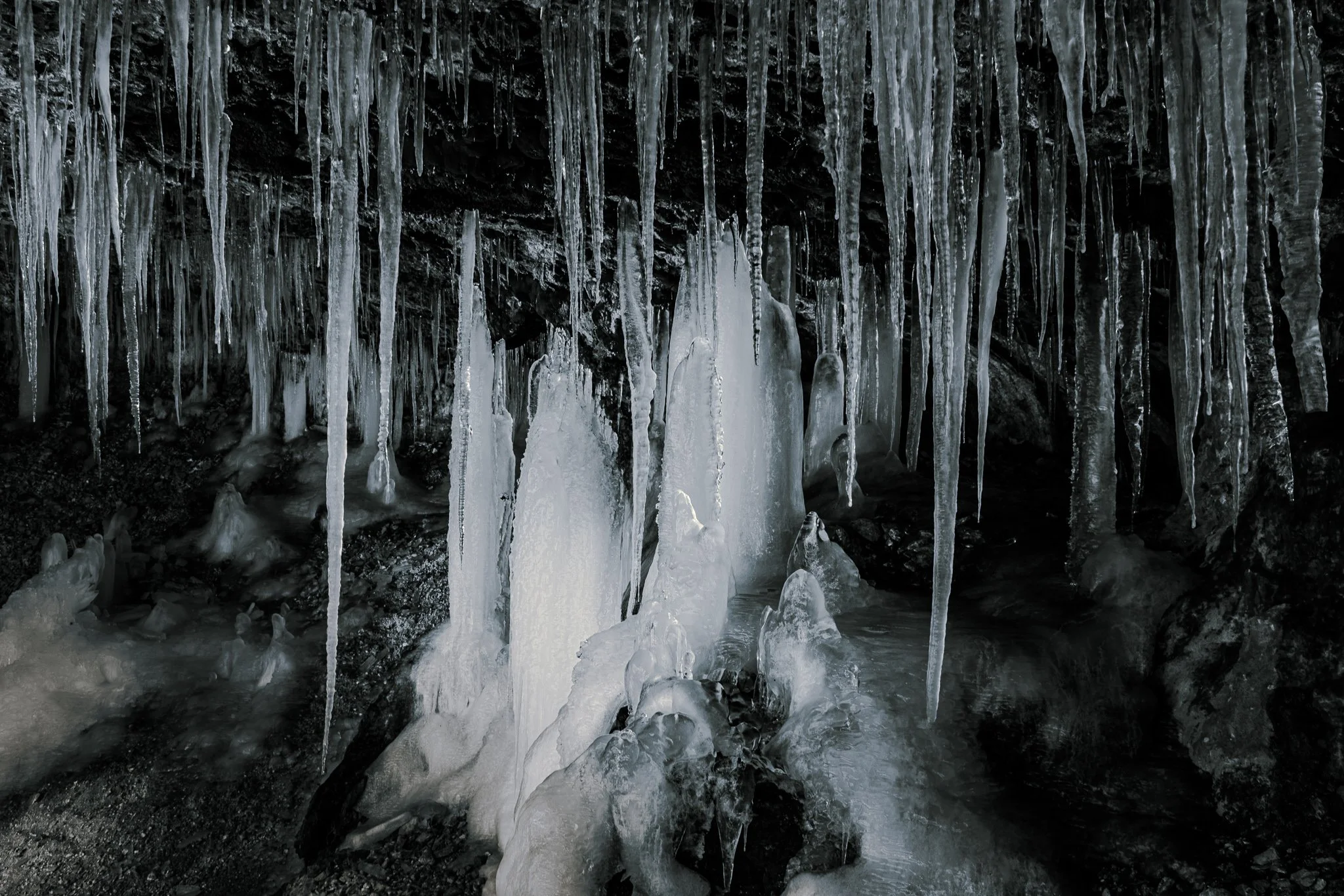Banish the Blues: Removing Color Casts From Your Landscapes

If you are trying ON1 Photo RAW, the ON1 plug-ins like ON1 Effects or ON1 HDR, or upgrading your ON1 software to a newer version, please consider using my affiliate link. There is no extra cost to you and it helps support my work and this website.
Is your landscape photo looking too blue and cold? In this video, I’ll show you how to remove that unwanted blue color cast in ON1 Effects using just the Curves and Edit Color filters. You’ll learn how to precisely control your blue tones in the Curves filter and then dial in natural, clean color with Edit Color, bringing warmth back to your scene without losing the mood you captured in the field.
This isn’t about cranking sliders and hoping for the best; it’s about understanding why that blue cast appears and using precise adjustments to correct it without harming the mood of your photo. By the end of this tutorial, you’ll know how to identify, control, and remove color casts in your landscapes while preserving the story your photo is meant to tell.
Not using ON1? Nearly every photo editor has curves and most have an adjustment for precise color control (ex: Color Mixer in Lightroom). Substitute those tools in and you’re good to go!
An Ushuaia View
Contact Scott to commission a print or license this image.