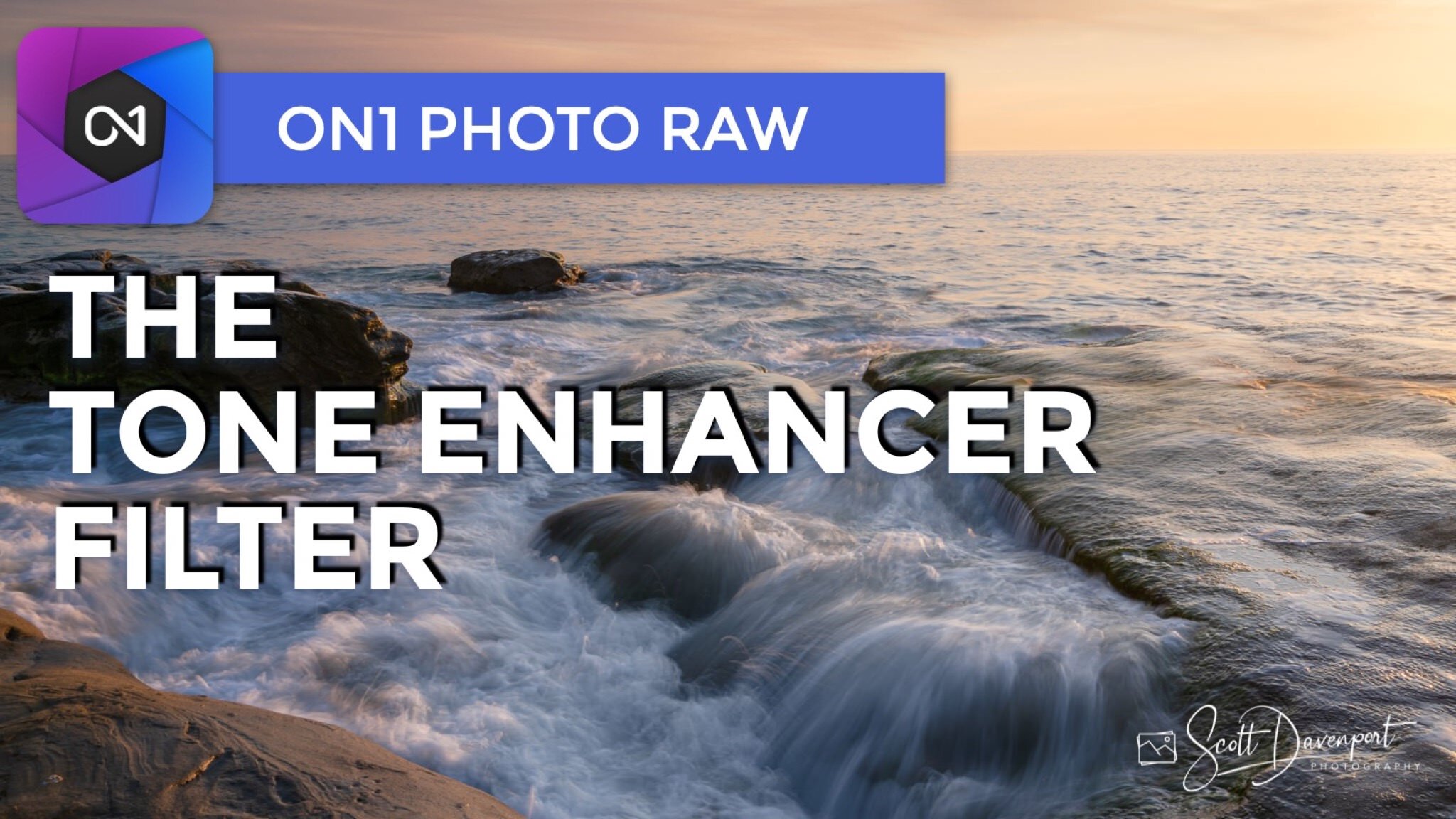The Tone Enhancer Filter - ON1 Photo RAW
If you are trying ON1 Photo RAW, the ON1 plug-ins like ON1 Effects or ON1 HDR, or upgrading your ON1 software to a newer version, please consider using my affiliate link. There is no extra cost to you and it helps support ON1 tutorials like this one. Ready to buy? Use the offer code SDP20 at checkout and SAVE 20%!
The Tone Enhancer filter is the granddaddy filter in ON1 Effects. It is one of the original filters in ON1 products and is a bit of a Swiss army knife. It has controls for a variety of things. Loads and loads of ON1 presets leveraged the Tone Enhancer because it was so versatile.
In the modern versions of ON1 Effects and ON1 Photo RAW, I don’t use the Tone Enhancer filter very often anymore. Different, often dedicated tools, have replaced these sliders and I use the newer tools and filters. Here are four sections to the Tone Enhancer, and the tools I use instead of these sliders.
Tone - this is now the Develop module in Photo RAW. Or, if you are using ON1 Effects as a plug-in, these adjustments are done in your initial RAW processor
Compression - the HDR Look filter has compression. There is also the proper HDR blending support in Photo RAW and the ON1 HDR plugin.
Detail - the Dynamic Contrast filter is a newer filter with more control over detail. The Clarity Slider in the Tone Enhancer does deliver a different type of look. It can be useful on occasion.
Curves - the dedicated Curves filter is my preferred tool when I need curves control.
Watch the video for a rundown of the individual sliders if you’re still curious about the Tone Enhancer.
Surge Of Surf, La Jolla, California
Contact Scott to commission a print or license this image.