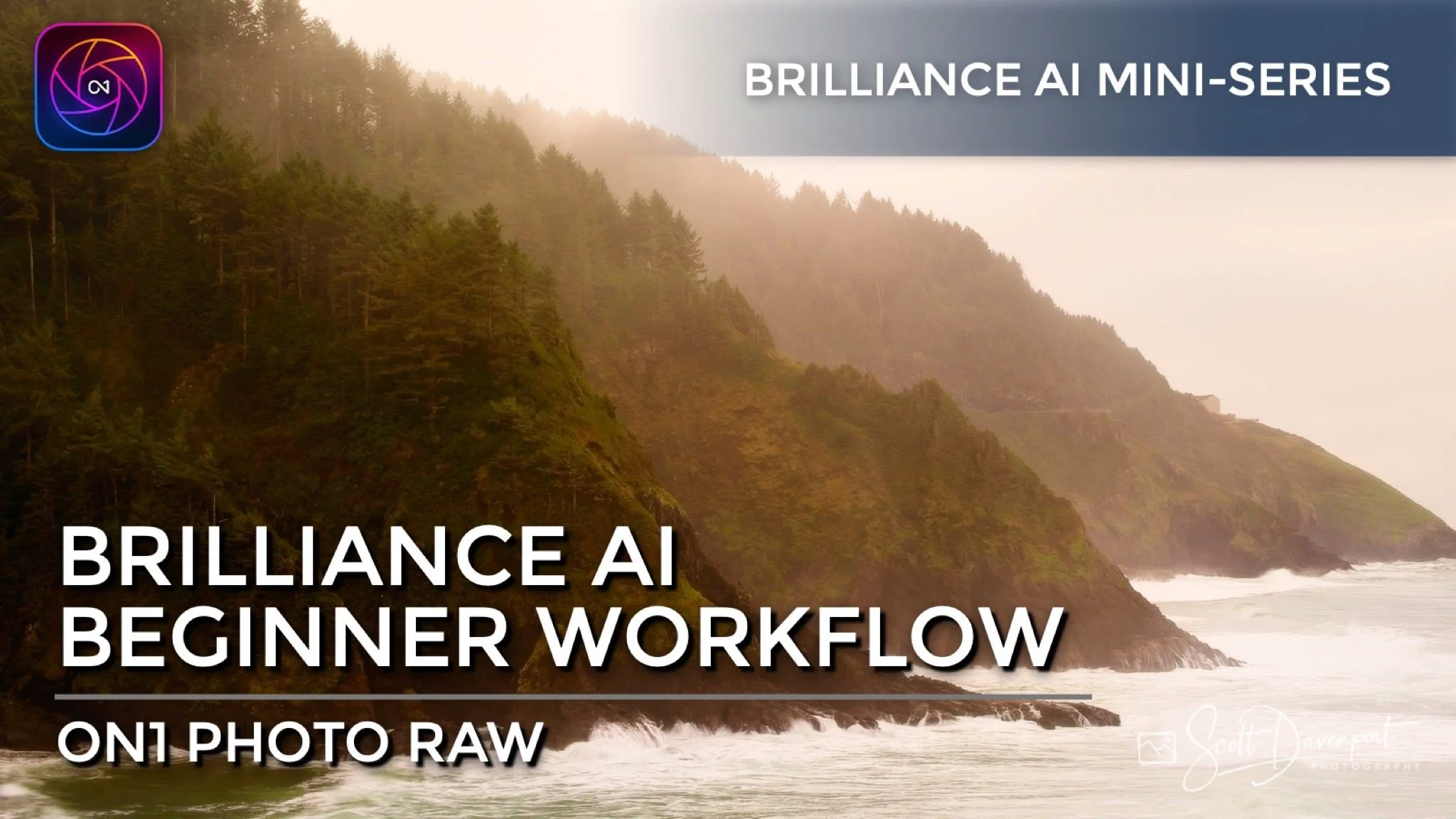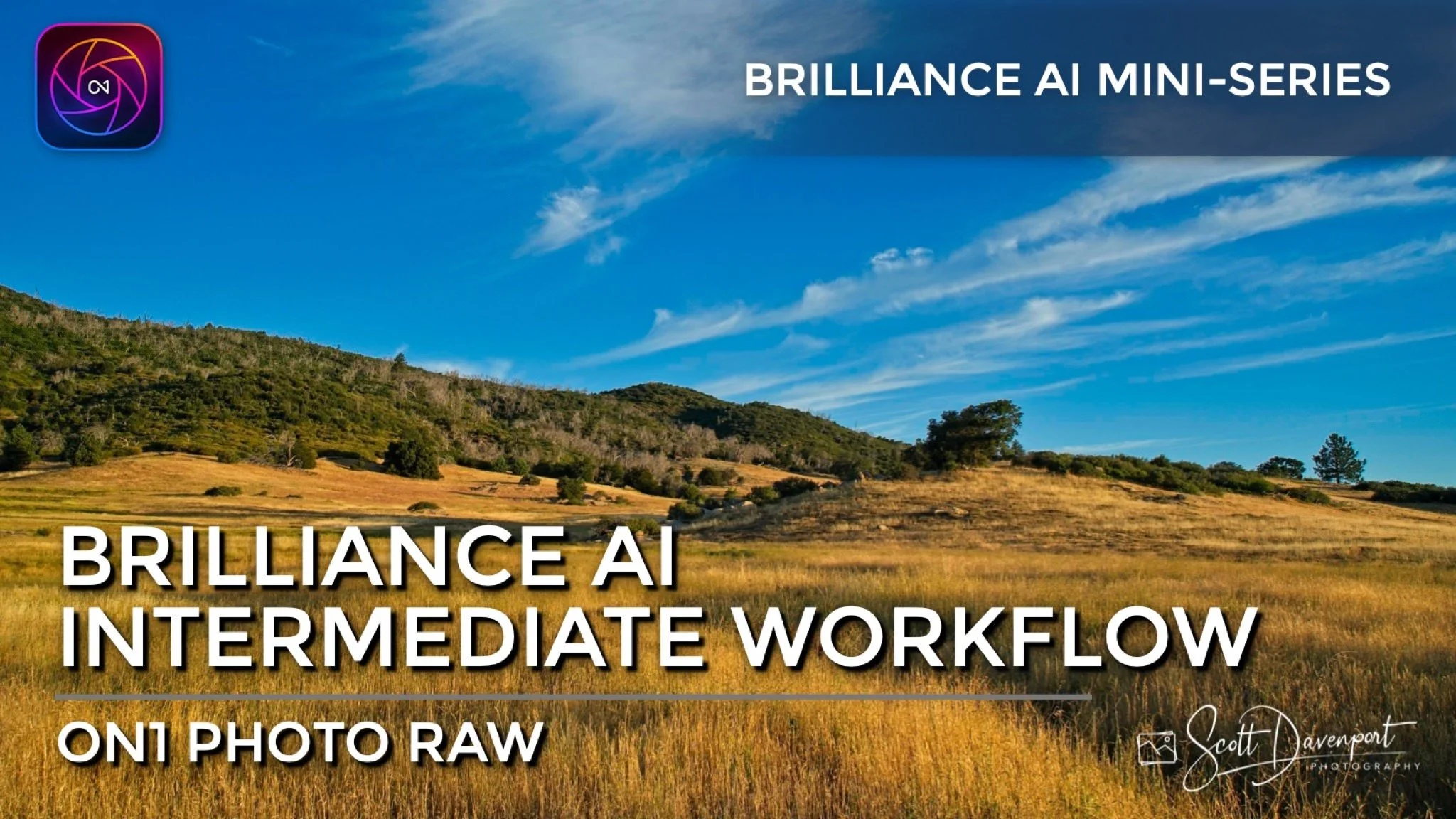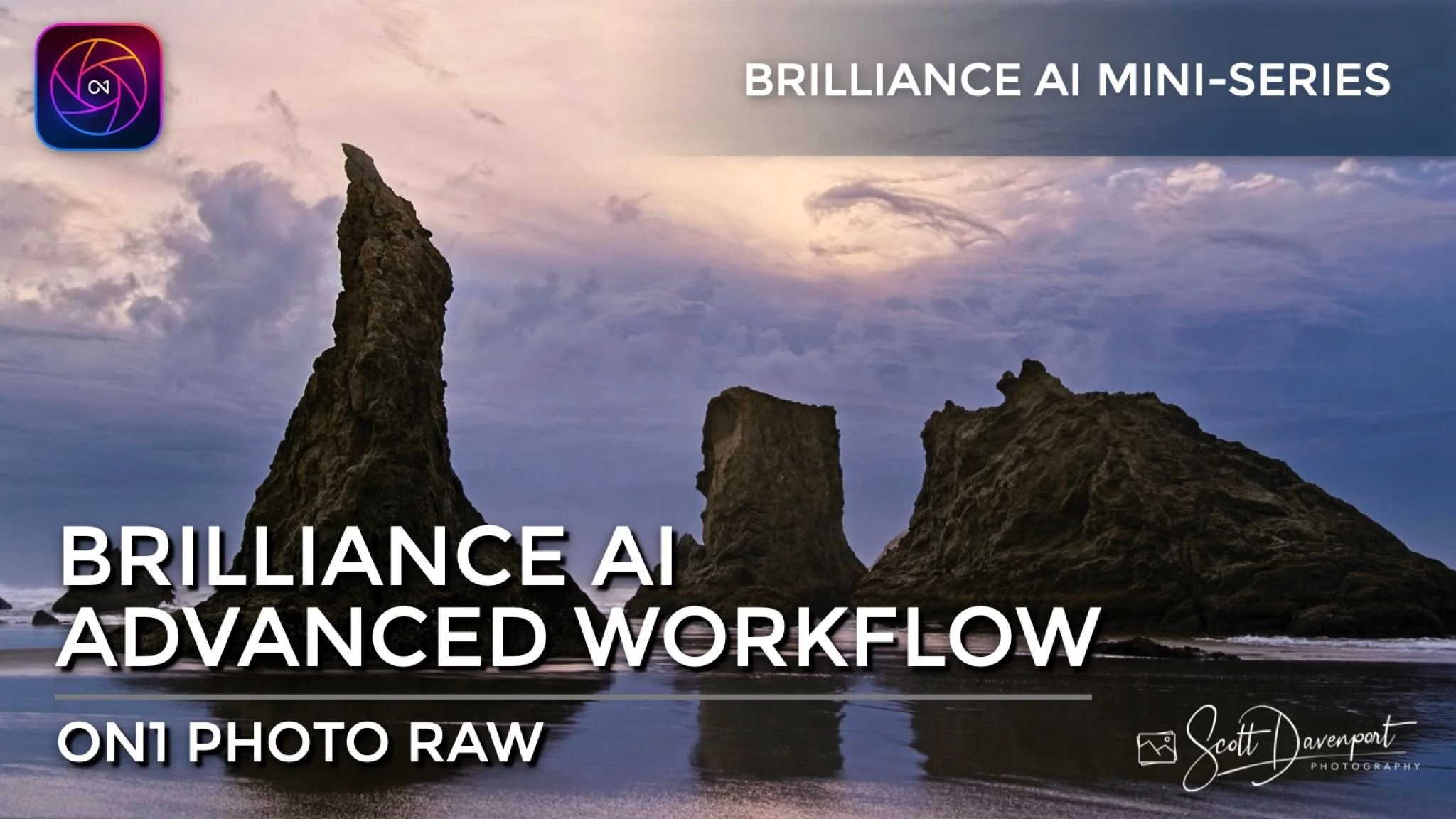ON1 Brilliance AI Explained By Example
If you are trying ON1 Photo RAW, the ON1 plug-ins like ON1 Effects or ON1 HDR, or upgrading your ON1 software to a newer version, please consider using my affiliate link. There is no extra cost to you and it helps support ON1 tutorials like this one. Ready to buy? Use the offer code SDP20 at checkout and SAVE 20%!
It’s here! ON1 has released Photo RAW 2024 and the marquee feature is Brilliance AI. I wrote an article about Brilliance AI when it was first announced, and how I like ON1’s approach to AI. Brilliance AI takes the heavy lifting out of getting an image to a strong foundation. With just a click your image is off to a great start, and in a single control panel, you can adjust and refine the treatment Brilliance AI applies.
What’s even better is ON1’s approach to Brilliance AI leaves you in control. You guide how much or how little Brilliance Ai adjusts your photo, and you always have the option to “overrule” the AI and make tonal and color adjustments yourself. Why is this great? Because you get to focus your energy on adding your signature style with Effects filters.
I have put together a short mini-series about Brilliance AI. In the overview video, learn what Brilliance Ai does to your photo and how it makes the changes, so if you want to refine the AI, you know where to look. In the workflow videos, you’ll see several examples of how you can put Brilliance Ai to work, how to fine-tune it, and when you may need to step outside of Brilliance AI. It’s important to know where artificial intelligence ends and human intelligence begins!
Learn more about Photo RAW 2024 below the videos.
What’s New in Photo RAW 2024
Modern User Interface: Photo RAW offers a newly enhanced, user-friendly experience for both long-time users and newcomers. Its modern, clean interface provides easy access to essential tools while retaining full feature accessibility.
A Seamless Workflow between Managing and Editing: The Browse & Edit modules will be closely integrated; you can now switch between them instantly. The filmstrip in Edit lets you change folders, albums and navigate recent photos seamlessly without returning to Browse.
Layers Pane: The layers pane in Edit is much improved. The height is adjustable, it will show settings applied to each layer, and switching layers will be faster and smoother.
Keyword AI Enhancements: Keyword AI will now detect regions, not just objects. Automatically create keywords for things like the sky, trees, water, snow, sand, etc. Perfect for landscapes that may not include a subject-object. It also will add related keywords. It can also automatically add generated keywords to your XMP keywords so they are searchable in other apps.
ON1 Photo RAW MAX: Photo RAW MAX: Utilize ON1 Photo RAW as a plugin with features like Develop, Effects, Portrait AI, Sky Swap AI, NoNoise AI, HDR, Resize AI as one installation. Compatible with Photoshop, Lightroom, Affinity Photo, and more. Includes 200GB Cloud Storage, 3 activations.
AI Style Advisor: Do you want award-winning or dull photos? With the power of AI, Photo RAW can analyze your scene and make recommendations for picking the correct effects filters.
Searching Capabilities: The new Search Bar will significantly improve the way you can find photos. It is now located at the top of the window browse module. It also makes common searches easier by exposing things like faces, types, and edits.
Auto-Embed Metadata: If you shoot JPG, you can automatically embed your metadata changes losslessly, so they can be searchable in other apps.
Performance Improvements: It’s much faster to switch between Browse and Edit and between photos in Edit.
Apply Local Adjustments Automatically: Using the powerful Brilliance AI technology, easily detect regions in your photo and apply local adjustments automatically, such as darkening the sky or enhancing foliage with complete user control.
Enhanced Cataloging: Users will have more control over cataloged folders. Easily control the preview size, scan frequency, CPU utilization, Keyword AI scanning, and Cloud Sync publishing for each cataloged folder. Plus, we have made performance improvements to make cataloging up to four times faster.
Improved Highlight Recovery: The improved highlights slider is both stronger and more natural looking.
Batch Adjustments with Brilliance AI: Use Brilliance AI in Browse with the new pane located on the right side. You can add it to a selection of photos all at once. The settings dialogs now work correctly with Brilliance AI as well, for copy/paste/sync.
Add Text Layers: The Text tool is moving to a new layer type. You will see each text block as a layer in the layers stack. They behave like a normal layer where you can now mask, blend, and use filters on them. You will also be able to create luminosity masks with them soon. You can also rotate them.
Paste Pixels: Now, you will be able to paste pixels from other apps as new layers into Photo RAW. This can be the path to a supported file or pixel selection in an editor like Photoshop.
Access DCP Files: Develop can now use Adobe DCP format camera profiles in addition to ICC profiles. It will scan the default Adobe install location and display them in the profile list. Note you can’t import your own DCP files at this time.
Photo RAW 2024 also adds support for a host of new cameras and lenses.
Pricing & Availability
Photo RAW 2024 is available now. There are two variants of ON1’s latest software, Photo RAW 2024 and Photo RAW 2024 MAX. The MAX version lets you use Photo RAW - the entire suite - as a plugin to other editors like Lightroom, Photoshop, and Affinity Photo.
Photo RAW 2024 MAX w/ plugin capabilities, US$149.99 upgrade, or US$179.99 for new customers
Photo RAW 2024, standalone use only, US$79.99 upgrade, or US$99.99 for new customers
ON1 is also offering some bonuses with a purchase. Check their website for details.