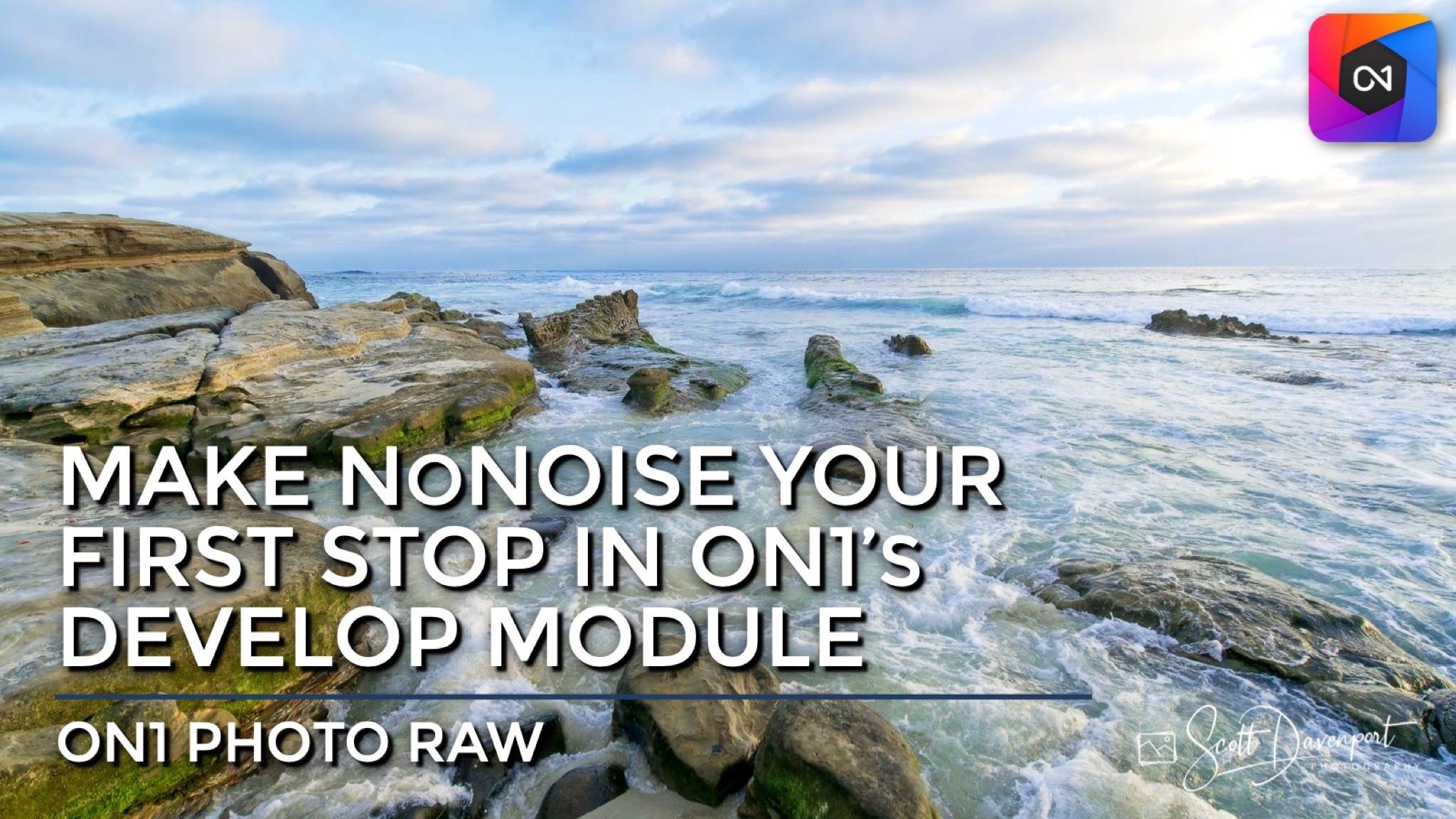Make NoNoise AI Your First Step In ON1 Photo RAW
If you are trying ON1 Photo RAW, the ON1 plug-ins like ON1 Effects or ON1 HDR, or upgrading your ON1 software to a newer version, please consider using my affiliate link. There is no extra cost to you and it helps support ON1 tutorials like this one. Ready to buy? Use the offer code SDP20 at checkout and SAVE 20%!
ON1 NoNoise AI is superb at removing noise from photos. And it’s FAST! In Photo RAW 2022, NoNoise AI is built right into the Develop module. Like all adjustments in Photo RAW, NoNoise is completely non-destructive and can be re-edited at any step in your workflow.
However, I advocate using NoNoise AI as the first step in your workflow. Not because of any technical limitation, but because tone, color, and other adjustments make it more challenging to visually gage the impact of NoNoise. Watch the video to see exactly what I mean.
With Lens Corrections applied, wide angle photos noticeably “jump” when using the before/after slider. It makes measuring the impact of noise reduction difficult.
Turn off Lens Corrections before opening the NoNoise sliders. Gaging your settings with the before/after slider is much easier.
La Jolla Afternoon
Contact Scott to commission a print or license this image.