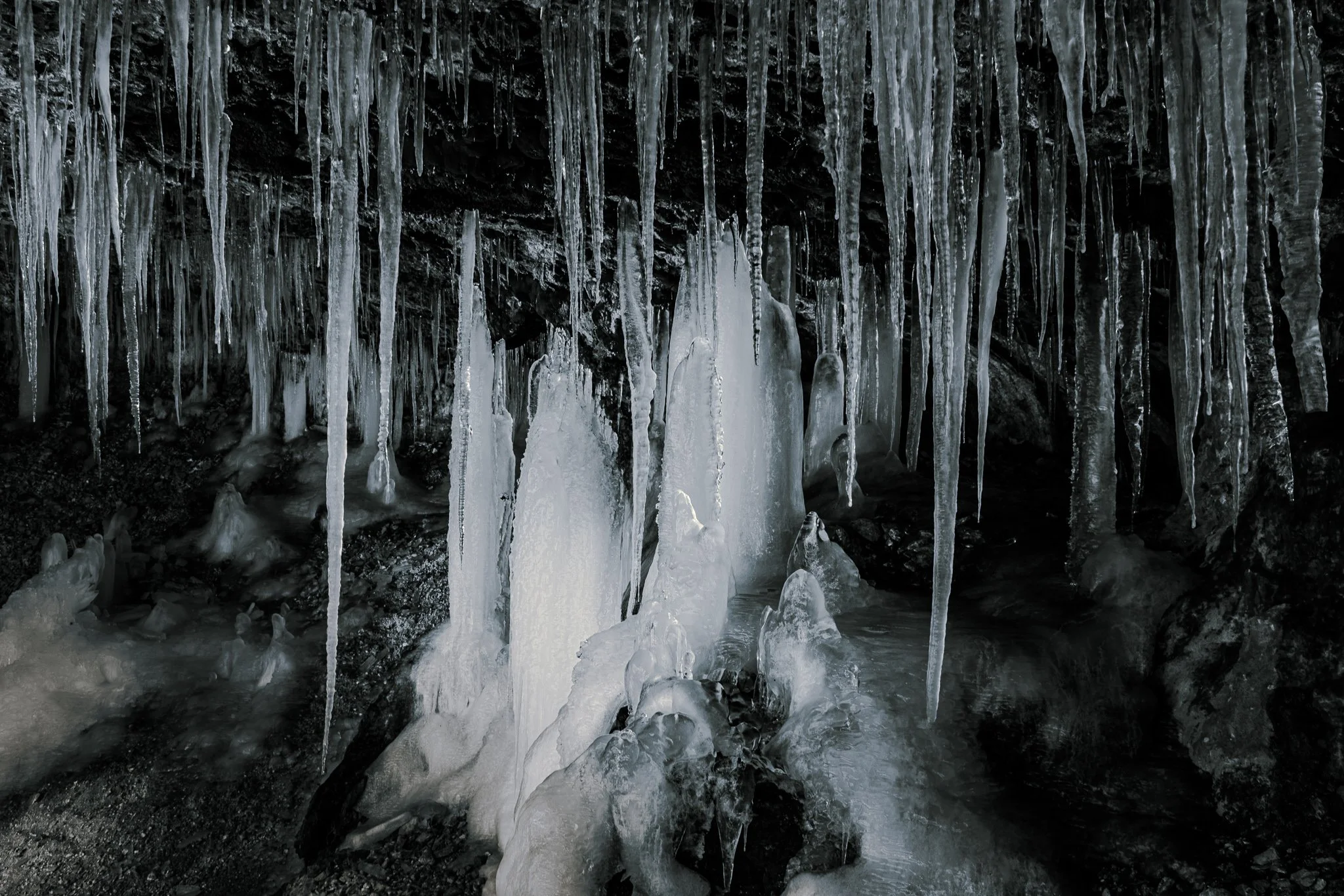Goodbye Photoshop! Generative AI Is Now In Lightroom
Retouching directly in Lightroom is easier than ever.
Are you tired of bouncing over to Photoshop to remove distracting elements from your photos? Say goodbye to Photoshop because Lightroom's Generative AI feature is here! With the new update to Lightroom, Adobe added Generative AI to Lightroom and Lightroom Classic.
Generative AI Options
You’ll find the Generative AI option in the Remove tools as part of the content aware remove tool. There are two new checkboxes in the Remove tools:
Generative AI: When checked, Lightroom uses Adobe Firefly AI to analyze your photo and remove distracting or unwanted elements in your photo.
Object Aware: When checked, Lightroom use AI to assist with object selection.
If you leave the Generative AI checkbox disabled, you can still do retouches using the older Content Aware Fill technology.
Using Generative AI
Using Generative AI in Lightroom is easy.
Open the Remove tools (keyboard shortcut is Q)
Choose the Remove tool.
Turn on Generative AI and optionally the Object Aware feature
Paint over the object in your photo to want to remove. Use a broad brush strokes that covers both the object to remove plus an extra border.
If necessary, refine the selection using the brush.
Click Apply
Generative AI takes a few moments to analyze the photo and produce results.
The original image with a very distracting log
Selecting the log with Generative AI (Object Aware option enabled)
The retouch results are amazing!
Choosing a Variation
Generative AI provides three variations to choose from. If the results are not to your liking, use the arrow icons in the Remove tool to cycle through the variations. If none of the variations are satisfactory, click the Refresh button and Generative AI will create three new variations to choose from.
Goodbye Photoshop!
Complex retouching and object removals was a main reason I turned to Photoshop. Not anymore! I can do my complex retouching directly in Lightroom. Although Photoshop still holds a few features I will use, retouching is no longer a compelling reason to jump into Photoshop.
Flow, Sweet Creek, Oregon
Contact Scott to commission a print or license this image.