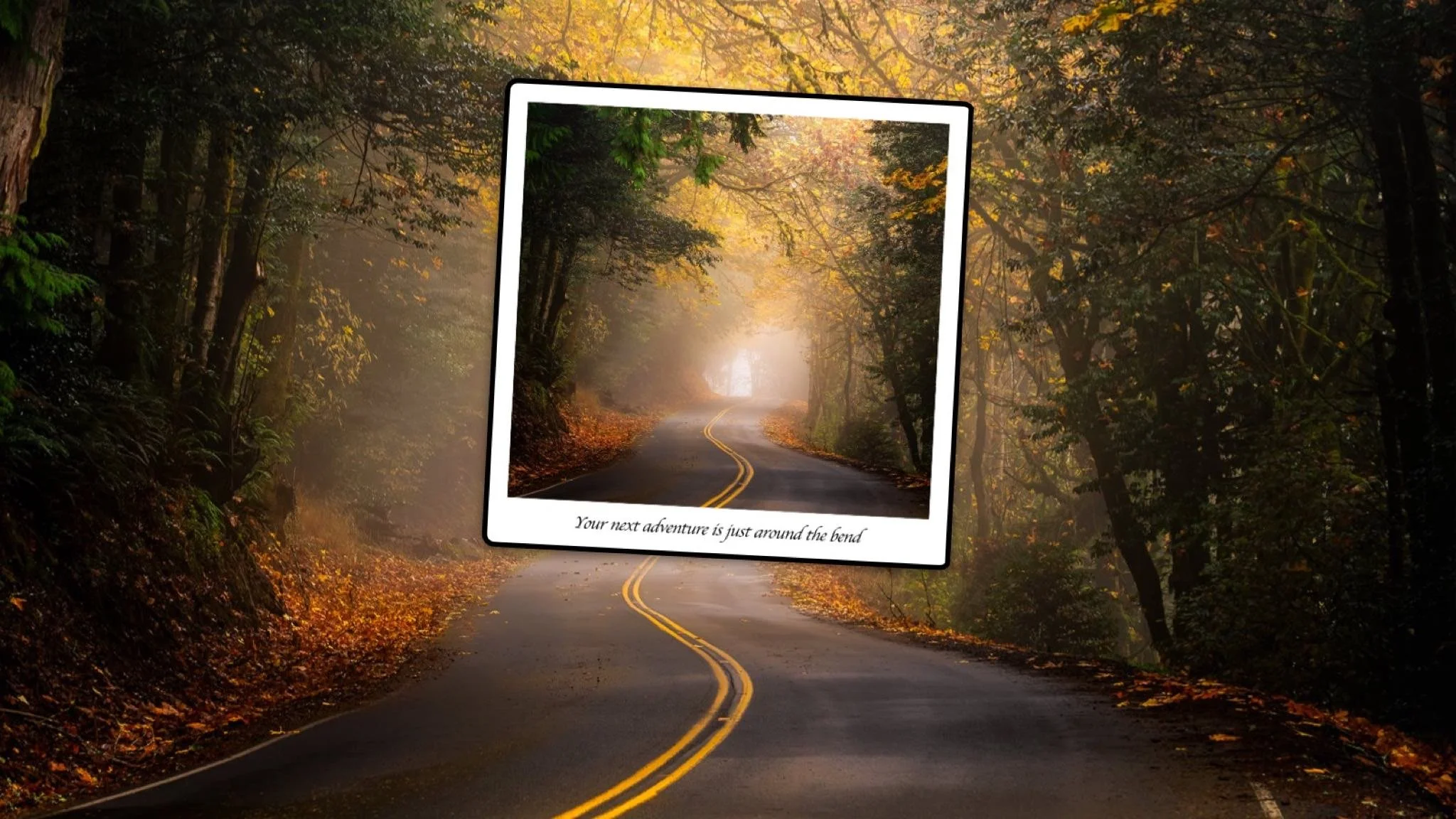Understanding how Brilliance AI affects the Tone & Color pane in Develop will help you use Brilliance AI to its fullest potential.
Read MoreDon’t panic! The AI Auto method to set tone & color is still part of Photo RAW 2024. It has moved and is one of the options within Brilliance AI.
Read MoreSome landscape and travel scenes are dynamic. Capture several images on location and blend them into a composite with layers.
Read MoreStop messing around with individual sliders. The Amount slider in Lightroom is a big time-saver to dial in and refine a look.
Read MoreWatch over my shoulder as I work on a new image. In my Live Edit videos, I share my entire start-to-finish workflow using a photo that I’ve never worked on before.
Read MorePhoto RAW has a lot of features and when you combine them, you have unlimited creative power.
Read MoreThe sea stacks on Bandon Beach in Oregon never fail to please. Join me in the field for a visit to this iconic beach.
Read MoreNeed a text overlay for your photo? ON1 Photo RAW has you covered. Text Layers make that easy.
Read MoreGot a look you like? Apply it in bulk to a set of photos using Sync Settings in ON1 Photo RAW.
Read MoreAdd Brilliance AI into your presets and build your own library of one-click looks.
Read MoreI have a little recipe I’ve used for years with Curves to add a twilight color to my sunset and sunrise photos. It’s simple to do and targeting just the sky in a photo has never been easier.
Read MoreReaching San Simeon Point, also marked as Donnay Point on some maps, is an easy out and back hike from Hearst San Simeon State Park, California.
Read More