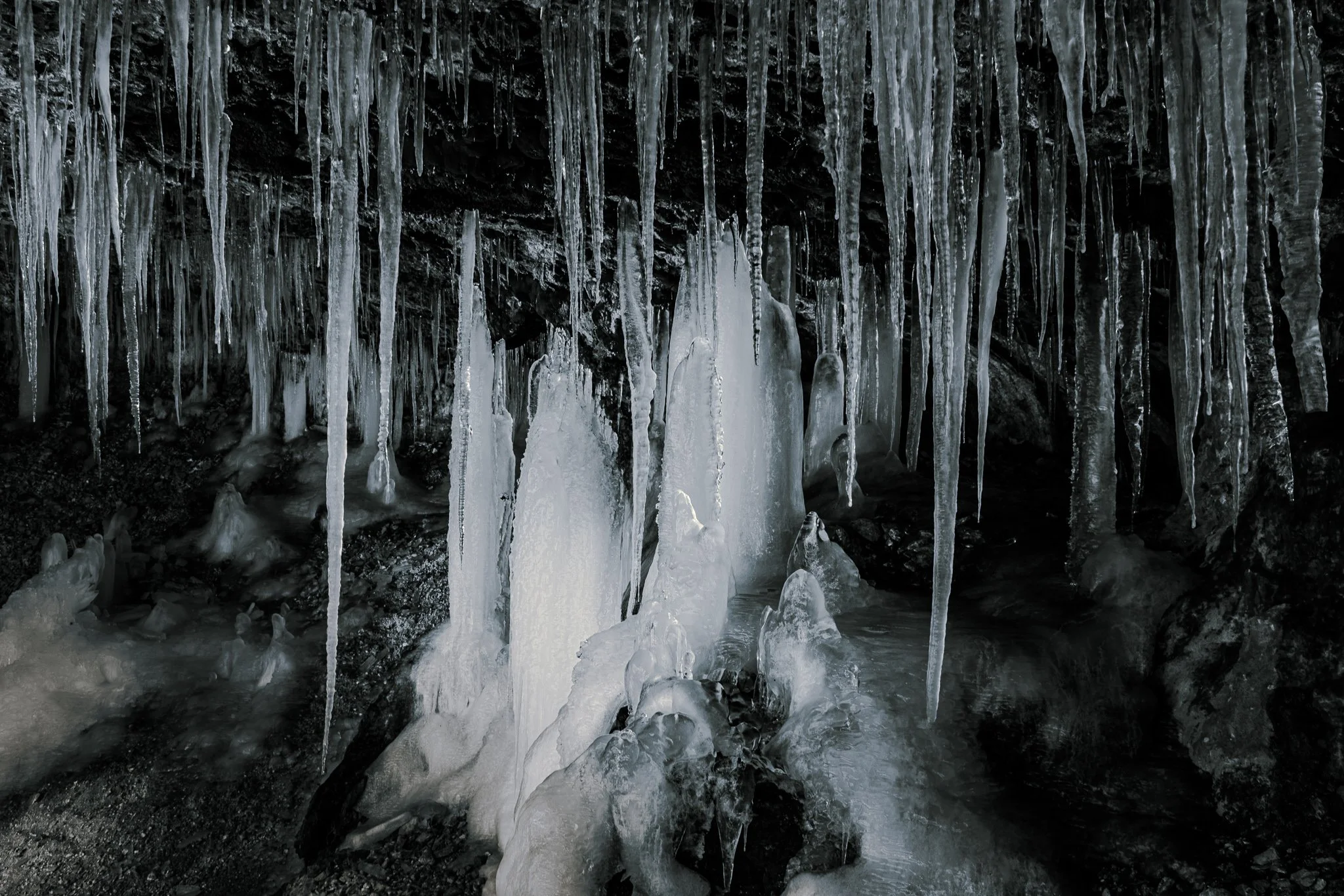X-Rite i1 Studio: Printer Color Calibration
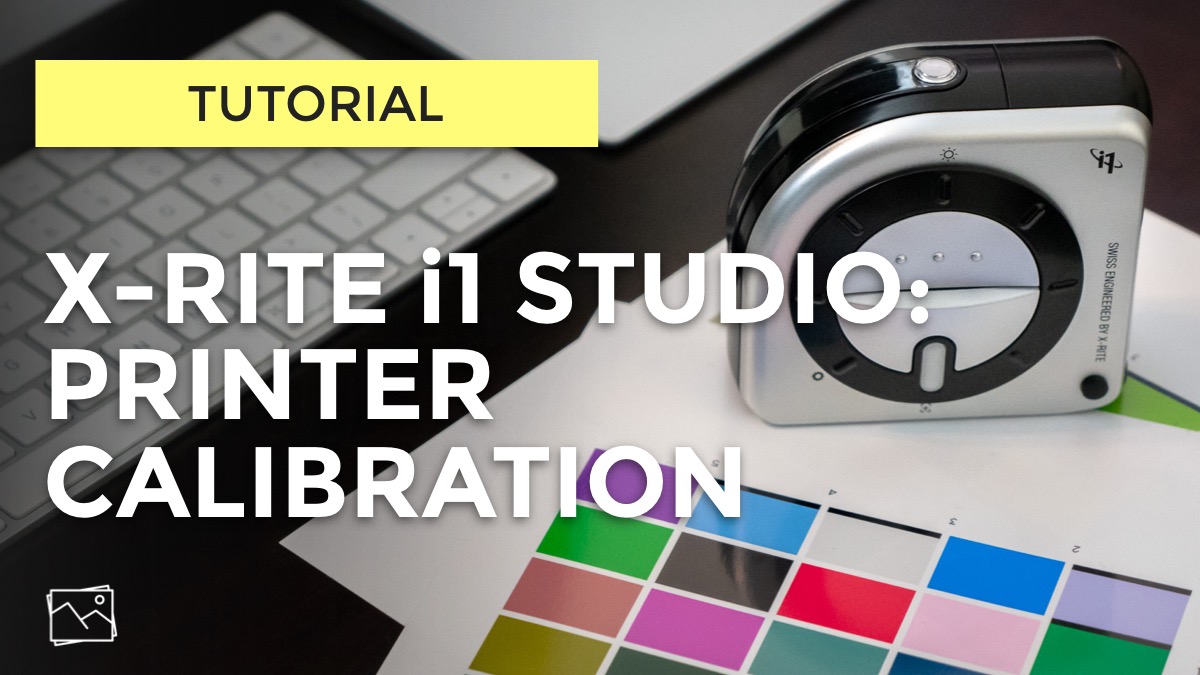
In this video, I show how to color calibrate your printer with the X-Rite i1 Studio. I also show how to access the ICC profile in the Lightroom Print module. A feature I really like about the X-Rite i1 Studio is the ability to save progress and continue calibration later. Color calibrating a printer can take a while.
I chose the i1 Studio after speaking with X-Rite at a photo show, seeing their product in action, and its solid reviews. The i1 Studio can calibrate a variety of devices: monitors, laptops, printers, mobile devices, and scanners.
Interested in the XRite i1 Studio? Support my work and hit the link. It doesn't cost you an extra penny.
I do my prints on Red River Paper. Watch my Red River Paper Bake-Off video for more information.