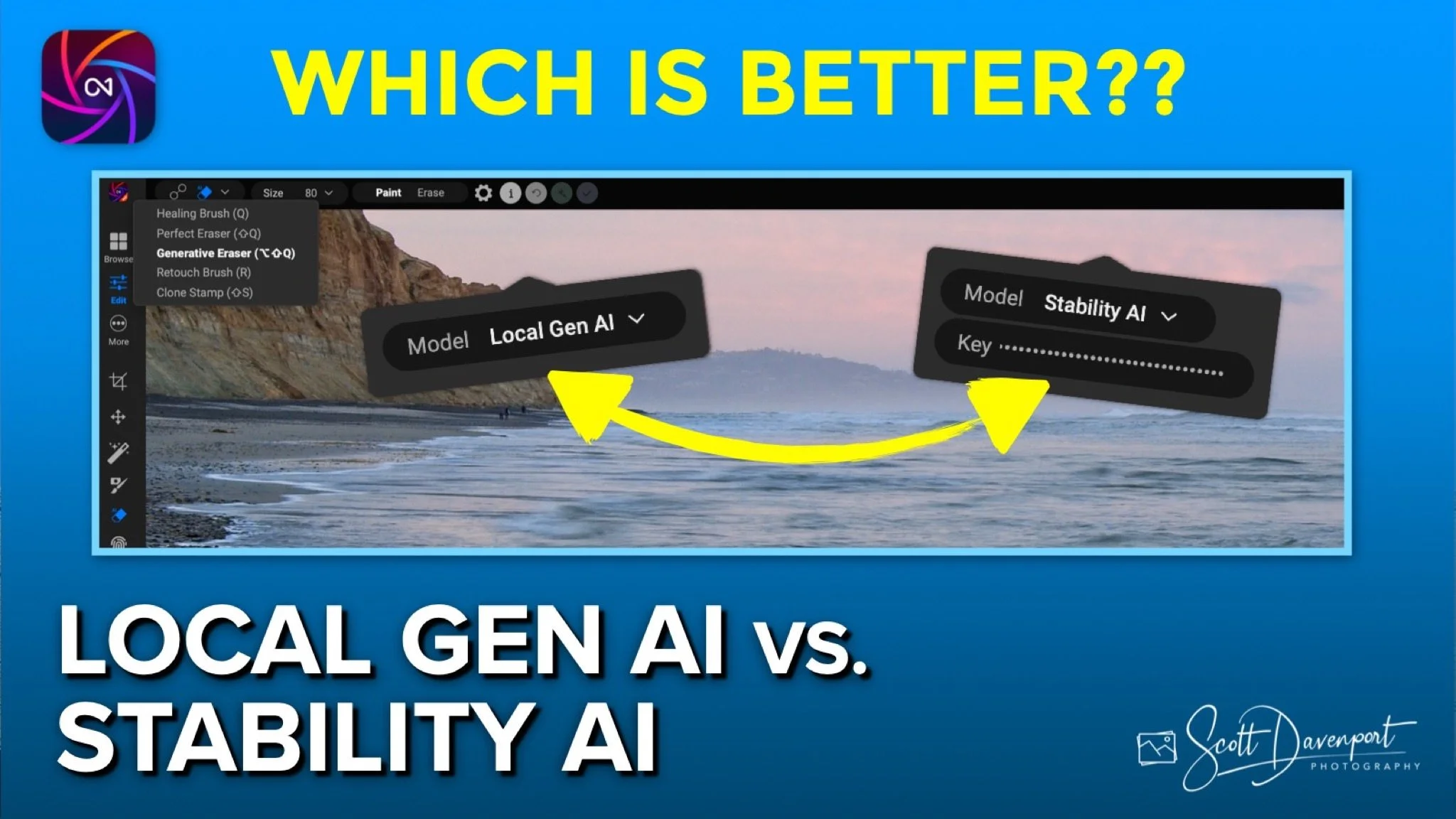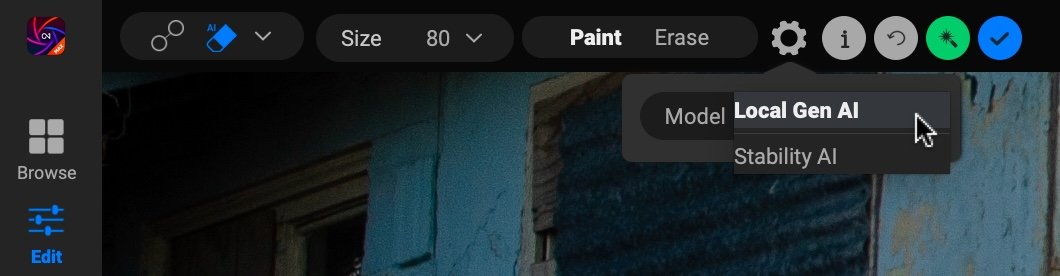Which Is Better? Local Gen AI Vs. Stability AI In ON1 Photo RAW 2025
If you are trying ON1 Photo RAW, the ON1 plug-ins like ON1 Effects or ON1 HDR, or upgrading your ON1 software to a newer version, please consider using my affiliate link. There is no extra cost to you and it helps support ON1 tutorials like this one. Ready to buy? Use the offer code SDP20 at checkout and SAVE 20%!
The AI-powered Generative Erase and Generative Crop in ON1 Photo RAW can run one of two AI models - Local Gen AI or Stability AI. Which one is better? What are the pros and cons of each model? This article gives you the information you need to know to make an informed decision.
Why Two Models, Local Gen AI & Stability AI?
AI-powered photo editing produces amazing results and does in mere seconds what used to take photographers hours do to with older editing tools. As the AI models continually improve, they require more processing power to do their work. The most critical hardware in a computer for AI is its GPU, Graphics Processing Unit. That’s where AI computations happen. AI models are typically run in large-scale servers with specialized GPUs tailor-made for AI processing. Those models may be scaled down to function well on smaller-scale desktop computers.
The Local Gen AI model uses the GPU in your computer to apply an AI model. All your data stays local to your computer and the results are generally acceptable. To tap into the scale and power of cloud computing, you can setup and use the Stability AI model. Your image is uploaded to the cloud for AI processing and the results returned to ON1 Photo RAW.
The Stability AI model is an option for older computers that do not have a suitably strong GPU for AI processing. In fact, the Local Gen AI model is disabled on computers that don’t meet ON1’s minimum GPU requirements. Even for newer computers with dedicated GPUs, the Stability AI model offers the advantage of cloud-scale processing.
Whether you choose the Local Gen AI or Stability AI model, they way to use and interact with Generative Erase and Generative Crop is the same.
Which Mode Is Better, Local Gen AI or Stability AI?
So which AI model is better? If measured purely by the resulting retouch, I found the results from Stability AI to be superior to those from Local Gen AI. That may come as no surprise - a cloud service with an array of high-performance servers can perform far more AI computations than a single desktop computer. However, there is more to consider when choosing an AI model.
Local Gen AI
Benefits
Runs locally on your computer, no internet connection required
Your images are not uploaded to a cloud service for analysis
No additional cost to use
Drawbacks
Inferior results in some instances
Requires a modern, dedicated GPU
Stability AI
Benefits
Better results in most cases, even on systems that meet ON1 specifications
Can use on older hardware, with older GPUs
Drawbacks
It is not a free service and costs money to use
Requires an internet connection
Your images are uploaded to the cloud and may be used to improve Stability AI’s offering
Stability AI also has a one-time setup process to configure ON1 to use Stability AI’s services. The setup is short and low friction.
Retouching Results
In my testing, the results from Stability AI are superior to Local Gen AI. The retouches are cleaner, detail is crisper, and color fidelity is better. The Local Gen AI retouches produced softer results, sometimes smudgy, and often with a slightly darker tonality. This was especially true for more complex retouches.
Original
Local Gen AI Model
Stability AI Model
In this example, both models do a reasonable job to remove the posts in the foreground. Both models also reconstructed window sills, wooden corners, and the wooden slats on the building. Notice though the Local Gen AI results left a few stray artifacts and in some places smoothed details, leaving a smudged look. The Stability AI model results are overall cleaner and maintained more detail.
How Much Does Stability AI Cost?
Stability AI pricing is based on credits. As of this writing, when you create your Stability AI account, you receive 25 free credits. Additional credits may be purchased as you need them. At the time of this article, an additional 1000 credits is US$10. You can review the Stability AI pricing information for full details.
ON1’s guidance is that each use of Generative Erase or Generative Crop uses 3 to 4 credits. As a rough estimate, if you add 1000 credits to your Stability AI account, that’s about 300 uses of ON1’s Generative tools.
Read The Stability AI Terms Of Service
An important facet of using any cloud service is understanding its terms of service. For image generation and editing services like Stability AI, photographers need to read the terms closely. You can review the Stability AI terms of service and judge for yourself if the terms are acceptable. I will highlight that you read the section entitled “Ownership of Content; Stability Use of Content“ which, in non-legalese highlights two key things:
For images you upload to the service, you have the legal right to do so
You agree that Stability and their affiliates can use images you upload to improve the service
As of this writing, the terms don’t explicitly say that uploaded images will be used to further train the AI models - though it doesn’t say they won’t. The language is also soft insofar that affiliates of Stability AI are encompassed in the terms.
Conclusion
If you have the budget for it, and are OK with their terms of service, use Stability AI for the best results. Local Gen AI is always there for simpler retouches, when you’re editing offline. If your computer is older and you can’t use Local Gen AI, the Stability AI model is an option to leverage Generative Erase and Generative Crop, but it will cost money over time. You might consider saving those pennies toward a dedicated GPU or newer computer if you do a lot of retouching.