ON1 Tutorial - How To Increase The Canvas Size
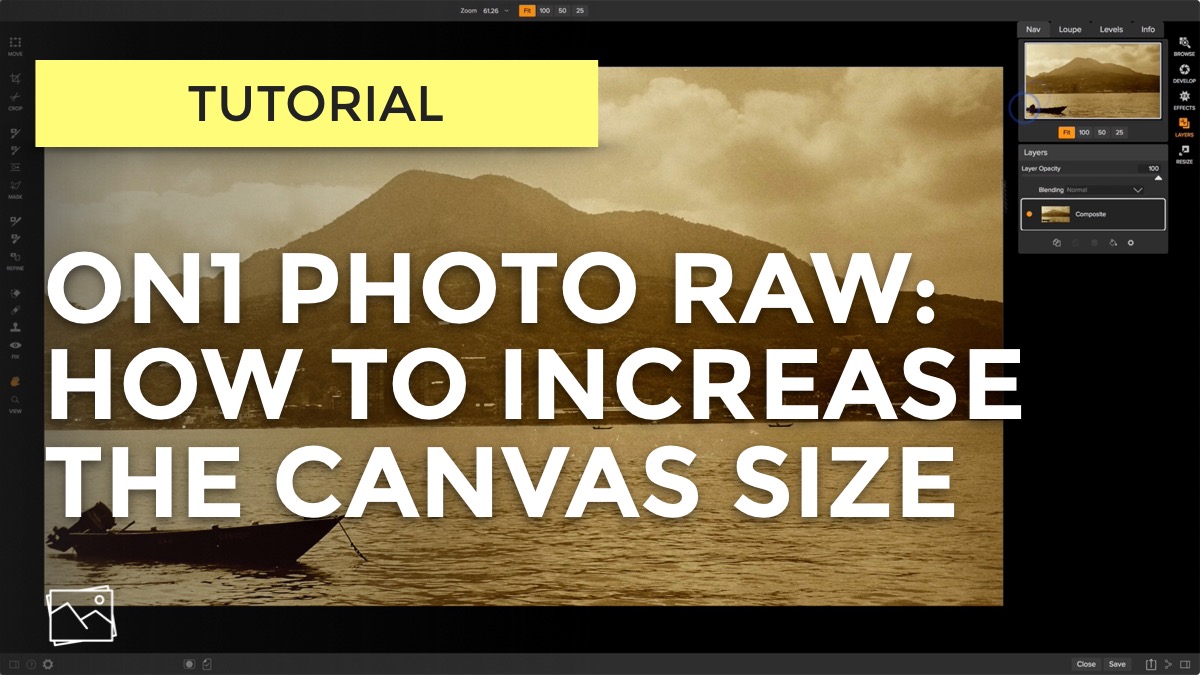
Have you ever wanted just a little more space around your photo? You can do this in ON1 Layers by adjusting the canvas size. In this video, I’ll explain what the canvas, how to change its size, and show one example of why you might want to do that.
Got a photo question? Ask me!
Subscribe and share!
PHOTO GEAR I USE
- Sony A7Rii
- Sony FE 16-35mm F4 ZA OSS
- Sony FE 24-70mm F4 ZA OSS
- Sony FE 70-200mm F4 G OSS
- Really Right Stuff Tripod
- Formatt-Hitech Filters
- MindShift Camera Bags
The entire list is in The Gear Box.
More ON1 Posts

Edit by Distance: Use ON1 Depth Mask for Powerful Landscape Edits








