Enrich Black And White Photos In ON1 With The Edges Mask
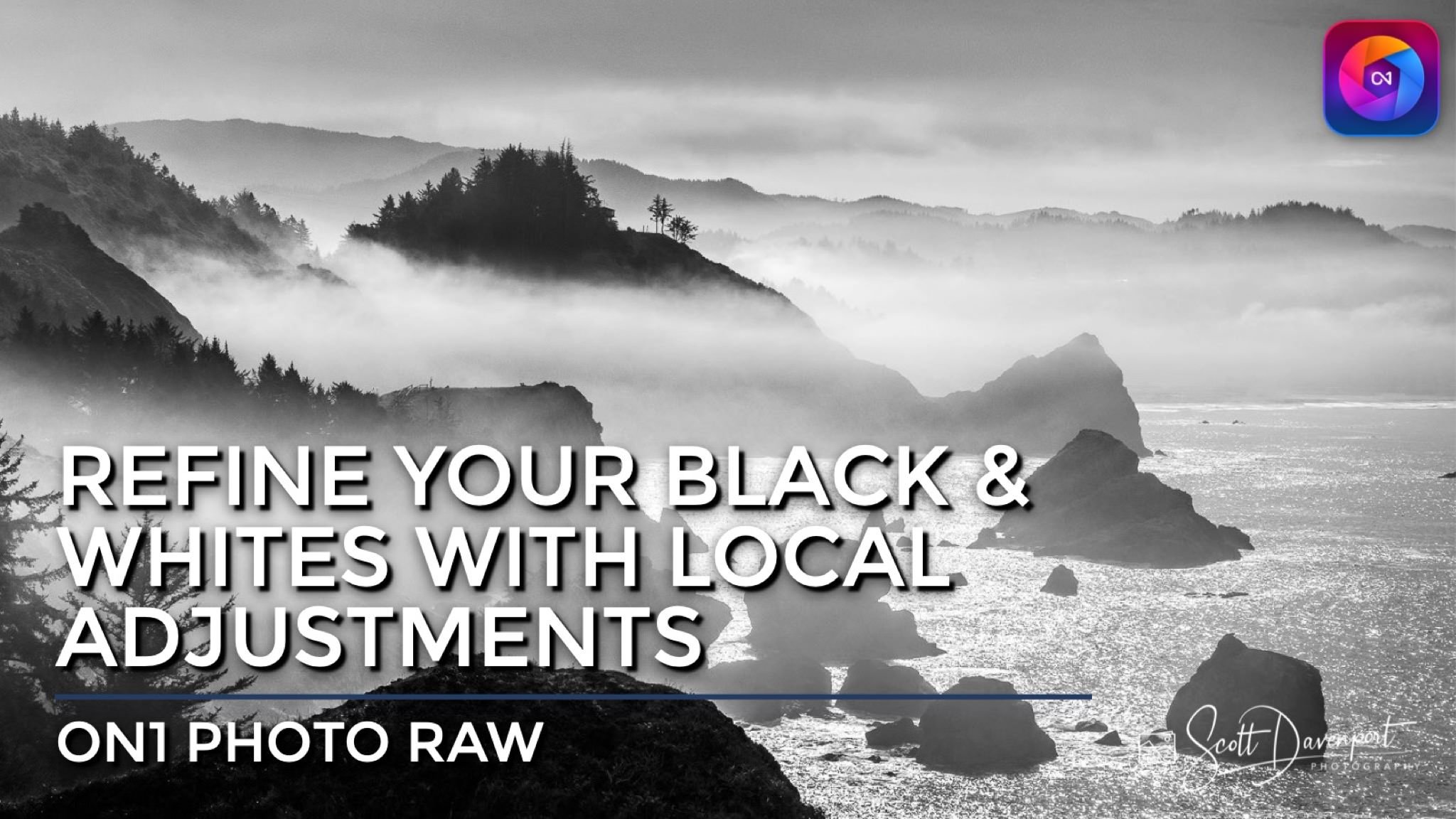
If you are trying ON1 Photo RAW, the ON1 plug-ins like ON1 Effects or ON1 HDR, or upgrading your ON1 software to a newer version, please consider using my affiliate link. There is no extra cost to you and it helps support ON1 tutorials like this one. Ready to buy? Use the offer code SDP20 at checkout and SAVE 20%!


ON1 Photo RAW & Effects has a great black and white conversion filter. It delivers deep, rich black and crisp whites. You can do a lot to make a strong black and white with just that filter.
Go a step further with Local Adjustments and the Edges shaped mask, and you have a flexible, targeted editing tool. Make specific tweaks to highlights, shadows, blacks, and whites to select areas of your photo quickly and easily.
And - you have all the additional power of the ON1 masking tools to further refine an adjustment for very targeted results. Try using a luminosity mask with an edges shaped mask for smooth, nuanced, natural masks.
Mist At Sisters Rock Oregon
Contact Scott to commission a print or license this image.











