Copy, Paste, And Sync Settings In ON1 Photo RAW
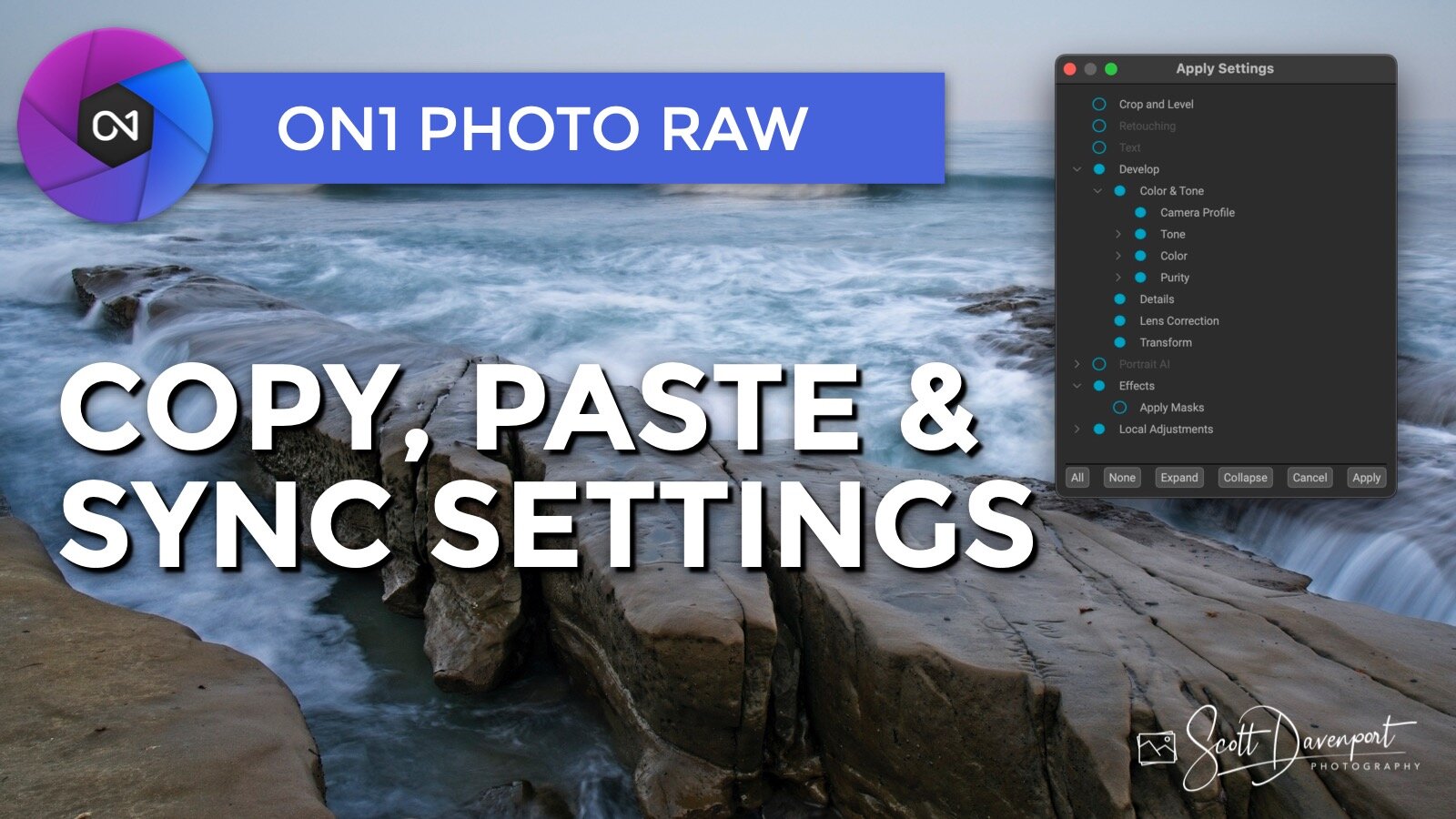
ON1 Browse has several options to copy, paste, and sync settings across your photos - without having to go into the Edit module. It’s a very handy workflow speedup mechanism. I’ll walk through the options. Also, I highlight two points of confusion that will leave you surprised and scratching your head if you don’t understand what’s going on under the covers.
Two key points:
The Previous button copies the settings from your previous edit, not the previously selected photo.
Be careful to right-click on the super-selected photo when doing a Sync Settings, or you’ll copy settings from a photo you may not have intended to use.
Subscribe and share!
ON1 Photo RAW

Edit by Distance: Use ON1 Depth Mask for Powerful Landscape Edits








