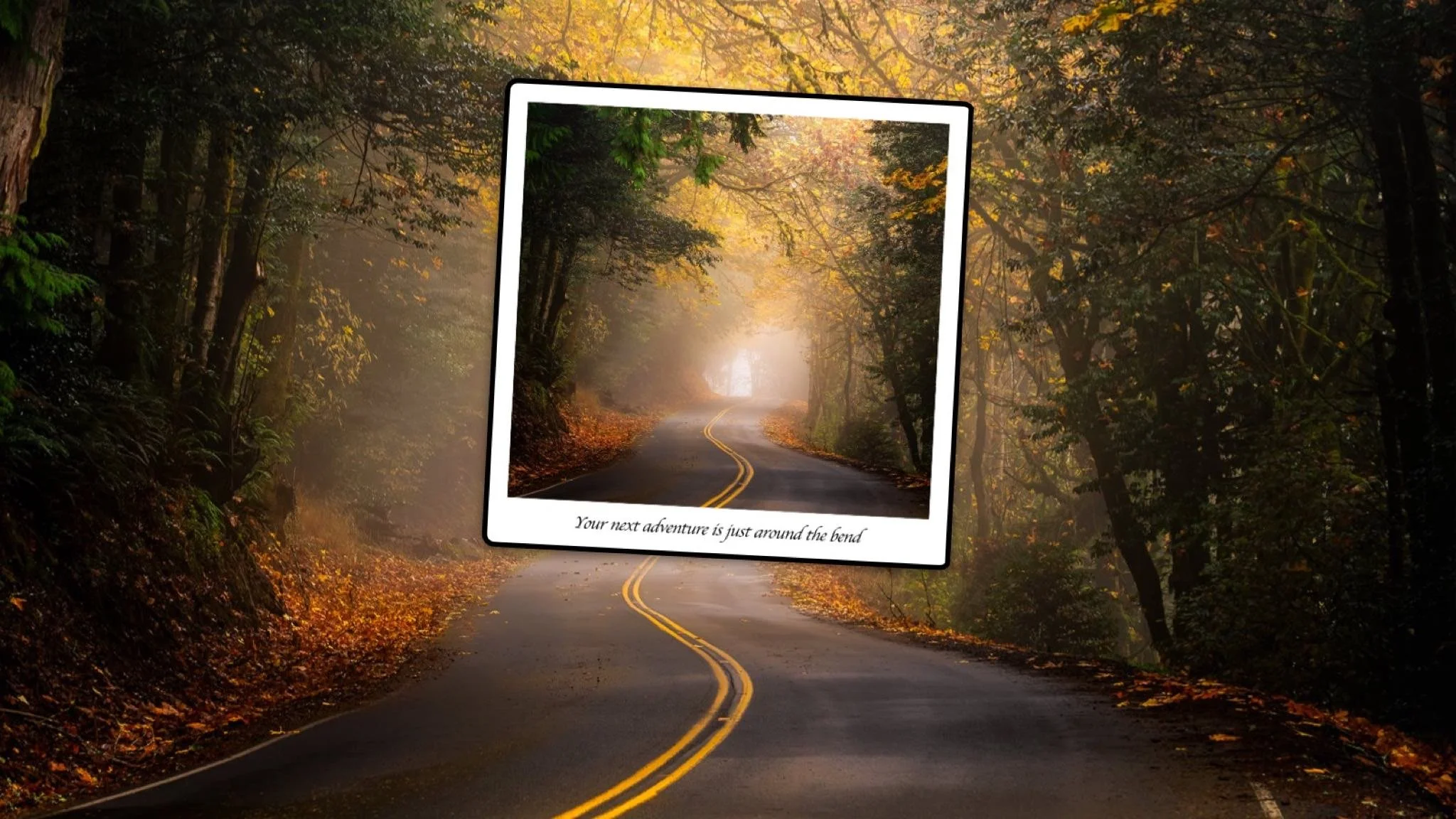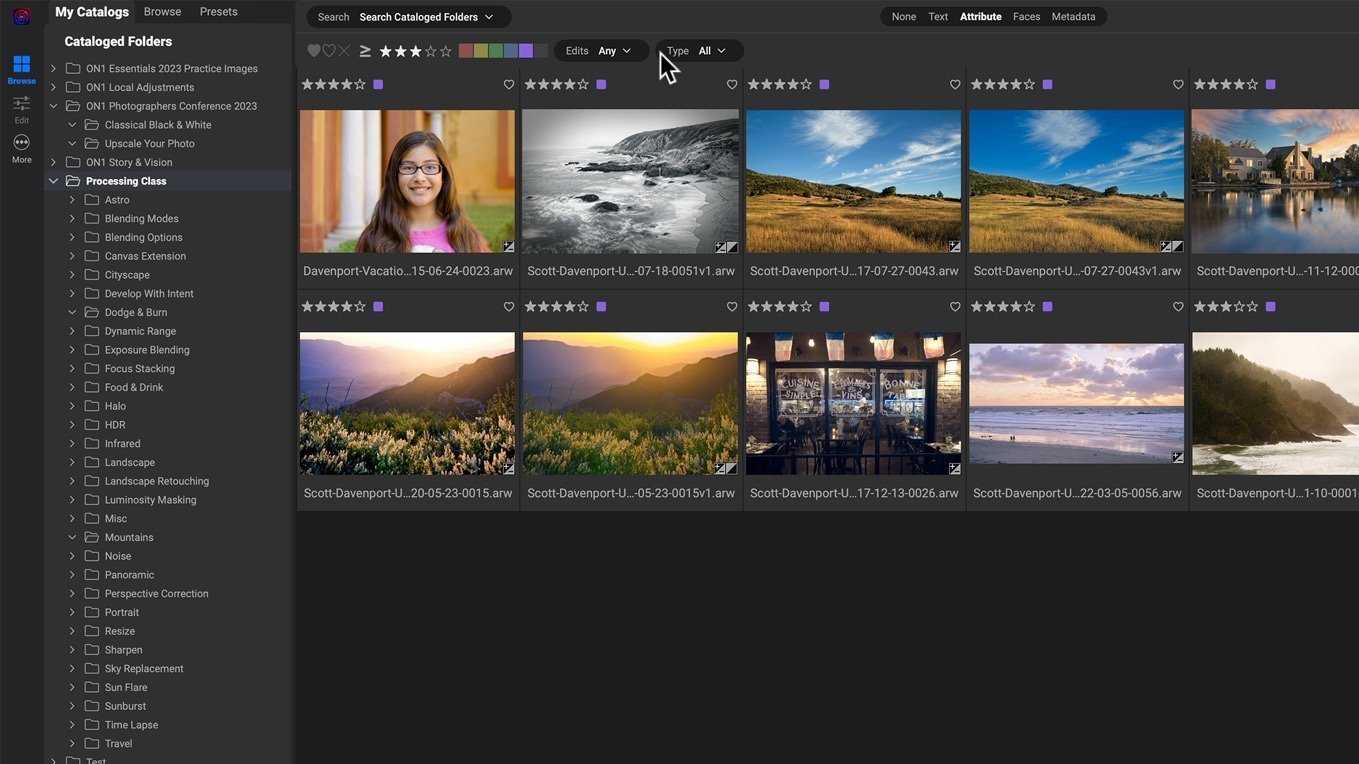Understanding how Brilliance AI affects the Tone & Color pane in Develop will help you use Brilliance AI to its fullest potential.
Read MoreDon’t panic! The AI Auto method to set tone & color is still part of Photo RAW 2024. It has moved and is one of the options within Brilliance AI.
Read MoreSome landscape and travel scenes are dynamic. Capture several images on location and blend them into a composite with layers.
Read MorePhoto RAW has a lot of features and when you combine them, you have unlimited creative power.
Read MoreNeed a text overlay for your photo? ON1 Photo RAW has you covered. Text Layers make that easy.
Read MoreGot a look you like? Apply it in bulk to a set of photos using Sync Settings in ON1 Photo RAW.
Read MoreAdd Brilliance AI into your presets and build your own library of one-click looks.
Read MoreON1 Photo RAW MAX is a unified super-plugin to other photo editors like Lightroom, Photoshop, and Capture One. I’ll show you a couple of round-trip workflows using ON1 Photo RAW 2024 MAX.
Read MoreThe AI Style Advisor in ON1 Photo RAW 2024 analyzes the subjects and elements in your photo and offers multiple stylistic treatments. I also use it to learn new editing tricks.
Read MoreThe search experience is much improved in ON1 Photo RAW 2024. Let me give you a tour of the new search bar in Browse.
Read MoreON1 has released Photo RAW 2024 and the premier feature is Brilliance AI. I have a series of videos to get you up and running with this new feature.
Read MoreI got my hands on a pre-release of ON1 Photo RAW 2024 MAX … and the photo browsing speed is INSANE!
Read More