The Light Tool Part 2 - Luminar AI

SAVE $10 on Luminar AI! Use offer code SDP10 at checkout.
The Light Tool in the Essentials group adjusts the fundamentals for your photo. Often, the AI tools like Enhance AI take care of the basics of exposure, highlights, and shadows. Yet there are controls in the Light tool you should know about because they can and do accent your images with more refinement.
The advanced Curves area gives you precise control over luminance and color tinting in your images. Also, some Templates use the Curves area to apply a color treatment to images. When a Template shifts the color and it’s not with Mood or Toning, check the Curves area in Light!
Did you miss Part 1? Watch it here.
Subscribe and share!
Luminar AI
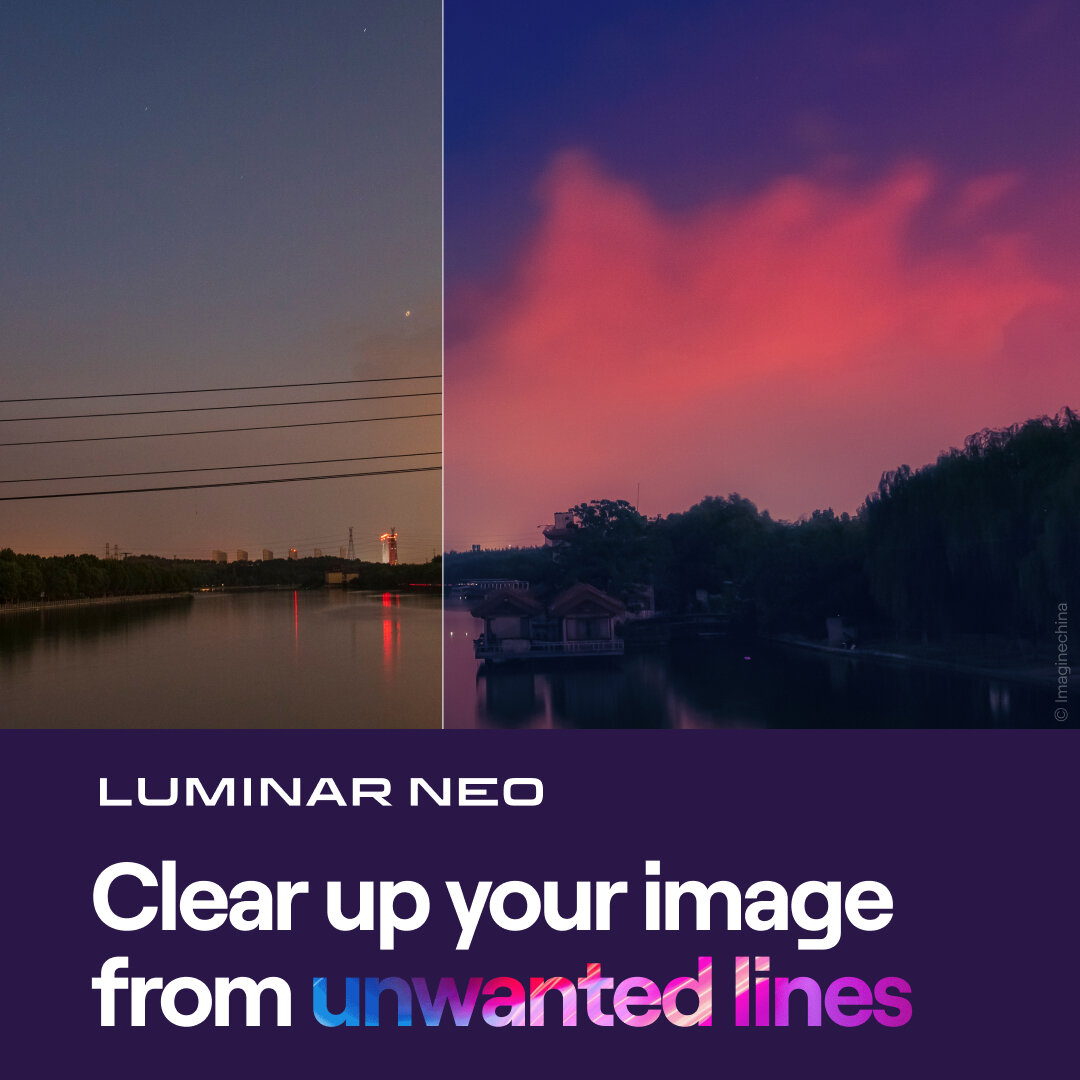
Skylum Announces Luminar Neo - What Is This Thing?








