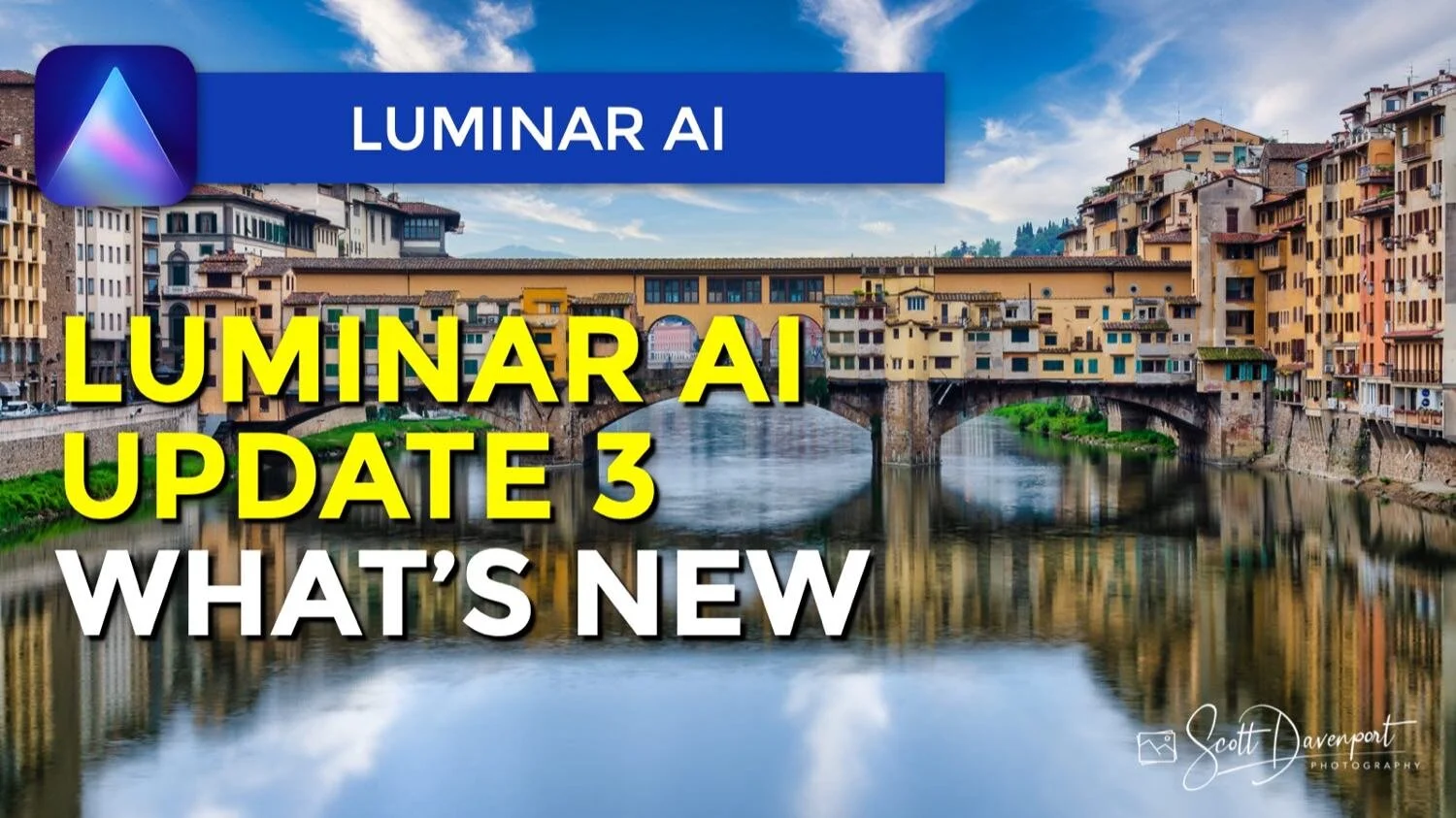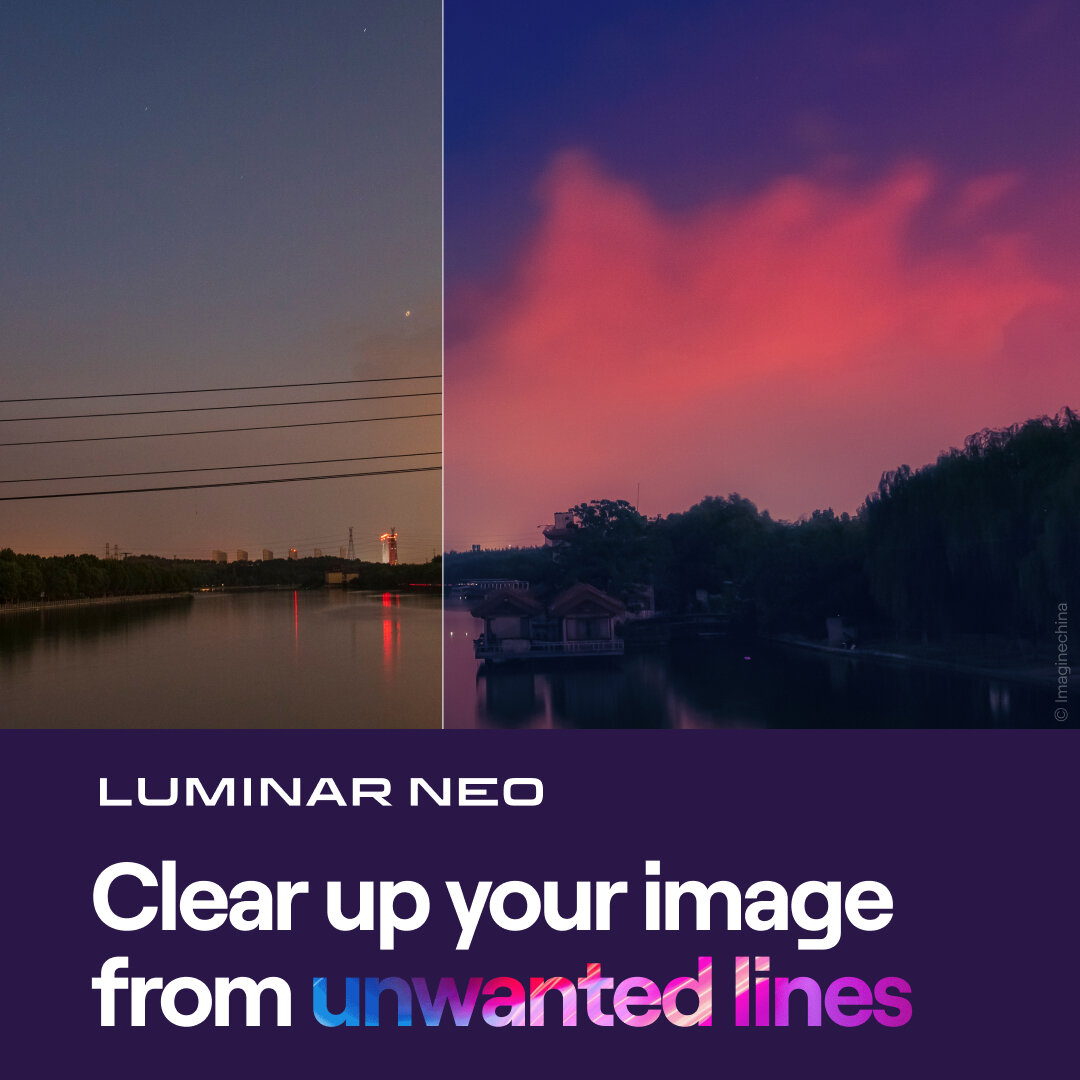What’s New In Luminar AI Update 3
If you are trying Luminar AI or upgrading from a prior version, please consider using my affiliate link. There is no extra cost to you and it helps support Luminar AI tutorials like this one. Ready to buy? Use the offer code SDP10 at checkout and Save US$10!
Skylum announced Luminar AI Update 3 today. This is a free update for current users of Luminar AI. It’s a lighter update with respect to features, and certainly a continued focus on sky replacement improvements. Here are the noteworthy improvements in Update 3 as I see them.
Dodge & Burn Adds Softness
The Dodge & Burn tool in the Professional group adds a Softness slider. This one has been a long time coming. When your dodge & burn work calls for a soft, faded edge, this is the slider to work with.The new slider adds a feathered edge to the brush. The feather can also be controlled using the Shift-[ ] keys.
Purchased Templates In For This Photo
If you have purchased templates installed, the suggestions offered by Luminar AI in the For This Photo area will now include your purchased template packs. Also, the For This Photo area may include templates from the Skylum marketplace. When Luminar AI identifies a marketplace template pack that could work well for your image, it is shown at the far right of the For This Photo browser. Hovering on the template preview prompts a “View on Marketplace” option, where you can check out the template.
Luminar AI Update 3 adds a Softness slider to the Dodge & Burn tool.
Purchased templates appear in the For This Photo recommendations. Luminar AI Update 3 may also recommend template packs on the Skylum marketplace.
More Feature Parity For Windows Users
Skylum continues to close those nagging gaps between the macOS and Windows versions with Luminar AI Update 3. With the new update, Windows users can work with HEIC formatted images directly. No more need to convert your iPhone photos into another format before bringing them into Luminar.
Also, Windows users can now enjoy the freedom of Undo operations within the Erase tool. Instead of resetting the entire tool, errant brush strokes and erases can be undone while still in the Erase tool. Use the Edit > Undo menu option or Control-Z to revert one or more steps within the Erase tool.
Sky AI Improvements
The sliders in the Sky AI tool underwent a little renaming and reorganization in Update 3. The major change is the separate Vertical Position and Shift sliders for placement of the horizon. The two independent sliders give you more control. Vertical Position raises and lowers the sky and Shift adjusts the depth, making a horizon closer or more distant in a scene.
Water reflections are improved as well. The optics are corrected now when vertically repositioning a replacement sky. A new Water Blur slider is added to soften the sky reflections, offering another control for better, more natural looking composites with Sky AI. It is notable that the Water Blur slider only blurs the sky reflections, not all of the water in the photo.
Under the hood, Sky AI has improved sky and object detection, so the default masks are even better. Relighting is also improved, including the relighting on water reflections. Reflections more accurate match the tone and hue of the replacement sky.
Sky AI does better color relighting and adds sliders for more control of horizon placement.
Luminar AI Is Native On Apple M1
Additionally, Luminar AI is now a native application on Apple M1 processors (Apple Silicon). Luminar AI Update 3 runs natively on the M1 - and it’s very smooth. I’ve been running Update 3 on a MacBook M1 and it performs well.
As always with updates, there are a smaller bug fixes, interface enhancements, and other little improvements. Luminar AI Update 3 is available now. Use the Check For Updates in your application to fetch the new version.
Ponte Vecchio Composite
Contact Scott to commission a print or license this image.