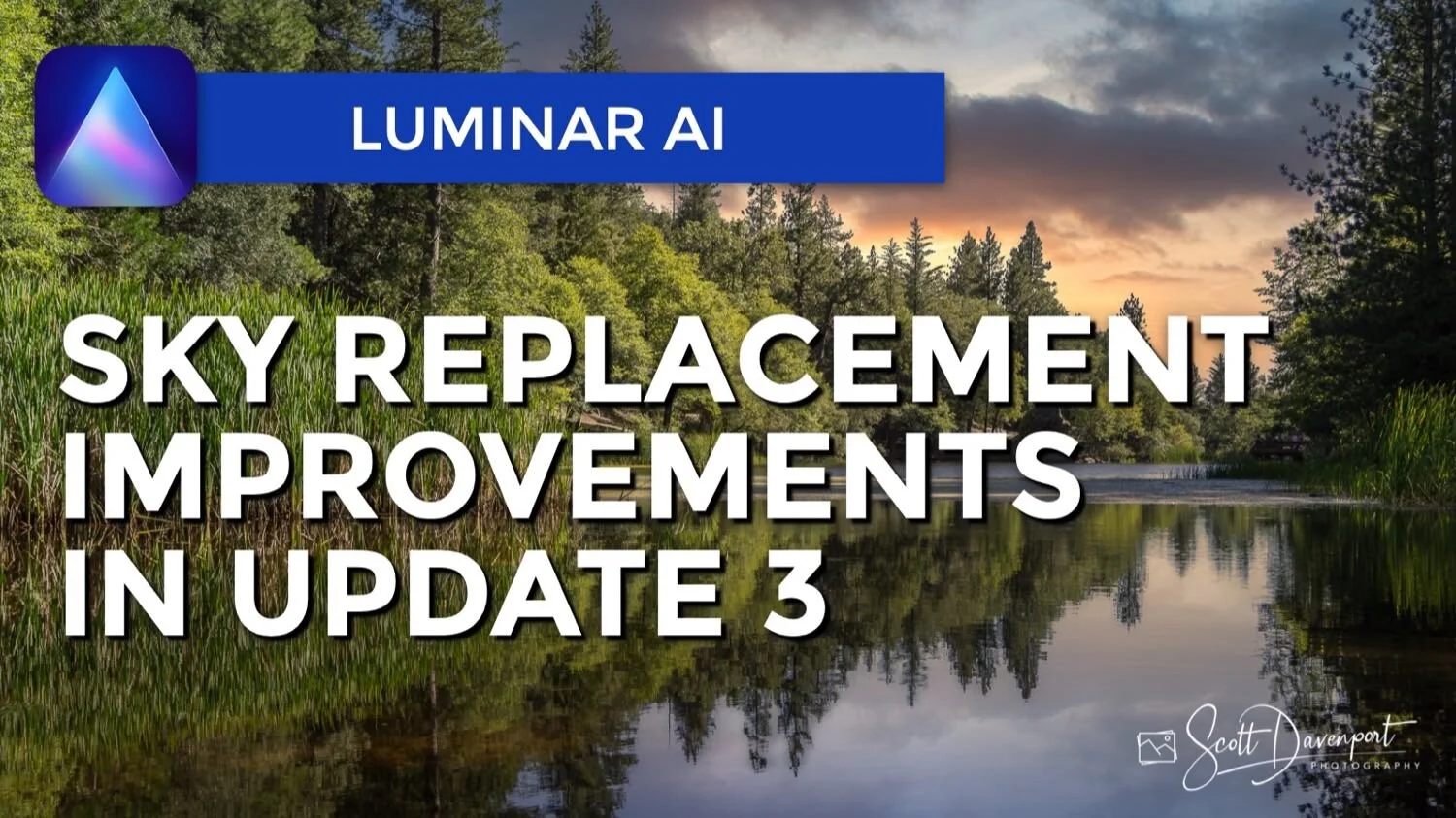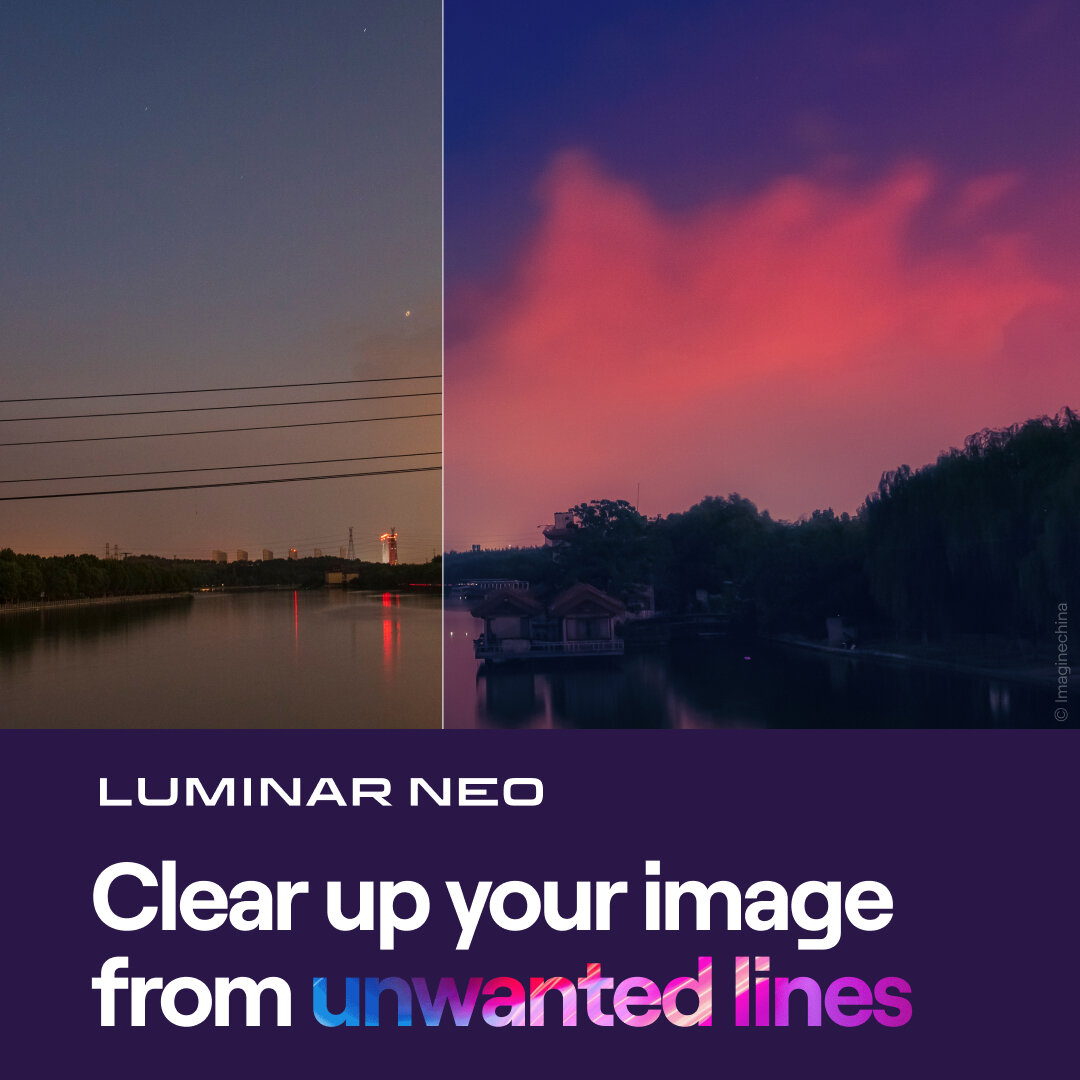Sky AI Improvements In Luminar AI Update 3
If you are trying Luminar AI or upgrading from a prior version, please consider using my affiliate link. There is no extra cost to you and it helps support Luminar AI tutorials like this one. Ready to buy? Use the offer code SDP10 at checkout and Save US$10!
Skylum announced Luminar AI Update 3, a modest update that brings a few enhancements. I have a separate article with the new features of Luminar AI Update 3 I think are most noteworthy. In this article, I want to highlight specific improvements in sky replacement. The Sky AI tool shuffled a few sliders around and added a couple, so you the photographer has more control over how your replacement sky looks. But there’s more. The action under the hood, in the engine of Luminar AI’s sky replacement tech, got a boost.
Sky AI Sliders
The Sky AI Tool sliders have a few updates in Luminar AI Update 3.
Let’s talk sliders first. Luminar AI Update 3 shuffled a few sliders around for positioning a sky. The first two groups of sliders in the tool are now Sky Orientation and Horizon Position. Most of the sliders are the same, but now the overall position of a sky is controlled by Vertical Position and Shift. Having two sliders separates control of overall vertical position vs. the depth of the horizon in the scene. Distinct and separate sliders means more control for you.
The other slider change is in the Reflection section. A new Water Blur slider is added in Update 3. For scenes with water reflections, a blur can be added to the sky reflection. Note that the blur is with respect to the sky reflection only. This slider does not blur the entire water surfaces. Other objects reflected in water are unaffected by this slider.
Reflection Improvements
The reflection support in Update 3 is improved in a couple of ways. First, the optics of the reflections are fixed up. The symmetry is better in many scenes and also the reflection changes correctly when the sky is repositioned. Horizontal positioning was fine in Update 2, but vertical changes were not. Now, in Update 3, when you raise a sky, the reflection lowers and vice versa. Science at work!
Another improvement is the reflections are more natural-looking right from the start. I felt Update 2 was a bit aggressive in the highlights and also tended to cover other reflected objects a little too much. Notice in this example, the area under the bridge is much brighter in Update 2 - and there isn’t a bundle of white clouds in the upper part of the sky. Also, in the Update 2 reflection, the Ponte Vecchio reflection a little amped up.
Sky AI water reflections with Luminar AI Update 2
Sky AI water reflections with Luminar AI Update 3
Of course, you the photographer is always in full control. If you want more brightness, you have Local Masking tools.
Relighting And Color Improvements
The relighting engine in Sky AI is also better in Update 3. In the prior version, the reflection coloring often did not take on an appropriate tone matching the replacement sky. Look at the water surface in the examples below. The Update 2 water surface is much bluer, retaining the coloring from the original image. It simply doesn’t match the orange and purples in the replacement sky. In Update 3, the color rendition is much more believable and natural.
Sky AI relighting in Luminar AI Update 2
Sky AI relighting in Luminar AI Update 2
When working your sky replacements with Sky AI in Luminar AI Update 3, experiment with the Relight Scene and Relight Saturation sliders, notably the latter slider. When the blend or coloring looks off, many times a change to these sliders does the trick.
Watch the video at the top of this article for more Update 2 versus Update 3 sky replacement comparisons.