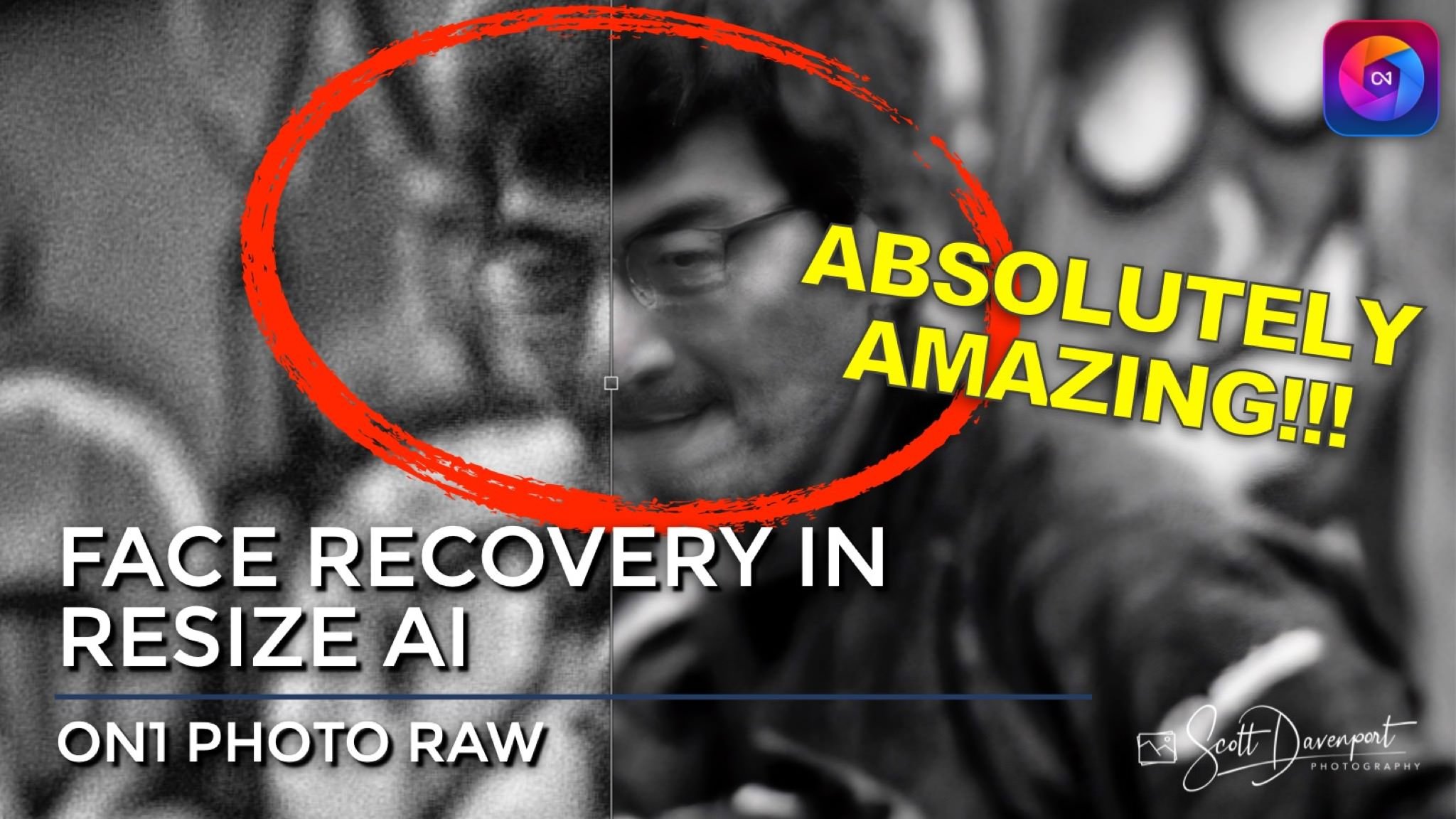New Features In ON1 Photo RAW 2023.5
If you are trying ON1 Photo RAW, the ON1 plug-ins like ON1 Effects or ON1 HDR, or upgrading your ON1 software to a newer version, please consider using my affiliate link. There is no extra cost to you and it helps support ON1 tutorials like this one. Ready to buy? Use the offer code SDP20 at checkout and SAVE 20%!
My friends at ON1 released Photo RAW 2023.5 and stuffed in another set of improvements and features. In no particular order, my three favorite features are:
Refine Brush Enhancements. The refine brush has more smarts and more options to create cleaner masks faster. You control the edge sensitivity of the brush and can customize it for fine details like hair or tree branches, hard edged boundaries, or softer diffused boundaries. Create masks even faster with the new encircle mode - draw an outline around an object in your photo and let Photo RAW make the mask for you. Check out the video below to see encircle mode in action.
Curve Improvements. Curves is a fundamental editing tool and always has a place in editing. Photo RAW 2023.5 gives the curves filter some welcomed improvements including an eyedropper to select tones from your image, a histogram overlay in the curve, the ability to delete points from the curve, and more. Check out the video for all the curves improvements.
Face Recovery In Resize. Photo RAW 2023.5 folds in all the smarts of Resize AI 2023.5 including the face recovery feature. In a word - amazing. Upscale small, grainy faces in wide-angle photos or scans of old prints with AI powered facial recognition. The results have to be seen to be believed. Check out the video below to see it in action.
The complete list of enhancements in ON1 Photo RAW 2023.5 is:
New Face Recovery Technology in Resize AI for upscaling faces with remarkable detail. Perfect for upscaling old photos or cropping a portrait or headshot out and upscaling it to super-resolution.
Upgraded raw processing for more natural shadows, fewer edge artifacts, and more responsive sliders
Greatly improved Refine Mask Brush for masking challenging areas like hair and trees
New Encircle option in the Refine Mask tool, to draw around the borders of an object when masking
Enhanced Mask AI for improved masking in photos of people and animals
New dropper tool for the Curves control in Effects
Zooming and panning the preview as well as adjusting tool properties such as brush size can now be accomplished simultaneously with the scroll-wheel
New Cameras and Lenses