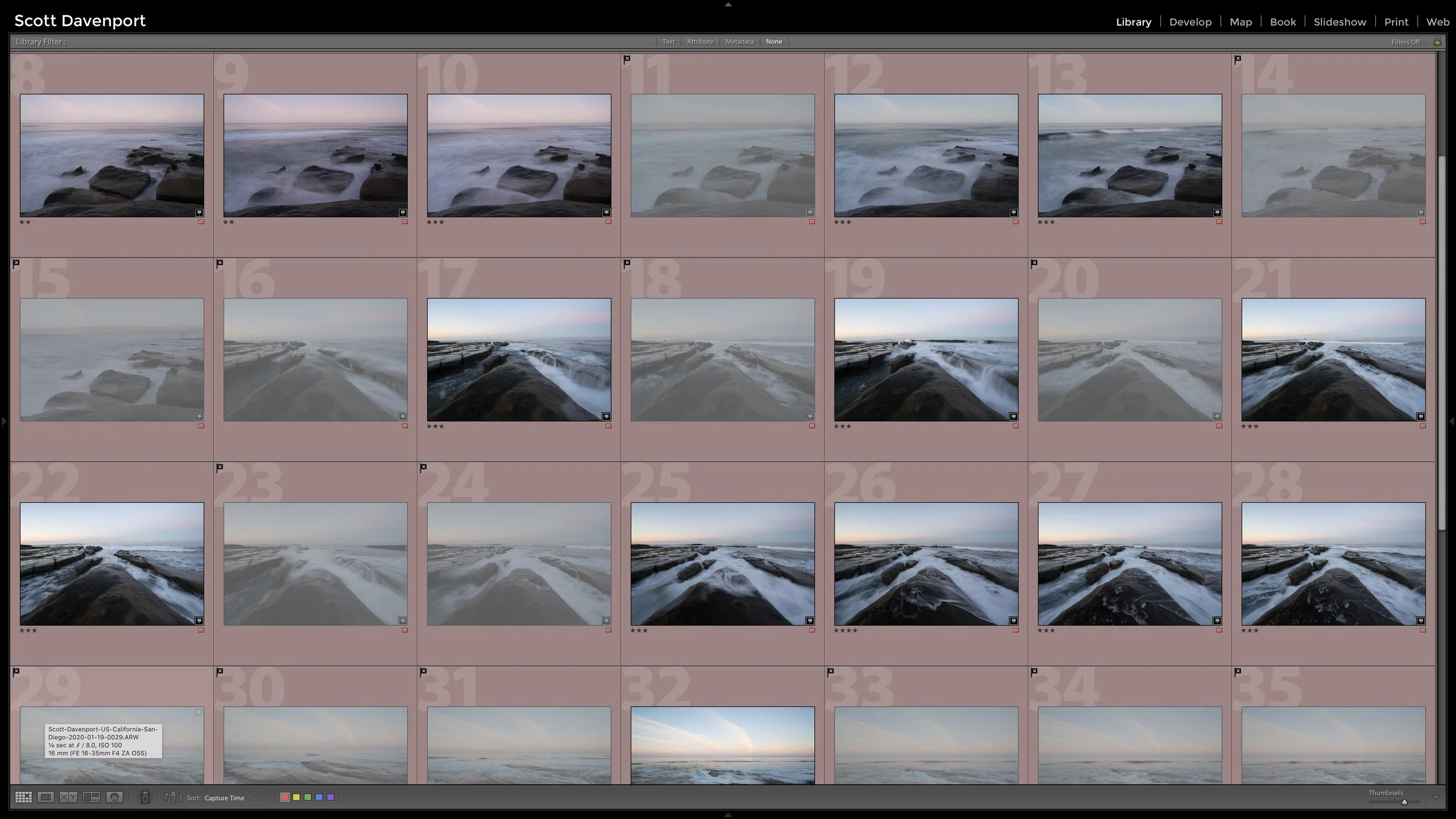How To Sample Color From One Photo To Another In Photo RAW

Here is the scenario. You are editing one photo and want to do some color grading. You’d like to select a color from a different photo in your album or folder. How can you do that without having to bounce in and out of the Edit module?
The answer lies in Dual Mode. So long as a good sized thumbnail is on your screen and you use the macOS/Windows color pickers, you’ll save loads of time and get your work done faster..
Subscribe and share!
CHANGE THIS

A Creative Exercise To Improve Your Eye For Composition