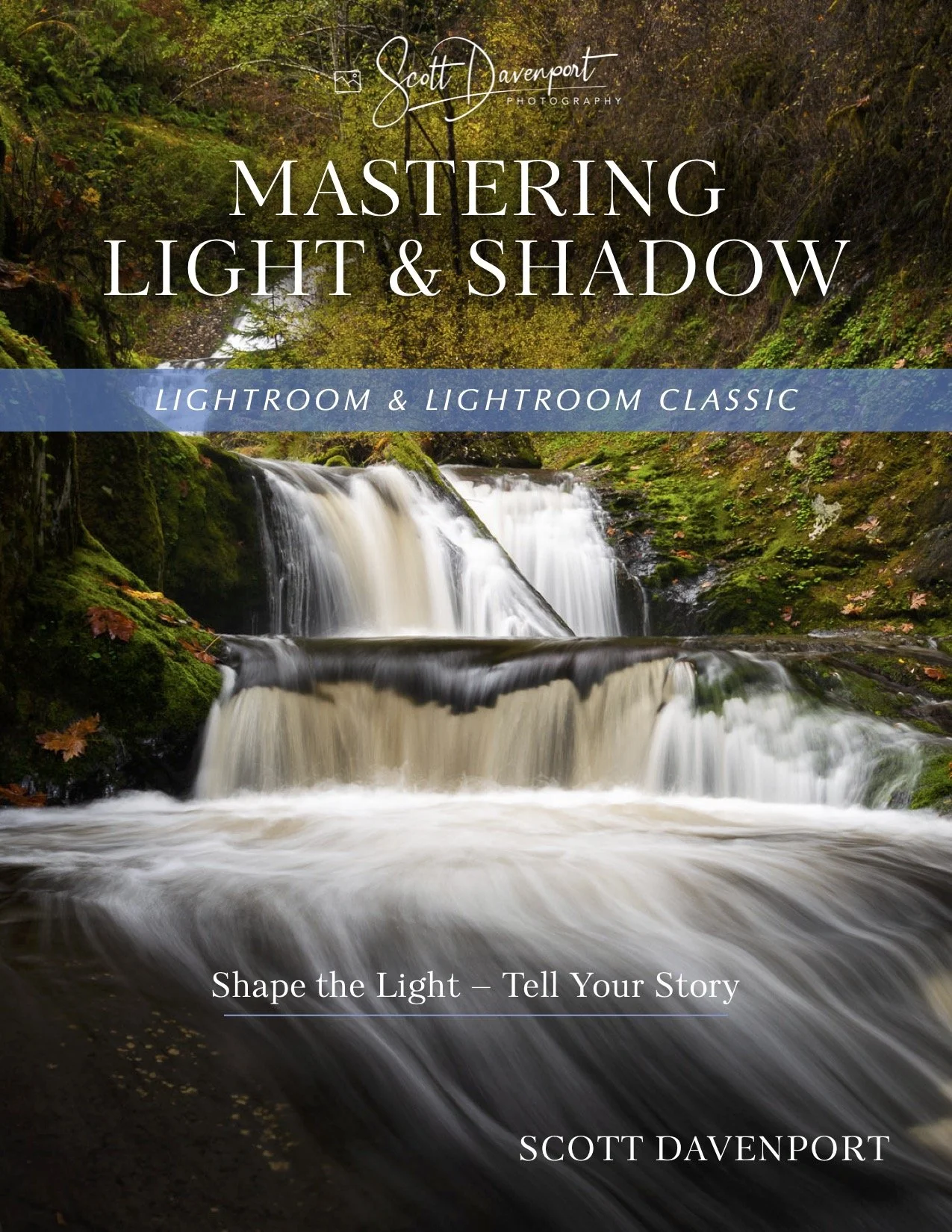How To Install Looks In Luminar 4

Luminar Looks are distributed either as a collection of looks or individual looks. Each is installed slightly differently. I’ll show you both in this video.
To install a Looks Collection:
Super easy. Double-click the “mplumpack” Looks collection in the Finder/Explorer and it’s installed.
To install an individual Look:
In Luminar, choose File > Show Luminar Looks Folder
A Finder/Explorer window opens to a “Custom” folder
Use the Finder/Explorer to copy the “lmp” files into the Custom folder
Subscribe and share!
XXX

The Motion Filter - ON1 Photo RAW 2026