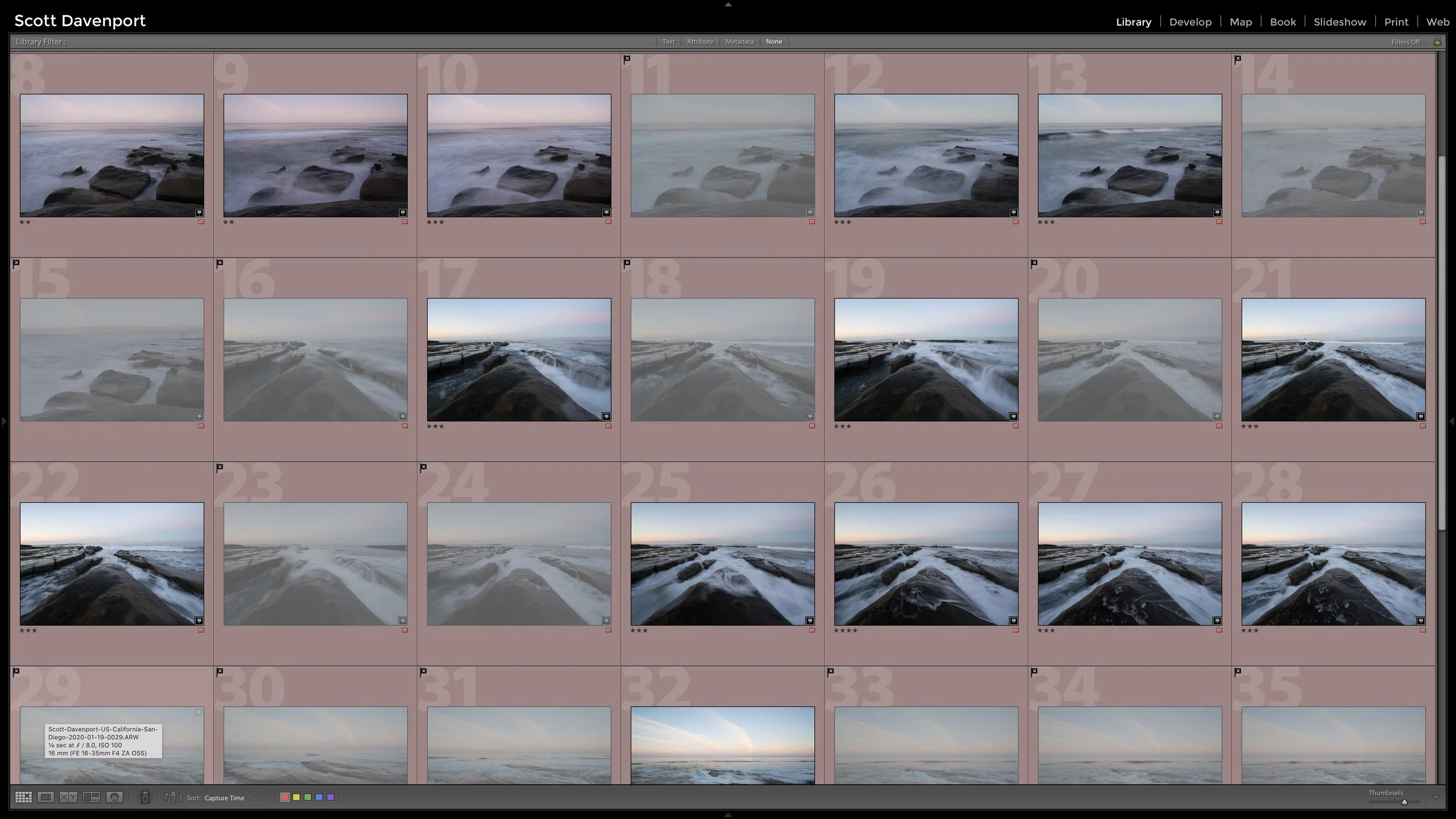Sony A6400 Setup & Configuration

I’ve just added a Sony A6400 to my kit. In this video, I power it up for the first time and walk through the initial configuration. My primary use for the A6400 is as a video and vlogging camera. So my settings slant toward that usage.
Settings I modified from the defaults, menu by menu:
Camera Settings 1
File Format: RAW
JPEG Quality: Extra Fine
Long Exposure NR: Off (Why? Watch this video)
Color Space: Adobe RGB
Bracket Settings > Bracket Order: - -> 0 -> +
ISO Settings > ISO Range Limit: 100 - 6400
Face Registration: I registered my face
Camera Settings 2
File Format: XAVC S 4K
Record Setting: 30p 60M
Zebra Settings > Zebra Display: On
Zebra Settings > Zebra Level: 100+
Grid Line: Diag. + Square Grid
Audio Signals: Off
Network
No changes
Playback
No changes
Setup
Copyright Info: Add my name
Folder Name: Date Form
My Menu
No changes