Local Curves Adjustments In Luminar 4
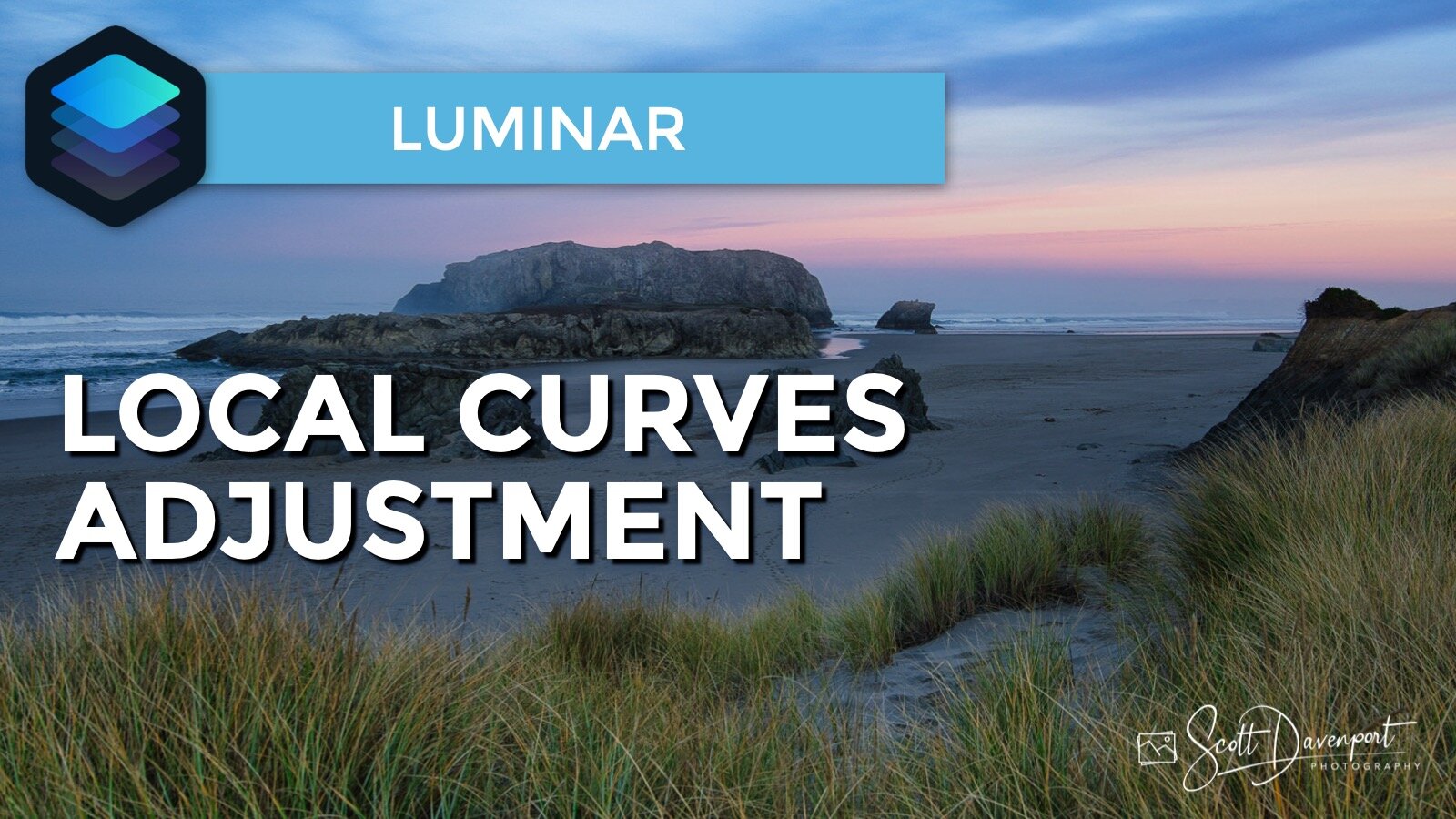
The curves controls in Luminar 4 are tucked away in the Advanced Settings in the Light tool. The Light Tool is the only editing tool that doesn’t have a mask. How can you apply a curves adjustment to a selected subject in a scene? Use an Adjustment Layer! With each Adjustment Layer, you get a new set of editing tools including Light and its curves controls. I’ll show you how in this video.
Subscribe and share!
Luminar Tutorials

Local Masking In Luminar AI








