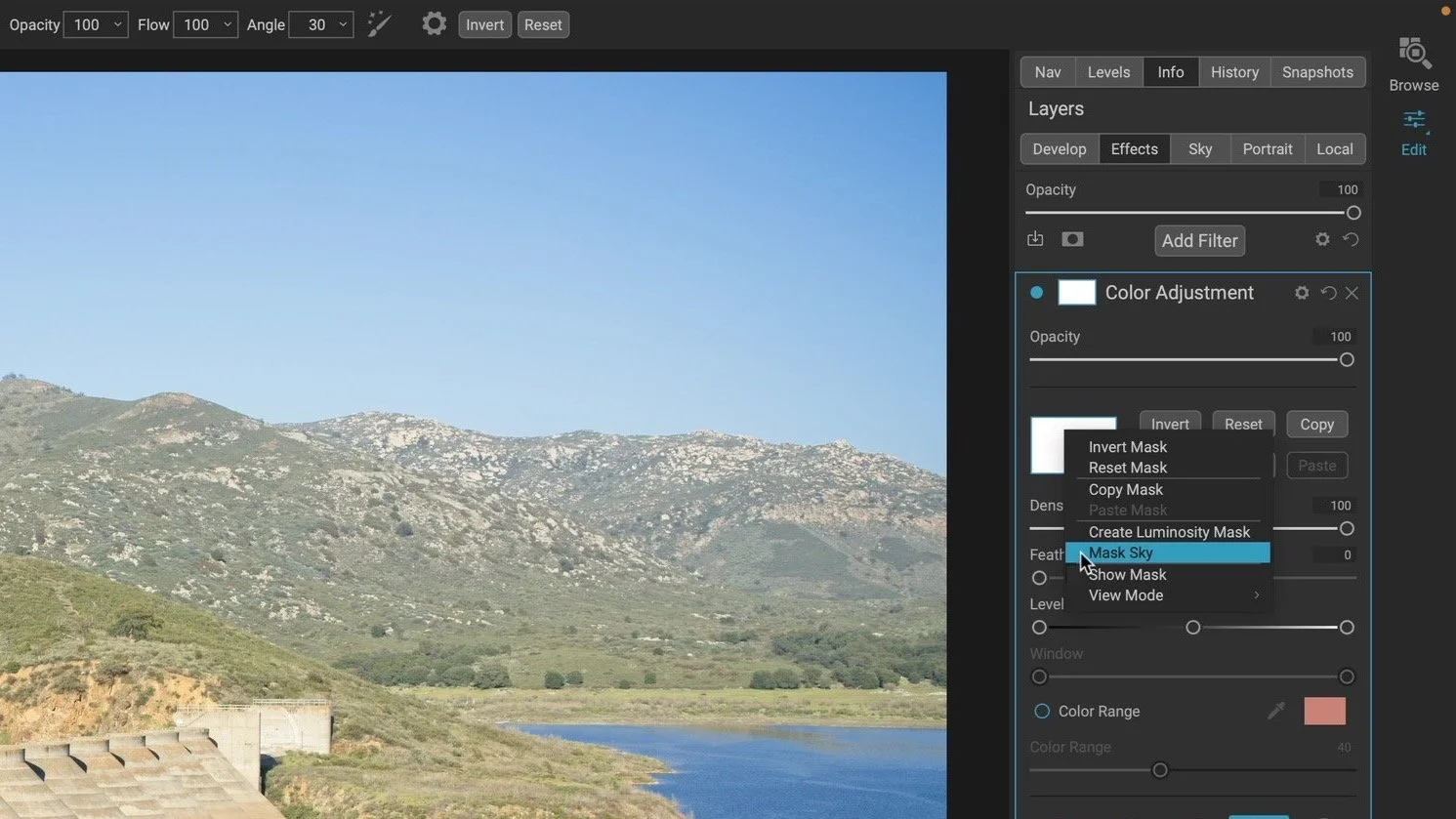The Sky Swap AI for sky replacement arrived in Photo RAW 2022. Did you know those AI smarts can be used to quickly create masks for skies, too?
Read MoreLuminosity masks kick the doors wide open for expertly-nuanced and creative edits. I want to help you understand them.
Read MoreUse the Color Range mask option in any filter or adjustment to quickly make a mask that matches a color in your photo.
Read MoreThe Line Mask is the perfect masking tool for straight-edged subjects like architecture. But don’t let the Line Mask fool you! It has uses beyond cookie cutter shapes.
Read MoreCreatively blend layers, stamp silhouettes, and watermark your photos using Custom Brushes in ON1.
Read MoreI have added the Haida Filter Bag to my kit in the last couple of months. How does it compare to the MindShift Filter Hive I’ve used and loved for years?
Read MoreFor precision brush strokes, turn on the Perfect Brush in the ON1 Masking Tool for edge detection.
Read MoreConfused about opacity and flow in the ON1 Masking Brush? Give me 6 minutes, I’ll explain.
Read MoreMake hand-painted masks using the Masking Brush in ON1. I’ll show you all the controls and options.
Read MoreTarget subjects and create off-camera lighting accents using the Center and Edges shapes of the ON1 Masking Bug.
Read MoreMask horizontal or vertical sweeps of your photo quickly in ON1 using the Reflected Gradient shape of the Masking Bug tool.
Read MoreMask large areas of your photo quickly in ON1 using the Gradient shape of the Masking Bug tool.
Read More