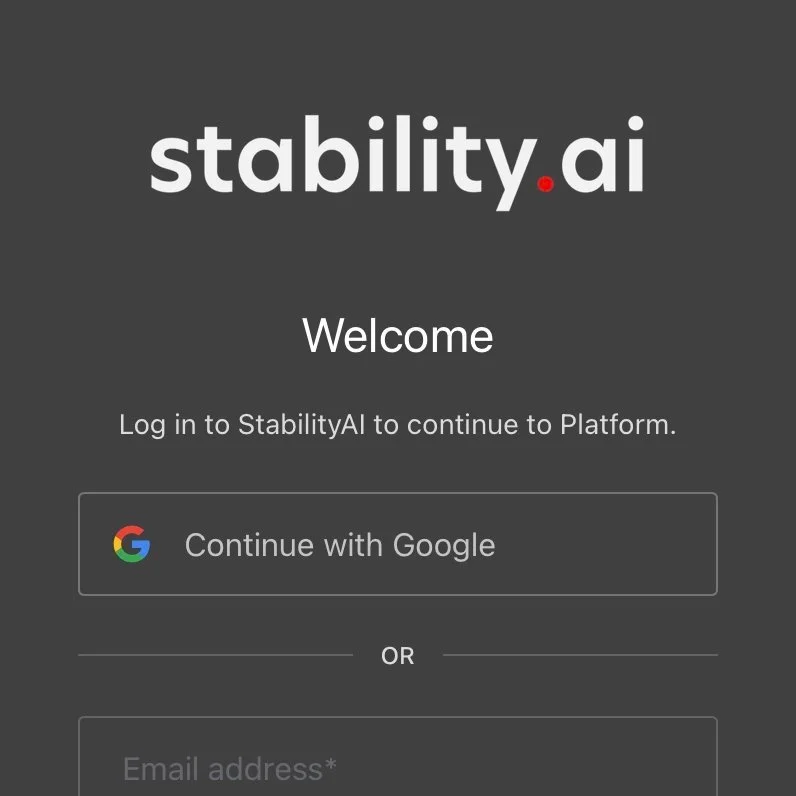Here is your quick setup guide to connect ON1 with Stability AI. Use Photo RAW's AI-powered Generative Erase and Generative Crop with cloud-scale AI computing power.
Read MoreThe AI-powered Generative Erase and Generative Crop in ON1 Photo RAW has 2 AI models - Local Gen AI or Stability AI. Which one is better? What are the pros, cons, and tradeoffs? Read on to learn more.
Read MoreThe Match Color filter is new in ON1 Photo RAW 2025 and makes mimicking the look of other photos a one-click operation. It’s great for compositing work, too.
Read MoreTwo new one-click wonders - Reduce Dust and Reduce Power Lines - are part of the Perfect Eraser in ON1 Photo RAW 2025. These will streamline your retouches.
Read MoreThe Edit Color filter takes color control in ON1 Photo RAW to a whole new level. Adjust hue, saturation, and lightness like a pro with this new Effects filter.
Read MoreThe Keystone feature of the Transform tool in ON1 Photo RAW is more versatile than you might think.
Read MoreLeverage the tools in ON1 Effects and bring out stunning detail in your landscape photos of water. The secret weapon … you guessed it! Dynamic Contrast! And you’ll want to use it more than once.
Read MoreON1 released Photo RAW 2024.5 and the SuperSelect AI tool and the Quick Mask AI are notably improved. Masking and editing is easier than ever before.
Read MoreBoost your landscape photography game with these 5 quick and easy recipes in ON1 Effects!
Read MoreWhile AI mask technology has its benefits, there are certain instances where other masking tools are faster and give you more control.
Read MoreCreating an impressionist look using the filters in ON1 Effects is easy and fun. Use these 3 filters to build your look.
Read MoreAre you using the global filter mask in ON1 Effects? I’ll explain why should know about this control and when best to use it.
Read More