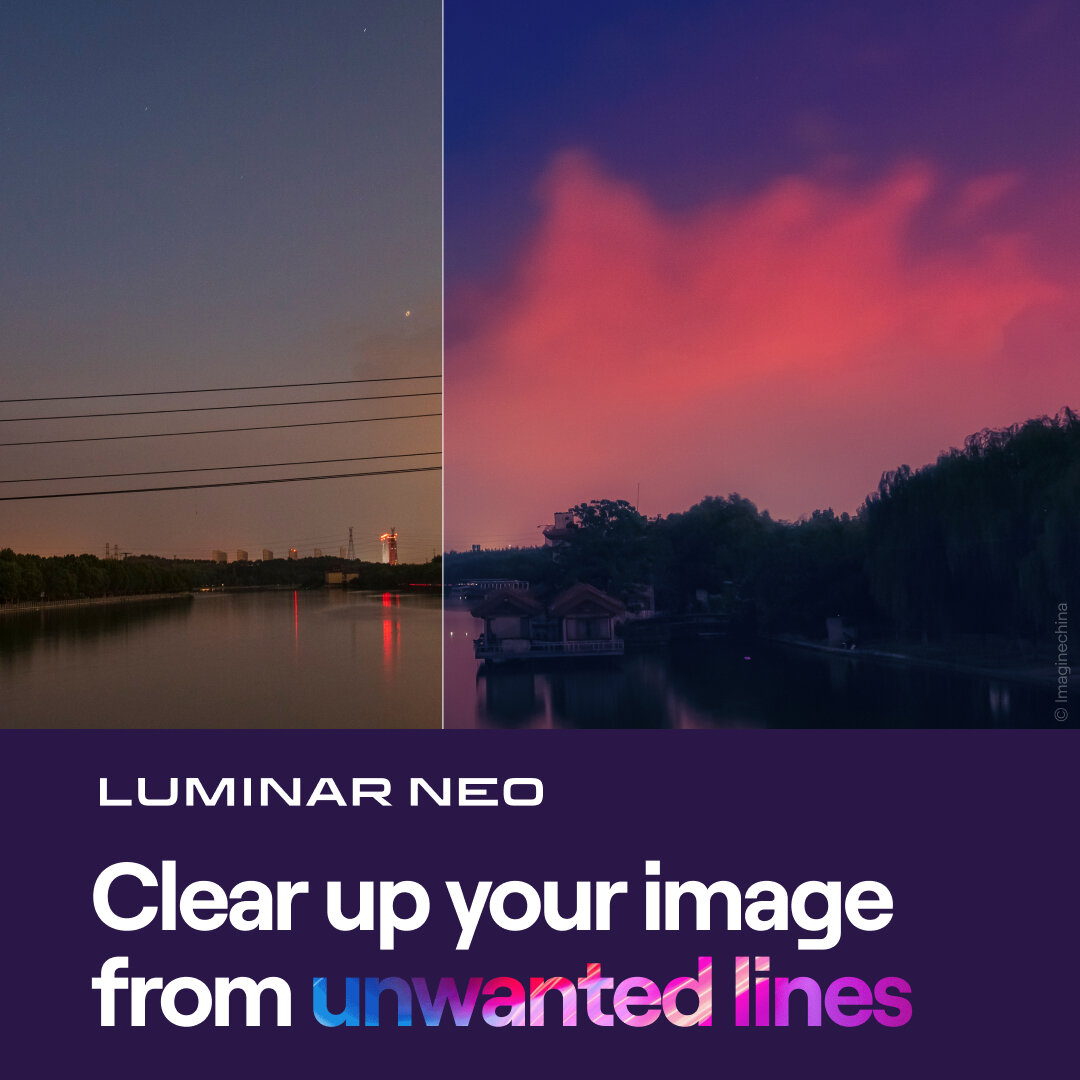Luminar AI Is Here! 5 Things You Need To Know
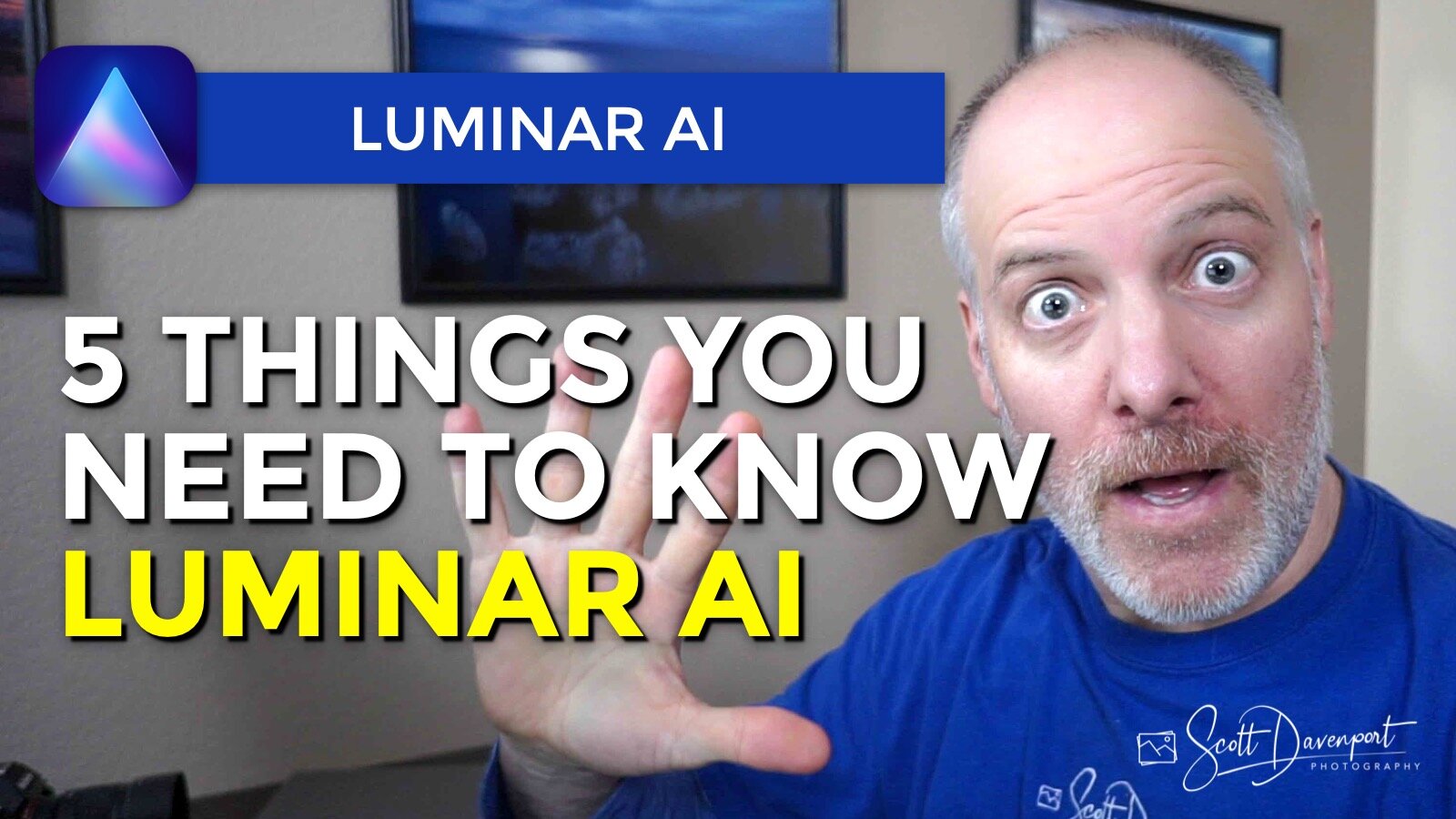
SAVE $10 on Luminar AI! Use offer code SDP10 at checkout.
Luminar AI is finally here. Over the past several weeks, I’ve shared a variety of videos showing Luminar AI’s editing capabilities - and they are excellent. However, Luminar AI is a different animal than Luminar 4. It’s not an upgrade, it’s not a version bump. And there are ramifications to that.
There are 5 things I think you need to know about Luminar AI.
Keep Luminar 4 installed when you install Luminar AI. Why? So your Luminar 4 Looks are migrated into Luminar AI. Learn More
Templates are great and they speed up your workflow. However, they don’t replace you, the artist. Learn More
Layers are gone. Local Masking offers alternatives for localized adjustments and texture blending. Learn more about basic masks and texture blending.
Lots of tools have moved, some are gone. Luminar AI shuffled a lot of editing tools around. I’ve got a Luminar 4 -> Luminar AI Decoder Ring for you.
Luminar AI is not your (DAM) asset manager. Skylum is clearly focused on editing and is taking a step back from asset management. Learn more
Luminar AI is a powerful editor, it’s fun to use, and it’s AI tools speed up workflow tremendously. I’m continuing to keep Luminar AI in my photo toolkit.
Subscribe and share!