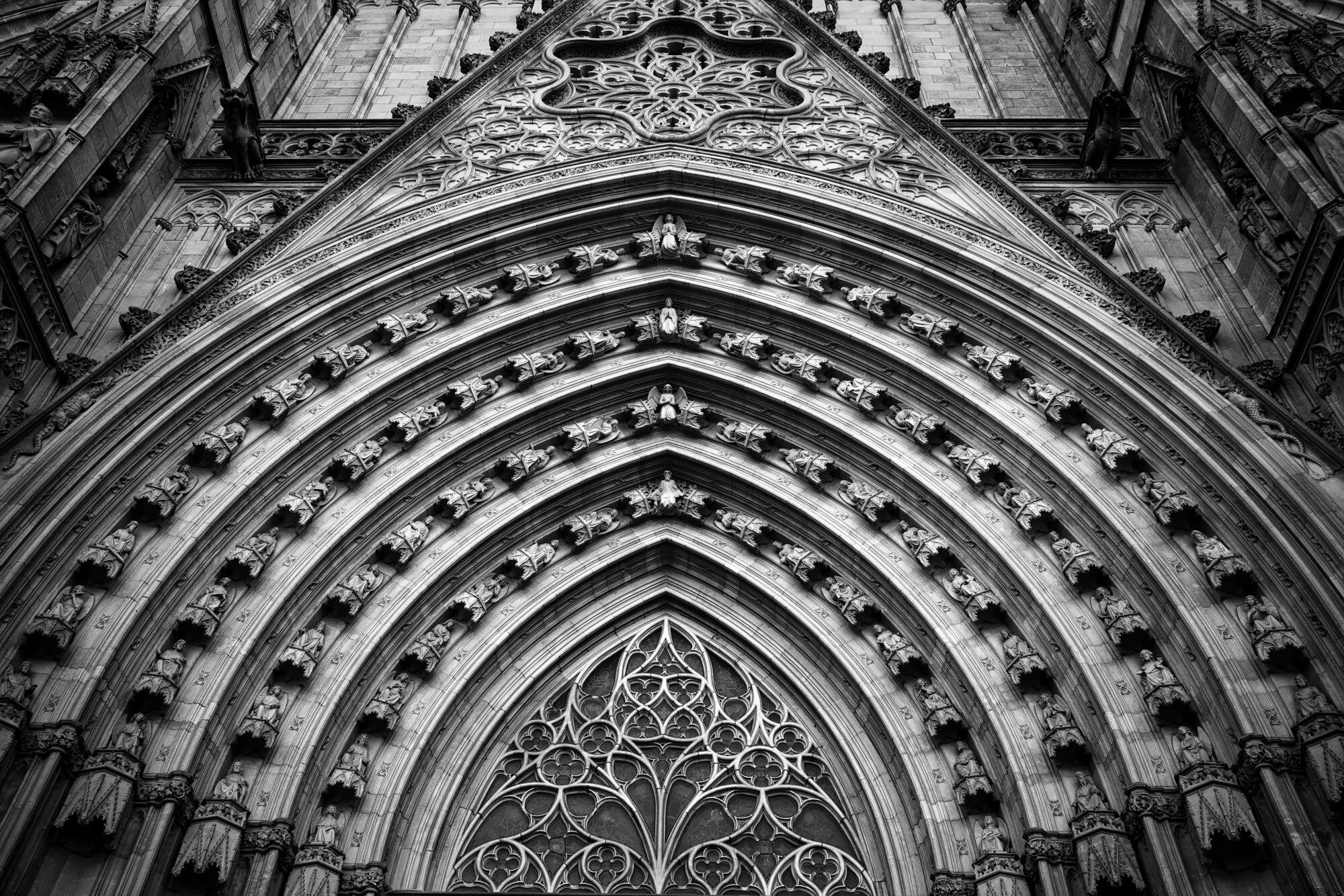Can you export multiple photos from Luminar at once? Yes!
Read MoreThere is one small trick to applying a localized curves adjustment in Luminar. I’ll show you how.
Read MoreReplacing a sky in a scene with reflections in Luminar 4 takes extra work. AI Sky Replacement only takes you part of the way.
Read MoreConfused on how to install Luminar Looks? I’ve got you covered.
Read MoreReach for the Adjustable Gradient tool when you need to balance exposure or temperature in a photo.
Read MoreMoving your Luminar catalog to an external hard drive is pretty simple. I’ll show you the steps.
Read MoreApplying the same settings to multiple photos in Luminar is as easy as copy and paste.
Read MoreLuminar 4.2 released today and the major new feature is the AI Augmented Sky tool. I’ll give you the rundown.
Read MoreA photo library inevitably outgrows an internal hard drive. If you are using Luminar to manage your photos, watch this video. I’ll show you how to move your folders so you don’t lose your editing adjustments.
Read MoreTake extra care when removing folders from a Luminar catalog. Even though the folders and images may be recoverable, the non-destructive edits are not.
Read MoreGot 4 minutes? I’ll show you how to color grade using the advanced controls in Luminar’s Color Enhancer tool.
Read MoreThere are two ways to process a group of images in one fell swoop in Luminar 4. In this video, I’ll explain the differences between batch processing and syncing adjustments.
Read More