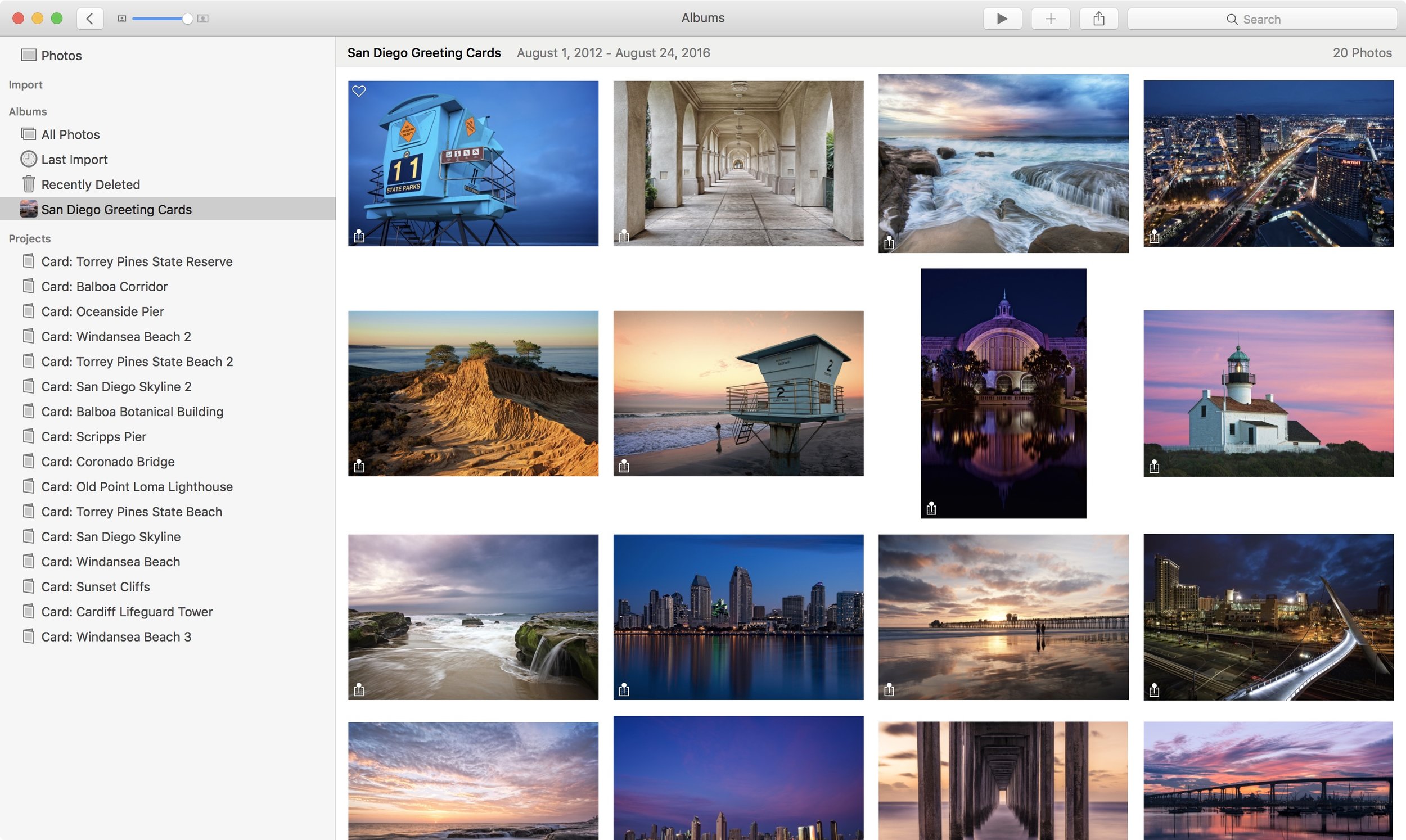Review / The Apple Photos Book For Photographers
Last week I finished reading The Apple Photos Book for Photographers by veteran photographer and Mac user, Derrick Story. If you’ve been following me for a while, you might think “What?!? Photos? You dismissed that app a while ago, Scott.” And you’d be right.
When Aperture ceased development, I needed to migrate to a new tool. Photos lacked several key features my workflow depended on, so it wasn’t the right choice for me. The phrase “Fisher-Price” comes to mind. Well… times change. Photos has grown. There are more features and more editing extensions. It was time for me to get a refresh on Photos. Enter Derrick’s book.
If you're curious about Apple Photos, give Derrick a little love and grab his book. It's available through Amazon, Barnes & Noble and Rocky Nook (just to name a few).
The Apple Photos Book For Photographers / Review
Derrick has put together a great book. It’s written in a very approachable, conversational style. It’s not lecture driven, and I like that. He has a knack for providing great guidance and recommendations without sounding preachy or dry.
If you are new to photography, Derrick clearly explains how Photos works, both on the Mac and iPhones/iPads. Everything from organization to editing to sharing your images online. Everything you would expect in a book about photo software is there. I personally appreciated the attention paid to the AI features like Moments, facial recognition and image search.
If you’re a seasoned photo veteran, there are deeper topics as well. Photos editing extensions are very well covered - and you get a mini-review of 10 extensions to boot! I also appreciated Derrick’s perspectives on how Photos can fit into an existing workflow. Derrick talks of a process he uses to export photos from Capture One and use them in Photos. I'm sure I'll have the same need with Lightroom.
That's where my interest in this book really was... how might Photos fit into my overall photography ecosystem?
How Will I Use Photos?
I'm already using Photos for point solutions. For example, I use Photos to print greeting cards. I might print a calendar next year. Photos is a great tool in this regard.
After reading the book, there's a lot more I can do with Photos. I've had a taste of Moments via the iPhone. I began to imagine what types of Moments would Photos conjure up if given my entire set of family photos?
I have a dirty little secret about my photography.... I've spent a lot of time over the last couple of years refining my landscape shooting and editing techniques. It came at a bit of a cost - family photography. There are fewer family photos in my library year over year than there used to be. Now... some of that is because my kids are older. They scurry away from parents like cockroaches from light. But not the sole cause.
Then I realized... my whole family uses iPhones, iPads and Mac computers. And they are each individually taking a lot of photos. My wife's phone is full of photos of her and the kids I'd not even seen. The lightbulb went on. I can use Photos and iCloud for family photos. And not just photos I take. It'll be photos my entire family takes. iCloud can make that happen. I will need to "embrace the chaos" and just let Photos manage things.
I'm quite excited about this. Derrick's book crystalized my 2017 New Year's resolution - Reinvigorate My Family Photography. The vision is all photos taken with family iDevices flow into Apple Photos. And each device gets those photos, too. Over time, I'll migrate older family photos as well. I'm looking forward to re-experiencing fun family events - right in the palm of our hands.