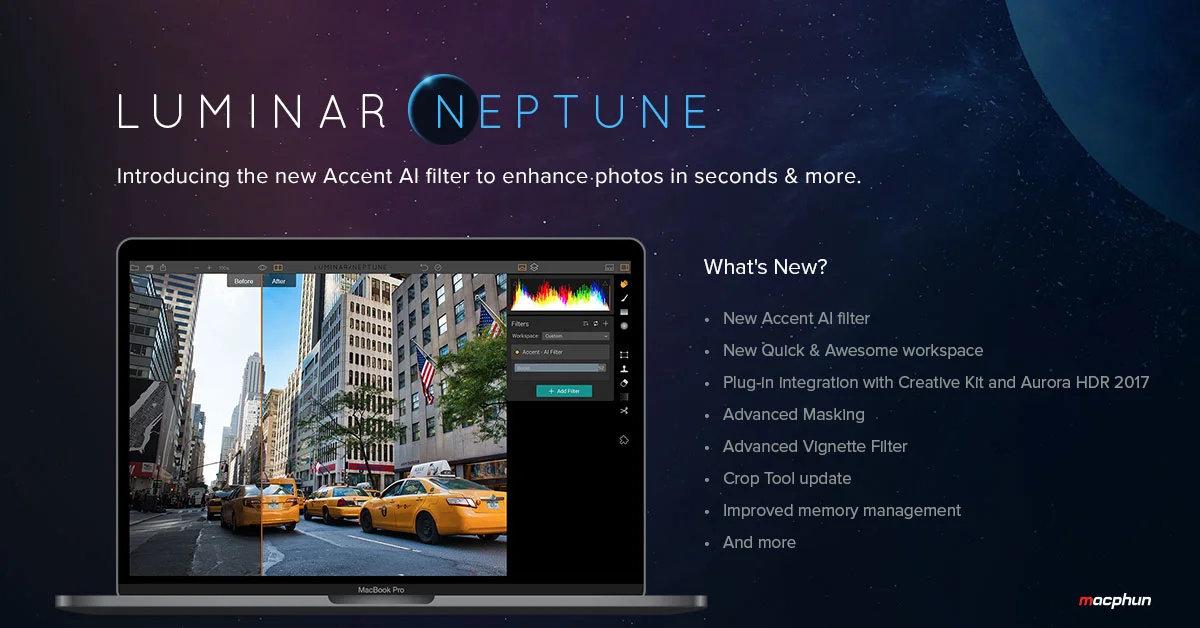Luminar Neptune Introduces An AI-Filter, Accent
Macphun released an update to Luminar today - Luminar/Neptune, as it's called. If you've not tried out Luminar, check out what it can do with my set of FREE tutorials posted on my Luminar Learning Center. In about 30 minutes, I'll have you up and running.
Offer code: SDP10
And hey... if you are a Windows user, a public beta of Luminar is coming for Windows!
Luminar: The Accent filter in the Quick & Awesome workspace
So what goodies are in the newest version of Luminar? The highlights are:
- Accent - AI-filter – Uses artificial intelligence to create stunning images with a single slider movement, tapping into the power of dozens of filters.
- Quick & Awesome workspace – A workspace consisting of the Accent AI, Saturation & Vibrance and Clarity filters. Great for achieving fast results in a fun and easy way.
- Plug-in integration with Creative Kit and Aurora HDR 2017 – Seamlessly access Macphun’s other photo editing tools you own with Luminar as the host application
- Brush, Gradient and Radial Gradient tools – Dramatically faster performance yields smoother selective editing.
- Vignette filter – Addition of Vignette Styles, Place Center and Pre- and Post-Crop modes deliver even more flexibility to this popular photo finishing tool.
- Memory management – Increased overall performance for large files and 5+ simultaneous open images.
- User Interface changes – Extensive improvements to in-app animation and mode transitions make for a more pleasing editing experience.
- Crop tool update – Added the ability to specify custom crop ratios.
- Local history – Provision for reviewing separate history while in Transform, Denoise, Clone & Stamp modes helps optimize editing.
Luminar: Round trips to other Macphun apps like Aurora HDR are added as a new layer
The Accent filter is really interesting. I'm on the road at the moment. I have only briefly experimented with the Accent filter. I can see how useful it will be for quickly enhancing photos that need just a little kick.
Another nice addition is using other Macphun apps as plugins to Luminar. The puzzle piece icon on the right hand toolbar is where you access those. I tried a round trip through Aurora HDR. The Aurora edits are placed on a new layer in Luminar.
This update is a FREE update for all current users of Luminar. To celebrate the update, Macphun is running a deal for new customers. Get Luminar and bunch of extras (a $309 value) for $59 USD ($49 is you are an existing Macphun customer). Make sure to use the offer code SDP10 to get the extra price break.
Luminar, The Supercharged photo editor for Mac that adapts to your skill level. ($69 Value)
Photography Fundamentals Video Training - In this series, you'll learn all about the essential concepts of photography from professional photographer and educator Richard Harrington. ($99 Value)
The Grand Landscape eBook by Ian Plant - In this eBook, Ian Plant shows you how to make great landscape photos in no time, helping your work to stand out from the rest. ($19 Value)
2 Luminar Preset packs - ($45 Value)
Over 500 Overlays - ($49 Value)
The Black and White Landscape & Candid Portrait eBooks from Andrew Gibson ($28 Value)
Offer code: SDP10
Offer available Thursday June 15th through Sunday June 25th, 2017.