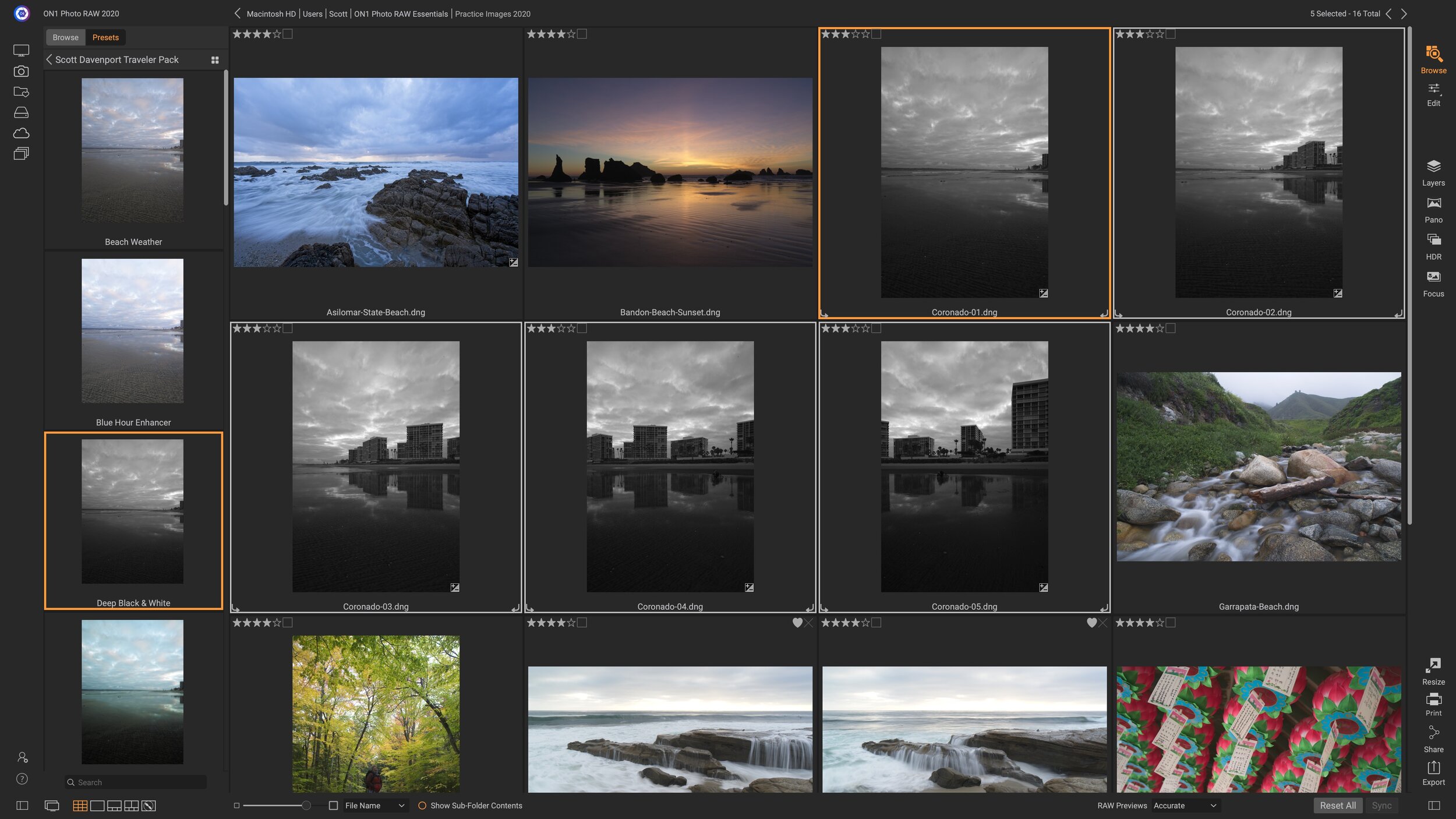How do you add a solid background in ON1 Photo RAW now that color fill layers are gone? The answer lies in Local Adjustments.
Read MoreSingle Image Edit is a quick path through the Edit module for a rapid edit and save of an image.
Read MoreON1 Photo RAW 2020.1 brings with it new features, improved speed, and attention to detail.
Read MoreON1 Photo RAW makes it easy to move your photos to another hard drive and keep your edits intact. I’ll show you how.
Read MoreON1 Sidecar files store the non-destructive edits and metadata changes. They make your photos portable. I’ll show you how to turn them on and generate sidecar files for your work.
Read MoreSpeed up your workflow with a few - or a bunch - of Local Adjustment brush styles.
Read MoreThe masking tools in ON1 Photo RAW are powerful. Use them together to get complex masks done quickly.
Read MoreSun flares add ambiance to a photo or an accent to an element in a scene. What do you do when the flare is too large for your image?
Read MoreON1 Photo RAW and Luminar can be used together to edit photos. The round-trip process needs a little hand holding. I’ll show you how it works.
Read MoreGot a minute? That’s all I need to show you how to batch process a set of photos with presets in Photo RAW.
Read MoreMask opacity and mask density both control the strength of a mask in Photo RAW. I explain the difference between them in a short video.
Read MoreDodge & burn is a classic technique to finish up an image. In this video, I’ll show you my technique for dodging and burning in ON1 Photo RAW.
Read More