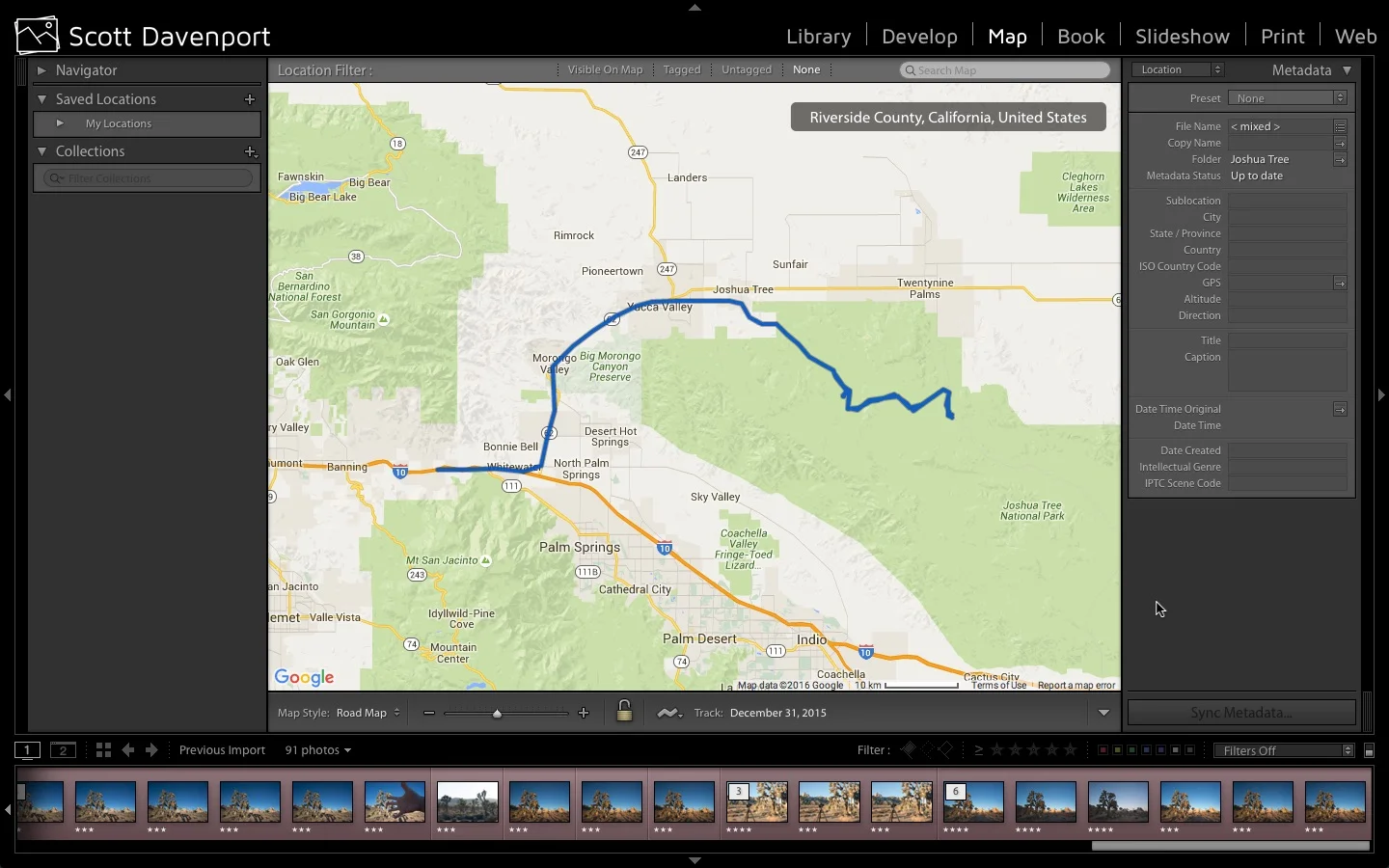Automatically geotagging photos in Lightroom is a breeze. In a few clicks, pair your photos with a GPX track log and you're on to the next step in your workflow.
Read MoreIn this week's processing video, I find out how well a blur effect works on the ocean.
Read MoreNaturally soft colors were a perfect fit to take this photo in a pastel direction.
Read MoreA picture perfect ending to the day along La Jolla Shores, California.
Read MoreMy Lightroom Learning Center is live!
Read MoreI use ON1 Browse as my front end to Lightroom. And I wrote an article on PhotoApps.Expert about it.
Read MoreJoin me for a death-defying, unscripted, live-without-a-net processing session. Okay... maybe not death-defying...
Read MoreMost of the time I'm opening up shadows to reveal detail. For a silhouette, do the opposite.
Read MoreLightroom is an excellent tool for adjusting contrast and clarity. Here's a quick video on how I use these sliders.
Read MoreDodging & burning make the difference on this cityscape of Seville. Join me this week In Post.
Read MoreI bracket my photos reasonably often in the field. However, I rarely use HDR software.
Read MoreGraduated filters aren't just for darkening skies. They are useful for accentuating your subject, too.
Read More