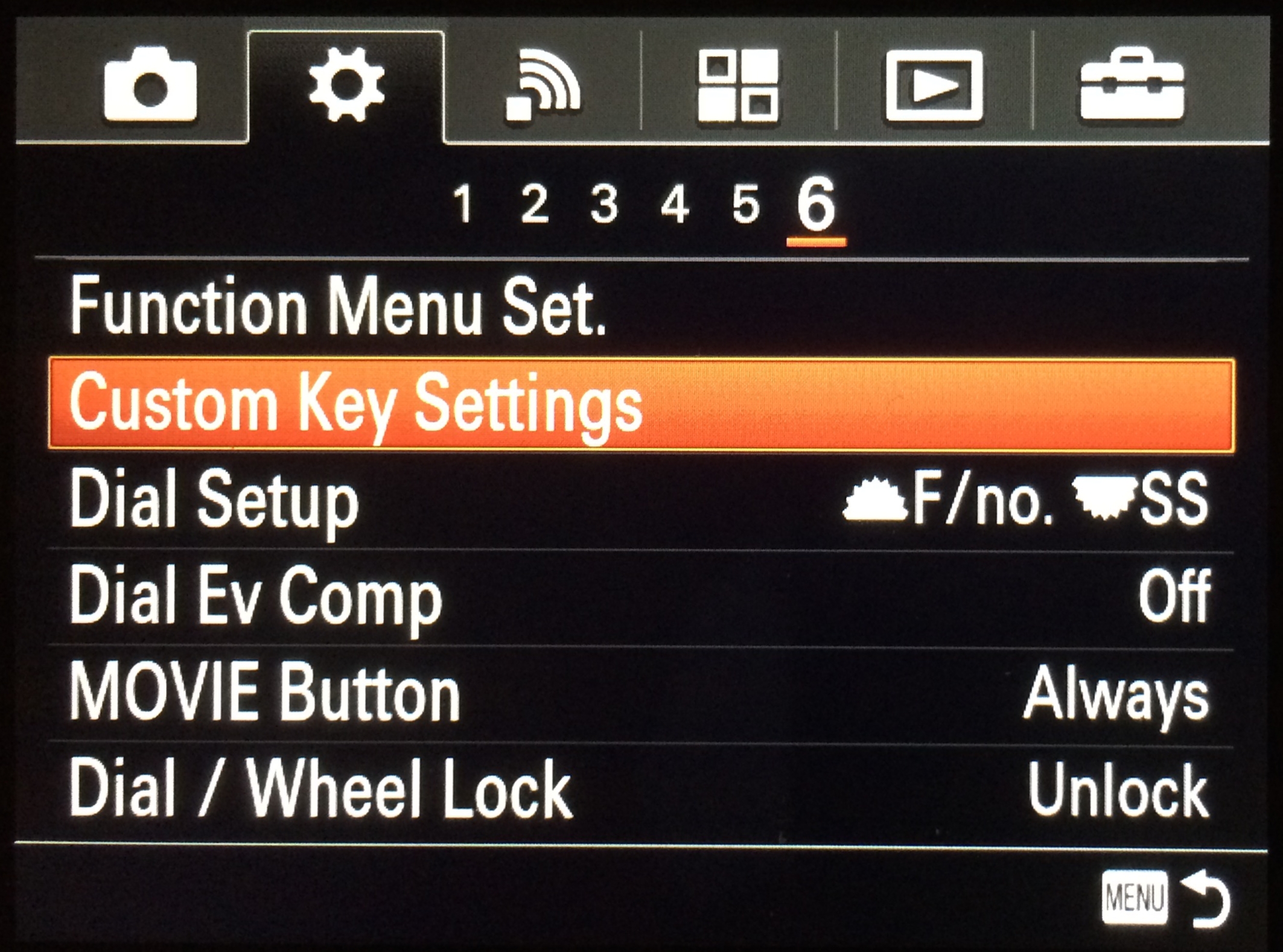Extend Sony A7R Battery Life With A Custom Key Setting
Sony A7R, Settings Menu, Page 6
Let's be frank. The battery life on the Sony A7R is poor. I've just ordered another two spares, bringing my battery compliment to 4 to make sure I have enough juice for a day of shooting. And I'm not sure that's going to be enough.
Sony A7R, Custom Key Settings menu, Page 2
Digging through the menus of the camera, I found a setting that helps me save some battery life – Deactivate Monitor. Turning off the LCD display saves juice, and you can assign a custom key to quickly turn the screen off and on.
For my style of photography, I'm often in a fixed position for an extended period of time. My composition is set, my settings dialed in, and I'm either taking shots over a span of time waiting for the light to be just right. That's when I turn off the LCD.
Do you have any other tricks for saving battery life on the A7R?