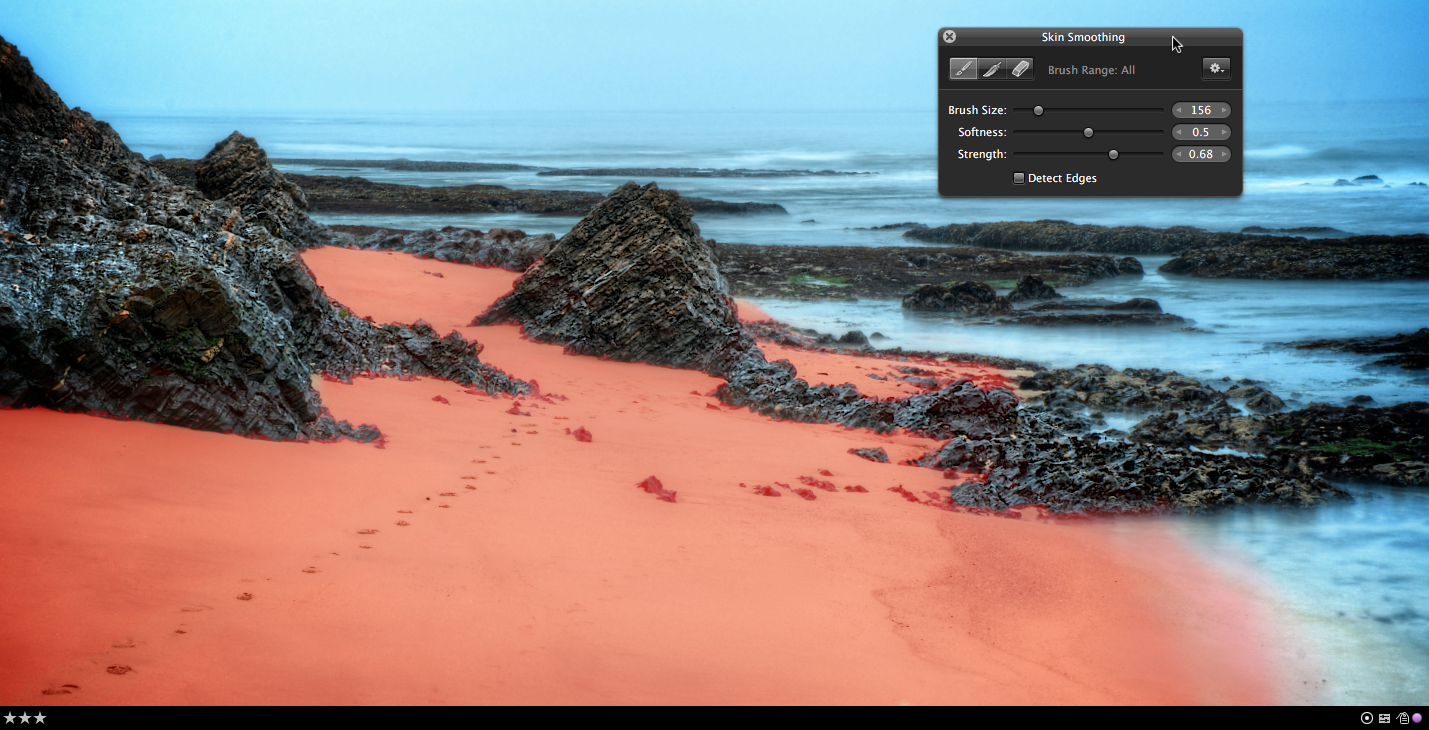Aperture's Skin Smoothing....Without The Skin
Earlier in the week, I was in the Bay Area. I took the opportunity to head to Half Moon Bay, just south of the perch hosting the Ritz-Carlton hotel, for some (very) early morning pictures. This was my first visit to any of the coastline in California north of Santa Barbara. It was a real treat. I look forward to walking more of these beaches in the future.
The tide was heading out. The sand was undisturbed. A heavy fog clung to the land. Mist hung over the ocean. The whole scene was very dreamy. I'd taken several photos, most of the mist over the ocean partially cloaking the Ritz-Carlton.
As I headed out to leave, I climbed a large rock for one more shot of the hotel. Then I looked back and saw my own footprints winding through the rocks on the shoreline. I setup and took several exposures.
Although the mist on the ocean had largely dissipated by the time this photo was taken, I wanted to hold some of that dreamy feeling. I used a variety of tools in post-processing, including some creative (at least to me) usage of the Skin Smoothing adjustment in Aperture. I'll get to that in a moment, but I thought it would also be interesting to see a few of the other steps along the way. The gallery below shows the sequences.
- First, I'd taken several exposures from -2EV to +3EV and tone-mapped them in Photomatix. Flat, blah, at this point. But that's OK. I used Photomatix to blend a good exposure. Stylization comes next.
- I spent a lot of quality time with the Retouch and Clone tool in Aperture to tidy up the beach. The wispy seaweed and the smaller pebbles detracted from the dreamy feel I was after. Once done, it was over to Perfect Effects for a bit of Tonal Contract and a bit of Dreamland. (I'm becoming a big fan of Perfect Effects, no doubt in part to Brian Matiash's awesome series, Perfect Inspiration. I'm currently using the free version, but expect I'll be upgrading to the full package soon).
- Looking pretty good. But the beach still felt a bit "hard" to me. I wanted a softer tone to the sand. I'd remembered something about Aperture's Skin Smoothing working on only certain color segments (or was it midtones) of an image. The sand is reasonably close to a skin tone, so I applied Skin Smoothing to the entire image. The beach looked great, but the rocks and ocean softened too much. Applying a better mask for Skin Smoothing.
Viola! The final touches included Sharpen brushed on the foreground rocks and the footprints and a touch of saturation to play up the blues of the water and the yellows of the sand (yes, I'm studying my color wheel. :)
The next time you're looking to soften up an image and the tonal range is close to a skin tone, give Skin Smoothing a try. It just might work out.