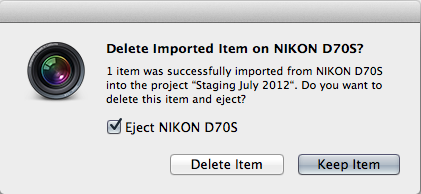Aperture Import: To Eject or Not to Eject
Aperture is pretty smart...but it took me some digging for me to realize that when the 'Eject' checkbox disappeared from the import flow.
I recently upgraded my Nikon from a D70s to a D7000 (and still smiling ear to ear). And, somewhat unintelligently in retrospect, I also upgraded Aperture to 3.3.2 as well as making the move to Mountain Lion. That's more simultaneous change than I would normally do.
I import via USB. When I finished my first import from the Nikon D7000 I was presented with this:
Where's my 'Eject' checkbox?!? At first, I thought this was an "improvement" in Aperture 3.3.2. I then went to the Finder to eject the camera. The D7000 isn't there. Flipping on every checkbox in the Finder Preferences didn't help. No camera on the desktop or in the Finder sidebar. Hmmph!
Realizing I'd underwent several changes, I turned to the D70s. When the D70s import completed:
And the D70s appeared in the Finder with it's familiar 'Eject' icon next to it.
Why the difference? I did chase this down. In the Nikon D70s, there's a menu option for how the camera will connect via USB. It can connect as either a point-to-point device or as a mass storage device. I have my D70s configured as a mass storage device - I recall doing this to circumvent glitches when on other operating systems. The D7000 has no such option - and not that I need it.
Looking back to the Aperture Import pane, the hints to this discovery are there:
My Nikon D70s is treated as a mass storage device. And sure enough, if I switch the D70s into USB point-to-point mode, it behaves the same as the D7000.
So...Aperture is smart. It detects the difference between a camera and a mass storage device, and for the latter gives you the option to eject. Now I just have to get comfortable with simply turning off the D7000 when my import is done. The consensus in the support forums is it's safe to power down the camera and then disconnect the USB cable.