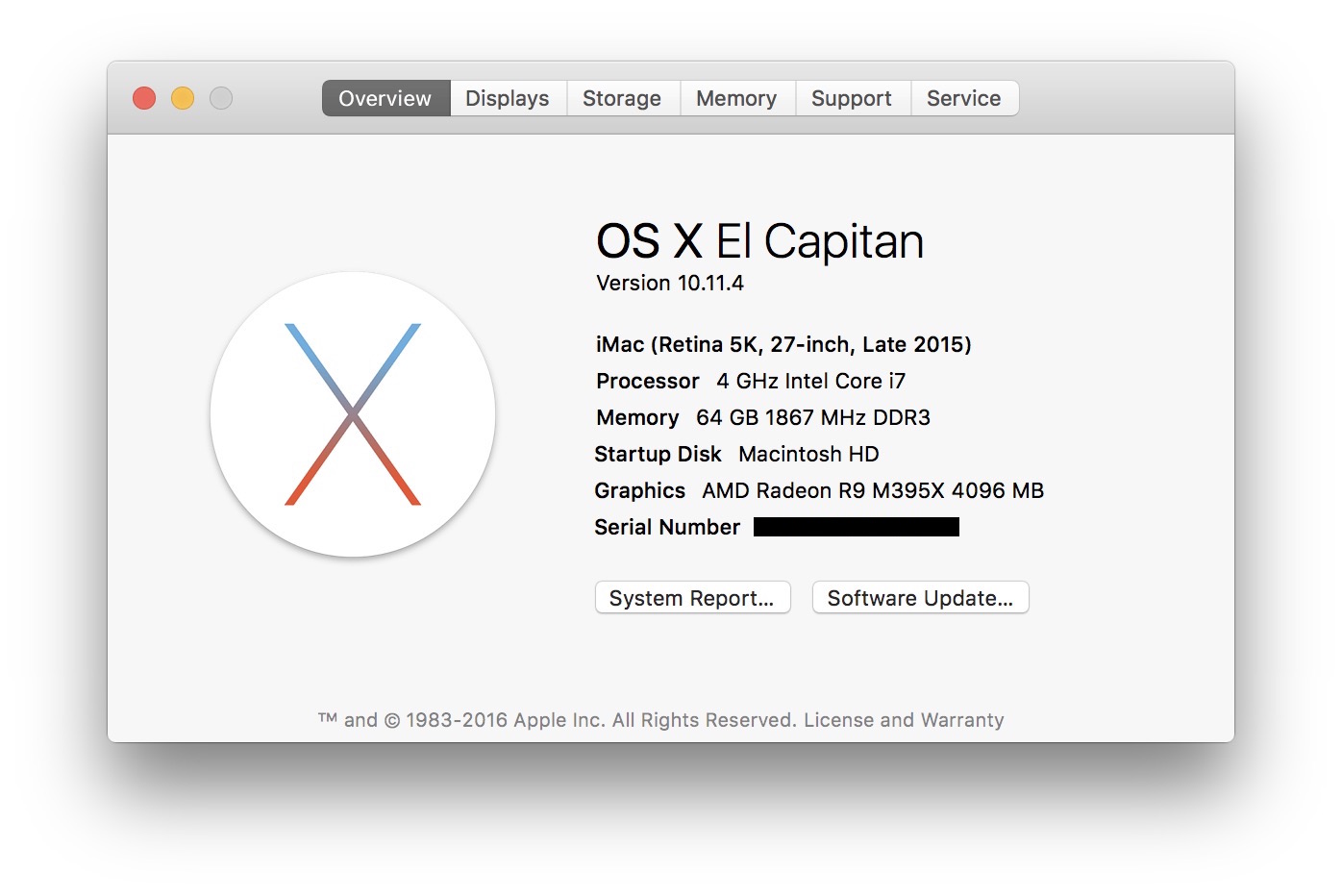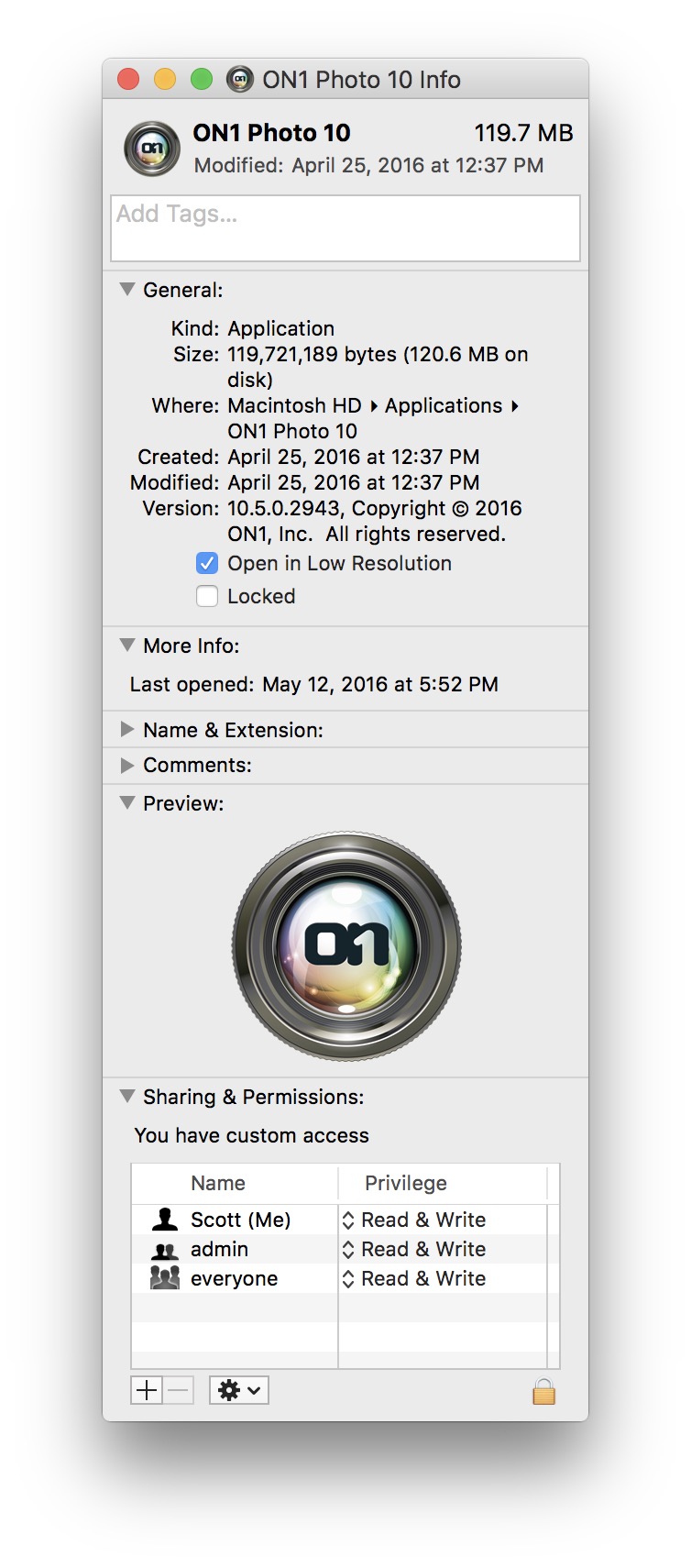ON1 Photo 10.5 Runs Slow On The iMac 5K. Here Are Two Workarounds.
Last month I migrated my photo and video libraries from my aging MacPro to a new iMac 5K system. I decked the thing out, too. When I buy new machines, I expect them to last 5 years (a long time in the tech world) so they get beefed up. I've been very, very happy overall. My move happened to coincide with the release of ON1 Photo 10.5, and I was eager to start using 10.5 on this snappy new machine. And then I launched ON1 and the application limped along, bordering on unusable.
The crux of the problem is the high resolution of the 5K display. It would seem ON1 is struggling to manage all those pixels in the preview window. Screen refreshing and tool response gets very choppy. This took several days to get sorted out, and during the course of investigating I learned ON1 isn't the only app that's had issues moving to the higher resolution screens
I have two workarounds. Neither are ideal. That's why we call them workarounds I suppose :-)
1. Make the ON1 window smaller
If the app has problems with lots of pixels in the preview window, make the preview window smaller. The upside is I'm still using the high resolution screen and have less scrolling to do through an image when zoomed in at 100%.
The (obvious) downside is it defeats the benefit of having a large, high resolution screen. There's a lot of unused space on the screen. Space I want to use for a nice, large preview as I work on my photos. In my testing, if I grow the window much larger than what's pictured here, ON1 Photo starts to slow down.
2. Launch the app in Low Resolution mode
Apple obviously knew of, or found apps during testing, that didn't perform well with the iMac 5K displays. Right click on an app, choose Get Info, and there's an Open in Low Resolution checkbox. Turn that on and ON1 Photo 10.5 runs like a champ.
The downside.... I don't get the 5K retina display and I have a lot of scrolling to do when zoomed in at 100%. The difference is very clear. Working in low resolution mode feels like working on my laptop when it comes to scrolling through an image.
iMac 5K, zoomed at 100% in native resolution
iMac 5K, zoomed in at 100% in low resolution mode
Neither workaround is ideal because I lose benefits of the 5K display. I haven't decided which one annoys me less yet.
I have been in touch with ON1 continually on this problem. Performance isn't uniformly poor across the board. Some Effects filters are more prone to slowing down (I'm assuming it's the ones that do more math at the pixel level). I'm hoping there'll be a long term fix for this, whether it be in a patch or simply no longer be a with Photo RAW in the fall.