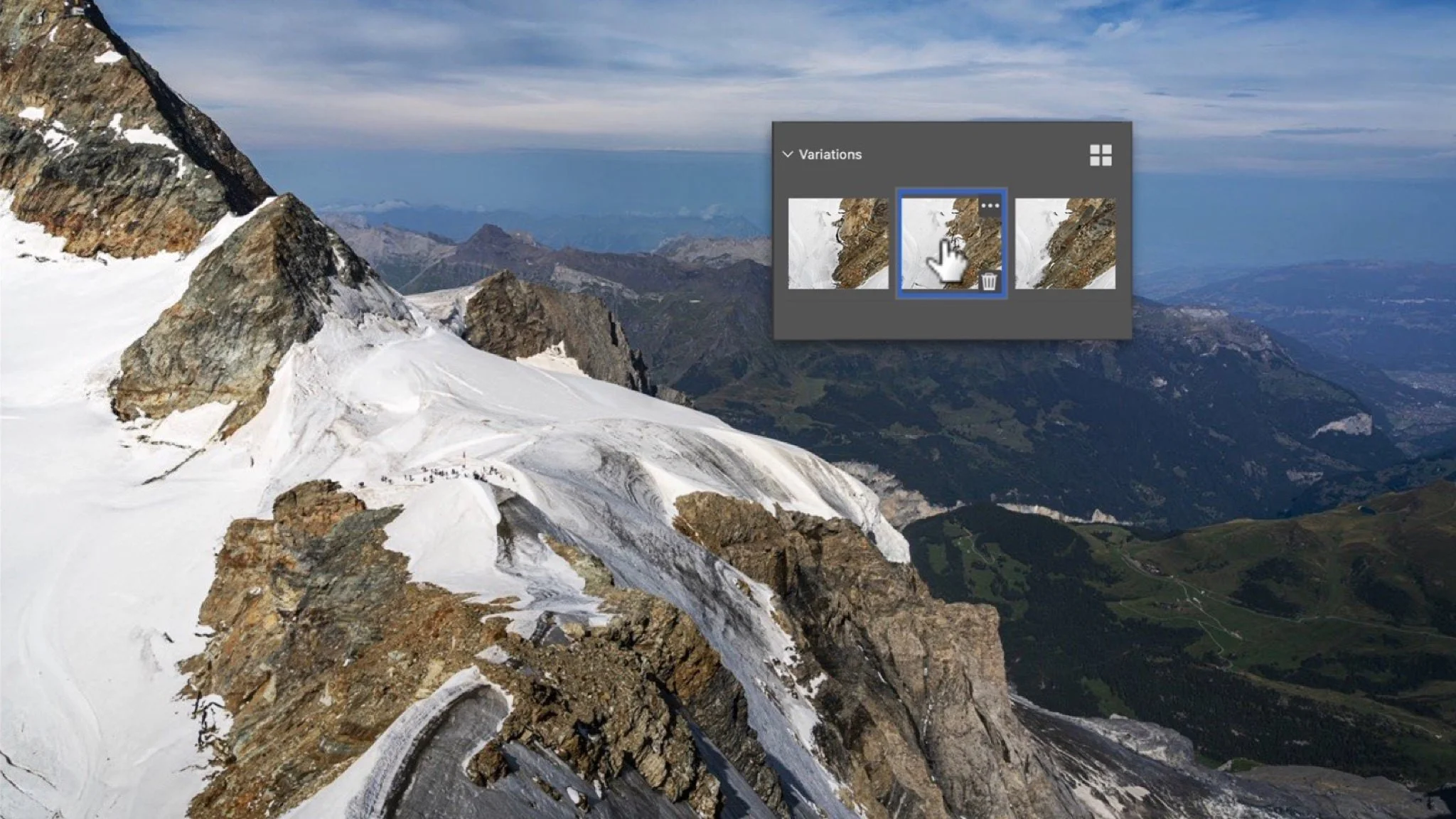Removing Hot Pixels In Photoshop

Hot pixels are those red, blue, and green spots in our photos. They appear in long exposure photos when the sensor has been active for a long time. Correcting them one by one is time-consuming and annoying. Photoshop has a wonderful Dust & Scratches filter that takes care of these hot spots. Although, you do want to apply it selectively. I’ll show you how in this video.
Subscribe and share!
Photoshop

Wrestling With Composition? Generative Expand To The Rescue!